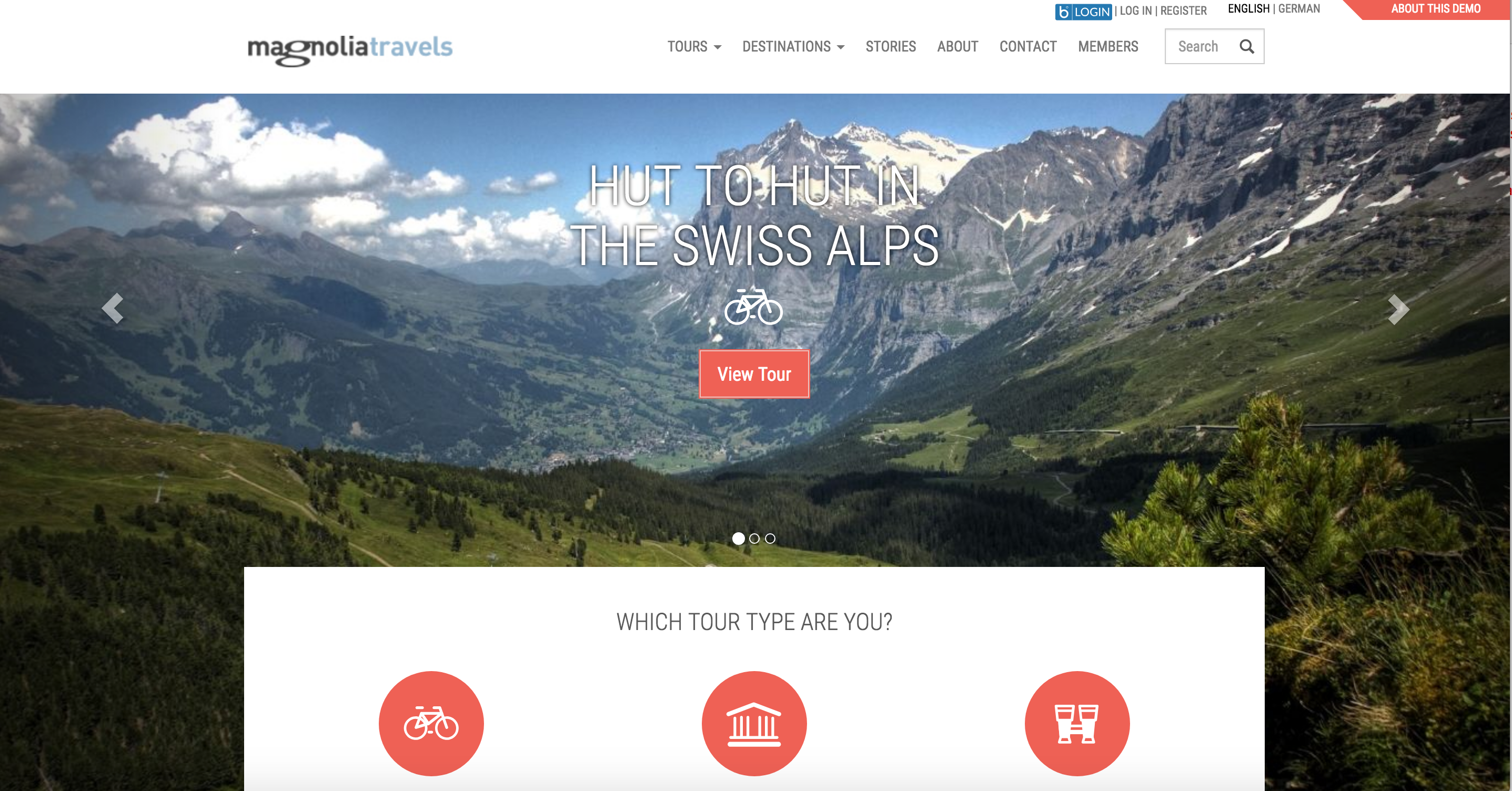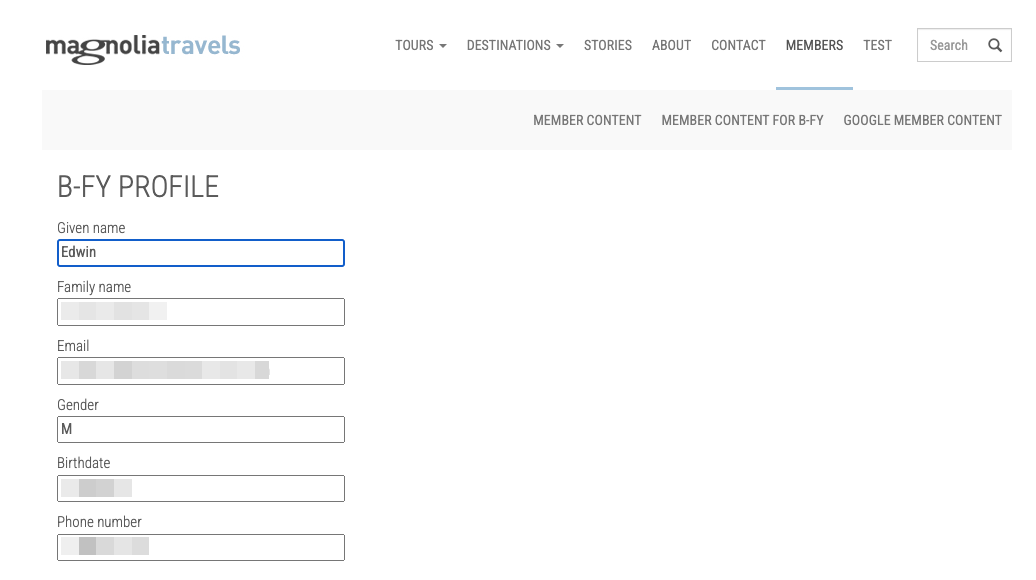B-FY Connector module
Edition |
Incubator (services) |
||
Issues |
|||
Git |
|||
Latest |
1.2
|
The B-FY Connector module enables any Magnolia installation to be able to authenticate using B-FY’s identity platform through the use of Open Id Connect.
This means you will get a new login link in the travel demo pages which initiates B-FY’s authentication protocol and lets you access protected content on Magnolia. The module also lets you logout from B-FY’s service when you logout from Magnolia.
|
This module is at the INCUBATOR level. |
Installing with Maven
Maven is the easiest way to install the module. Add the following to your bundle:
<dependency>
<groupId>info.magnolia.biocryptology</groupId>
<artifactId>biocryptology-connector-module</artifactId>
<version>1.2</version>
</dependency>You also need the Magnolia SSO Connector module.
<dependency>
<groupId>info.magnolia.connector.sso</groupId>
<artifactId>sso-connector</artifactId>
<version>2.7.4</version>
</dependency>Jaas authentication
Add the following authenticator to the jaas.config file inside you war:
sso-authentication {
info.magnolia.connector.sso.jaas.SSOAuthenticationModule requisite;
info.magnolia.jaas.sp.jcr.JCRAuthorizationModule required;
};B-FY credentials
-
Reach out directly to B-FY’s customer support to retrieve your credentials.
-
Using the information from B-FY, fill in the applicable fields in Magnolia.
Value your B-FY client Id at
/modules/sso-connector/config/authenticationServices/b-fy:+
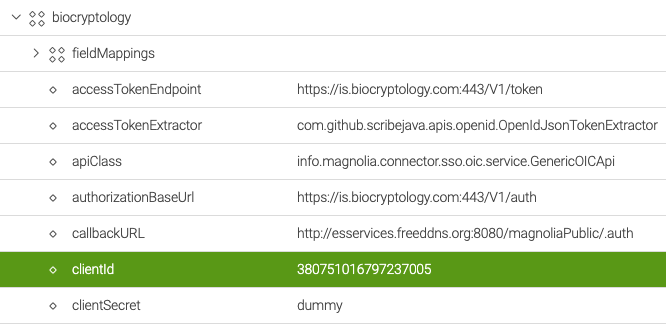
You might need to change this URL according where your public instance is installed. By default its configured localhost on port
8080, usingmagnoliaPublicas context.You need to check that the callback URLs are properly defined on B-FY’s server. It needs a proper server
/.authURL.