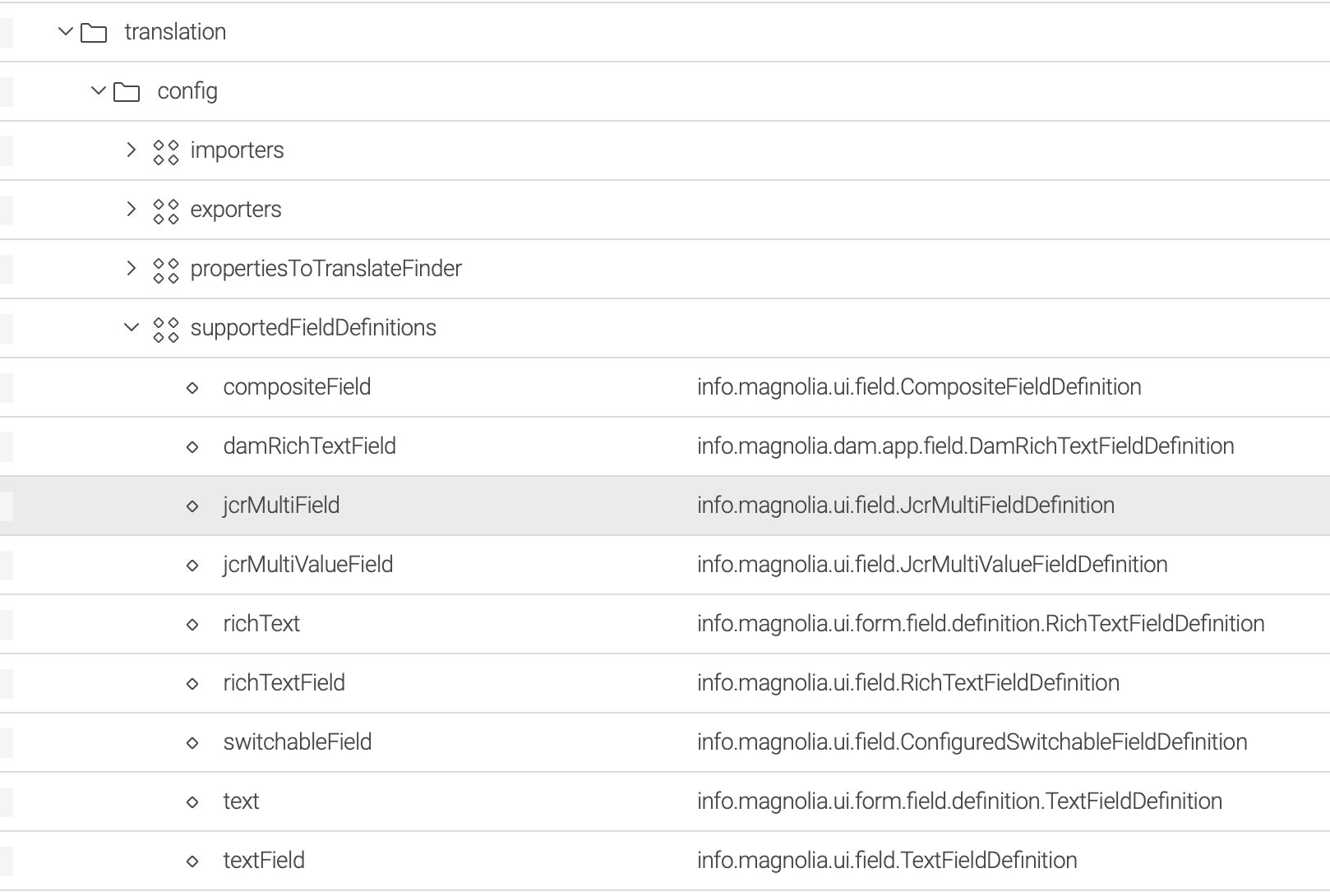Content Translation Extended module
Content management Framework EXCONTRANS Version 4.2.0 Magnolia 6.3 compatible
The Content Translation Support Extended (CTSX) module enables you to translate content automatically. This module comes with several apps which are used to manage the translation tasks.
What you can translate
With the Content Translation Extended module, you can translate text-based content in your pages, components, or custom apps. Here’s what you can work with:
-
Titles and headings: Short text fields, like page titles or section headers.
-
Descriptions and body text: Longer text areas, including formatted content like articles.
-
Grouped content: Sections with multiple text fields (e.g., a banner with a title and subtitle).
-
Lists of text entries: Repeated text fields, like a series of quotes or product descriptions.
You must set i18n: true in order for a field to be translatable.
See Usage to instructions on how to add content to a translation batch.
|
Installing with Maven
Maven is the easiest way to install the module. Add the following to your bundle:
<dependency>
<groupId>info.magnolia.translation</groupId>
<artifactId>magnolia-content-translation-support-ext-core</artifactId>
<version>4.2.0</version>
</dependency>Usage
Content Translation Support Extended (CTSX) enables you to translate content automatically over a translation provider ensuring a more accurate translation. Translation is done from a base language, typically English, to a target language. The base language should exist as content within your website or content app as properties. The target languages should be configured in your site definition. See Enabling multilanguage content for more information.
Add content to translation batch
Visuals in these instructions were made with Magnolia 6.2. Depending on your version of the Content Translation Extended module, the screens may look slightly different.
-
Select a page, component, or app item.
-
Use the Add to Translation Batch action.
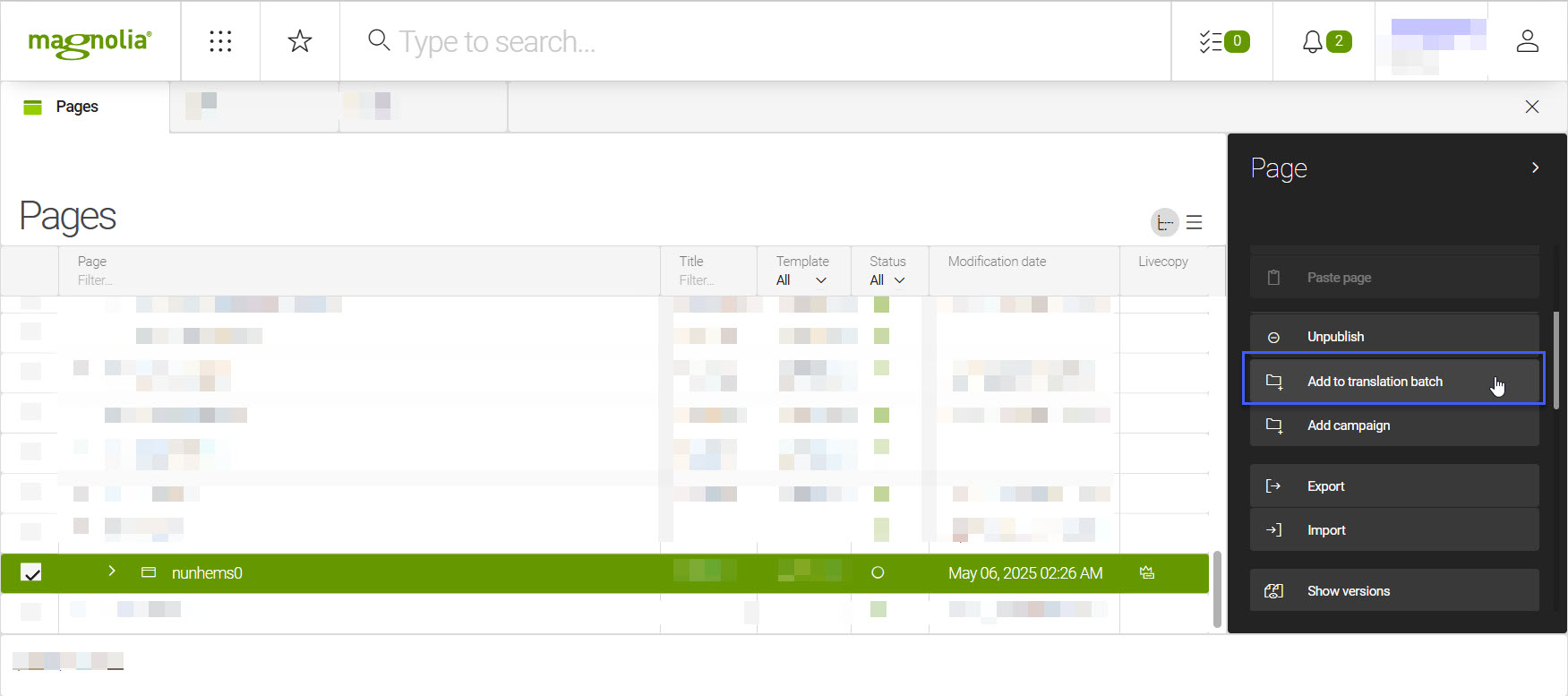
-
Name your translation batch and choose your targets language(s).
-
Click Save changes. The text is batched and ready to send to a translation provider (like Google or DeepL) or let you export it for manual translation.
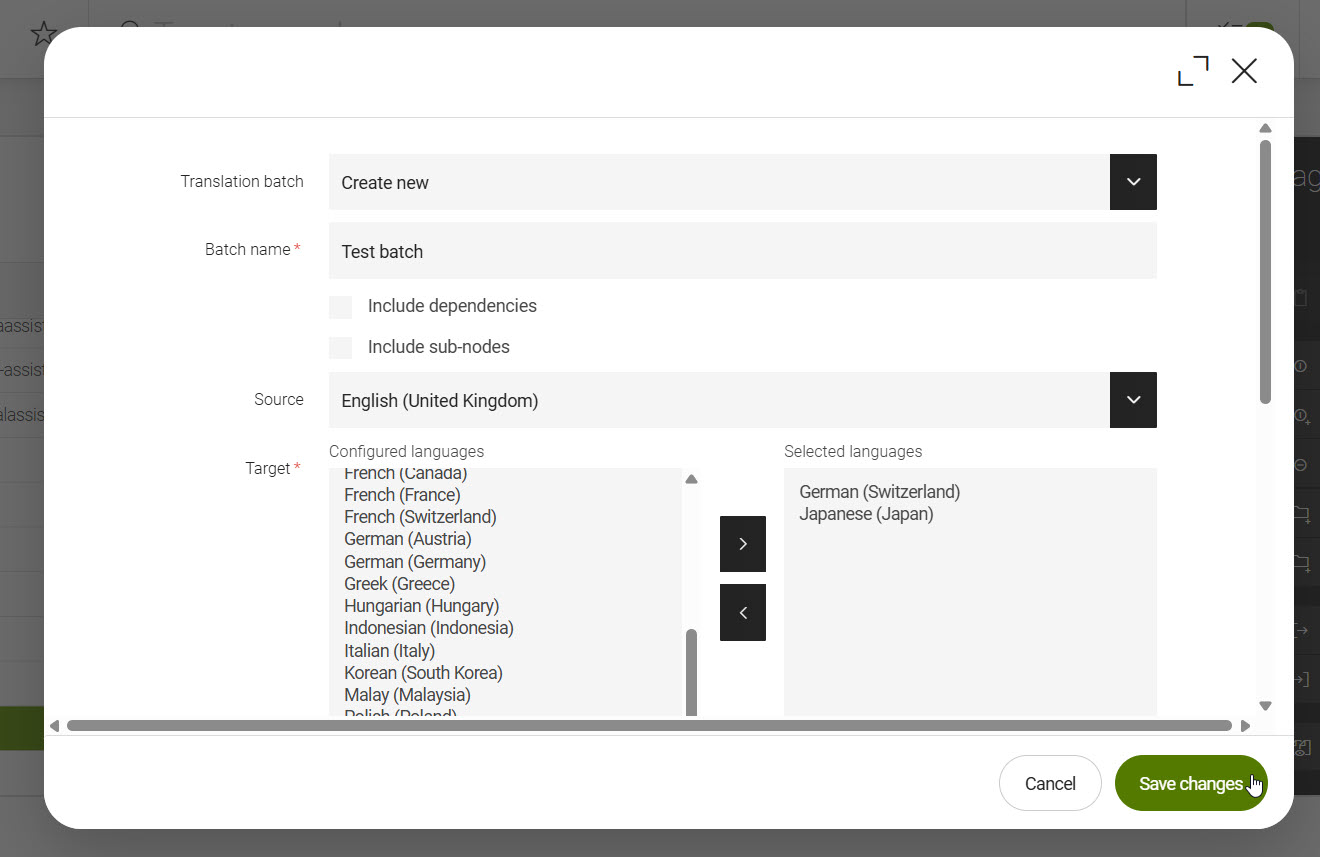
-
Go to your Content Translation Support Extended (CTSX) module in Admincentral to see your translation batches.
| If you’re unsure whether a particular field is translatable, your technical team can check or adjust the configuration to support it. |
Configuration
In JCR the translation provider configurations have to be located under the config/translationProviders node.
modules
├── content-translation-support-ext-<provider-name>
├── config
│ └── translationProviders
│ └── <service-name>TranslationProviderConfigFile.yaml
...|
Instead of using JCR, |
Additional configurations
| Parameter | Description | ||
|---|---|---|---|
|
required; taken from default Module Content Translation Defines the field types that are going to be translated. Default is text and richText; possible values are composite and multiValue.
|
||
|
required The class that finds the properties to be translated. Default value: |
||
|
optional From version 2.9.7, 3.0.3
Defines the source languages. The default is the value in the site definition |
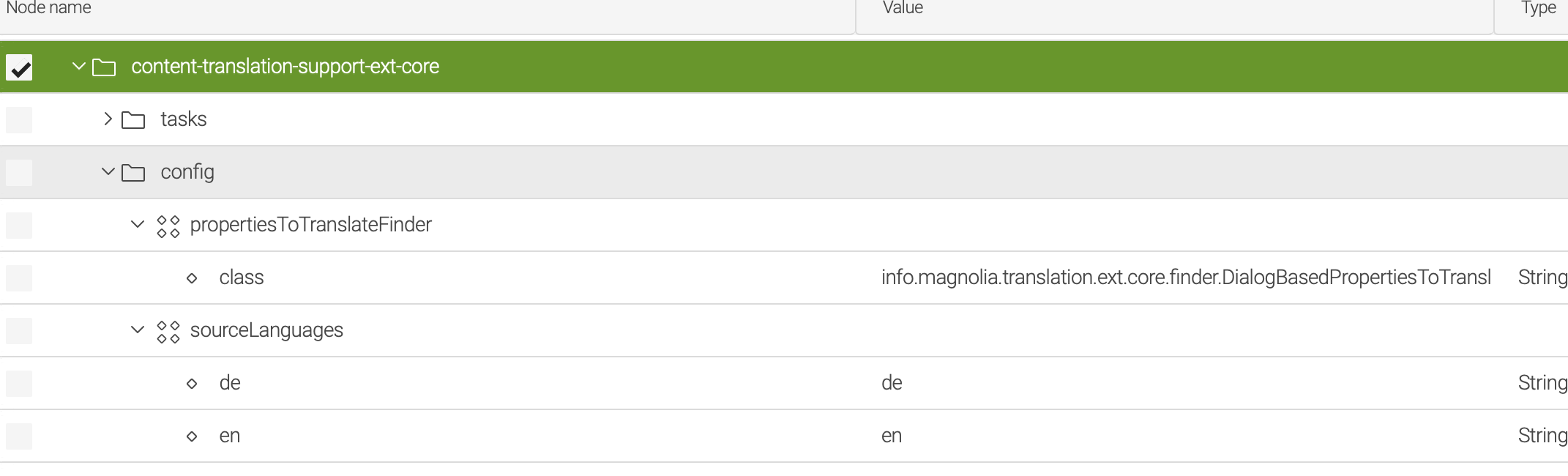
Translation providers
There are several translation providers to choose from: CTSX Google Translator, CTSX Microsoft Translator, CTSX Transperfect, CTSX AT Language Solutions, CTSX DeepL Translator, and CTSX Instant Translation. To make use of the translation functionality, a user account is required for the chosen provider.
A translator module connects Magnolia to translation services. The behavior of the service depends on the translation service selected.
| Service | Notes |
|---|---|
Synchronous |
Directly returns the translated result for each translation request.
|
Asynchronous |
Does not return the translated result for each translation request. A second request is required to get the translated result.
|
Common properties
| Property | Description |
|---|---|
|
optional When true the content review process (workflow) is bypassed. |
|
required Definition class for the translator to be used. |
|
required The display name of the configuration in Magnolia. |
|
required Set the translator to be the default. |
|
required Enables or disables the configuration with |
|
required Implementation class for the translation service. |
|
optional Exported fields are filled in with the original values by default, to disable this behaviour set this property to |
Translation Extend app
The module comes with the Translation Extend app which can be found under the tools menu of the applauncher. This app extends the functionality of Content Translation in the sense that translations can now be automatized. It is still possible to export the automatized translations from the Content Translation app after receiving them.
Translation subapps
The app is made up of several subapps for managing translation files and submissions.
-
Batches: In the Batches subapp users can
-
Add a new or edit an existing batch.
-
Submit a batch for translation.
-
Get the history of the batch.
-
Cancel a batch submission.
-
Reload an existing batch.
-
-
Histories: Allows for viewing and managing the batch histories.
-
Queues: Allows for managing the translation submission.
-
Comparison: Allows you to compare original and translated values before importing or rejecting.
Translation status
Once a batch is created it has a status. The status is visible from Batches subapp.
| Status | Description |
|---|---|
|
Created and not yet submitted. |
|
Processing and submitted. |
|
The content was imported. |
|
The translation has been rejected by the reviewer. |
|
Cancelled |
|
Translation expired. |
|
An error occurred. |
Workflow
This module provides a workflow for users to review and approve translated content. If the setting autoTranslationAllowed is true then the content is imported directly without a review step. Otherwise the content review workflow process is started.
The workflow is identical in nature to the 4-eye content approval workflow used for the Pages app. In this case the editor is the translation provider and the reviewer can be any person in the group. To configure your desired group, change the property here: /modules/content-translation-support-ext-core/tasks/reviewTranslation/groups@publishers.
Message views
Workflow message views define how messages display in Pulse during translation workflow. See Message view definition for more details.
Message views are configured here: /modules/content-translation-support-ext-core/messageViews.
|
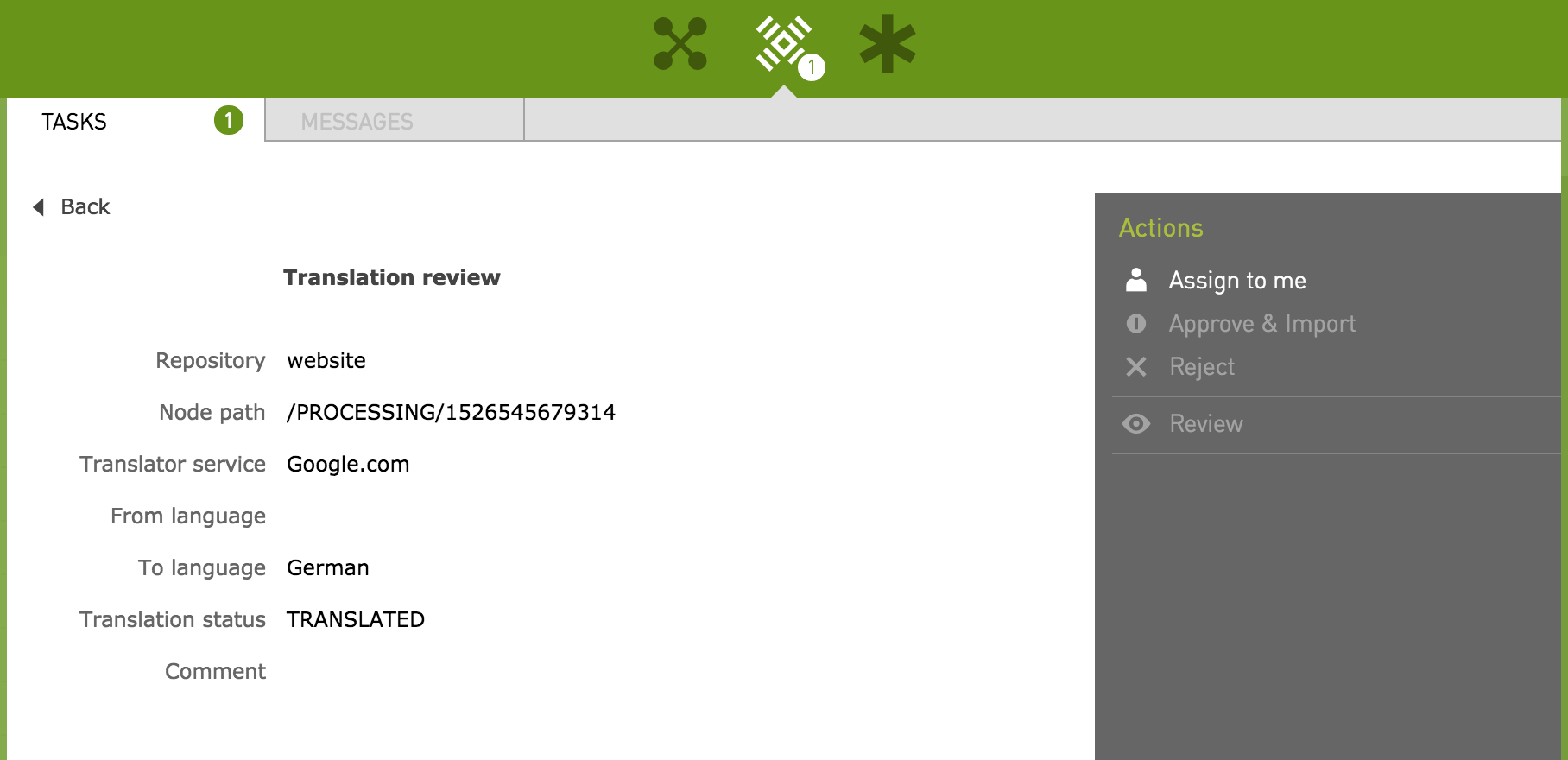
Work item handlers
The mapping is based on the work item name which is added to the jBPM process definition. There are two handlers configured for the workflow process.
-
approve: Handles importing translated content after approval
-
reject: Handler for content rejection
Work item handlers are configured here: /modules/content-translation-support-ext-core/workItemHandlers.
|
Translation jobs
The core module installs three scheduled jobs to automate the translation process. The translation is submitted to the translation provider. In the case of Translations.com or AT Language Solutions, a second request is required to retrieve the translation results. Finally, the translation is either directly imported or the workflow process is initiated.
The jobs are configured under: /modules/scheduler/config/jobs.
|
| The default interval for executing cron jobs is set to every 10 minutes. Depending on the volume of content you need to translate and the nature of your work, this may be too frequent and could overload the system. If necessary, consider adjusting the cron job interval to every 1 hour or another value that better suits your needs. |
To generate the correct cron expression, it’s recommended to use an online cron generator tool. For example, the cron expression to execute every 1 hour is: 0 0 * * * ?
|
Submitting
The submitTranslationToExternalServiceJob sends translation submission requests to the provider.
# Configuration shown in YAML but must exist as a JCR Node.
submitTranslationToExternalServiceJob:
catalog: workflowTranslation
command: submitTranslationToExternalServiceProcessCommand
cron: 1/60 * * * * ? # set to execute every minute at 1 second past the minute
description: Output, Send, Update translation batch
enabled: true
concurrent: false
params:
maxAttempt: 10 # define the max retry for each itemRetrieving
The retrieveTranslationResultFromExternalServiceJob is for asynchronous translation. For translating services that require a second request to retrieve the translations you will need to use this job as well.
# Configuration shown in YAML but must exist as a JCR Node.
retrieveTranslationResultFromExternalServiceJob:
catalog: workflowTranslation
command: retrieveTranslationResultFromExternalServiceProcessCommand
cron: 5/60 * * * * ? # set to execute every minute at 5 seconds past the minute
description: Get translation from provider
enabled: true
concurrent: false
params:
maxAttempt: 10 # define the max retry for each itemImporting
The startImportWorkflowOrAutoImportJob imports the translation immediately or starts the workflow. The behavior is set by autoTranslationAllowed property in the translator configuration.
# Configuration shown in YAML but must exist as a JCR Node.
startImportWorkflowOrAutoImportJob:
catalog: workflowTranslation
command: startImportWorkflowOrAutoImportJob
cron: 0/30 * * * * ? # set to execute every 30 seconds
description: Import or create import workflow
enabled: true
concurrent: false
params:
maxAttempt: 10 # define the max retry for each itemClean up imported submission job
The cleanUpImportedSubmissionJob clean up the successful batch, imported translation and all related histories from the workspace.
# Configuration shown in YAML but must exist as a JCR Node.
'cleanUpImportedSubmissionJob':
'command': 'cleanUpImportedSubmission'
'catalog': 'workflowTranslation'
'cron': '0 0/10 * 1/1 * ? *'
'description': 'Clean up imported submission'
'enabled': true
'concurrent': false
'params':
'minusDays': '14' #get record has lastModified from the pass
'numOfBatchPerProcess': '10'What is exported and imported
By default, text and rich text fields are included in export files. Additional field types may be registered here: /modules/translation/config/supportedFieldDefinitions. Add another property with the value set to the definition class of the field that should be included.
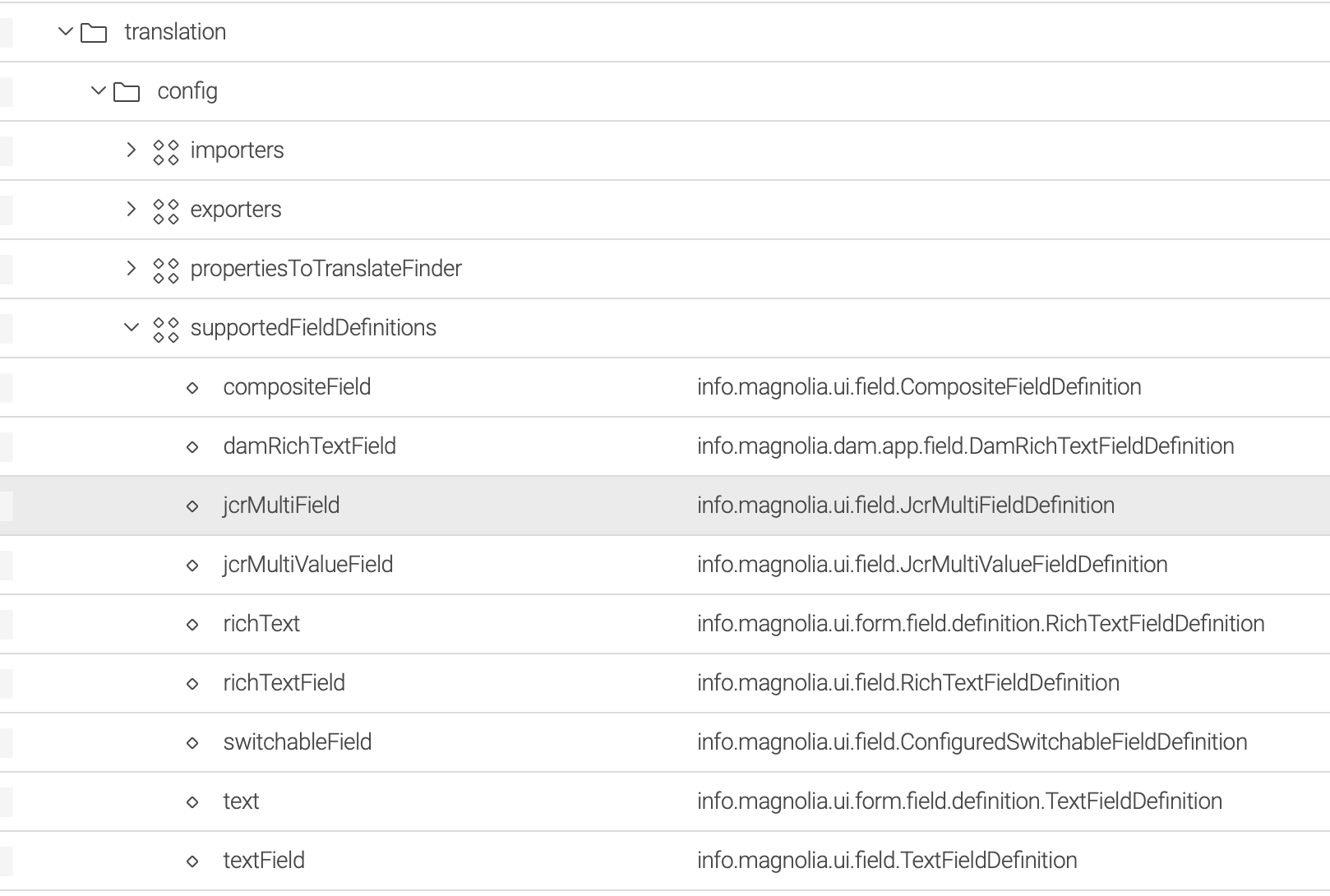
In addition to registration, the child fields of the composite field should have an i18n property set to true.
compositeFieldI18nChildNodeChildrenI18n:
label: compositeField
$type: compositeField
i18n: true
itemProvider:
$type: jcrChildNodeProvider
propertyNameDecorator: info.magnolia.ui.field.PrefixNameDecorator
properties:
- name: textField1
label: textField1
$type: textField
i18n: true
- name: textField2
label: textField2
$type: textField
i18n: trueNotification Email
Magnolia uses Mail module to send a notification email to submitter in case of errors. The template provided is here. The notification email template is configured here: /modules/mail/config/templatesConfiguration/translationNotificationTemplate.
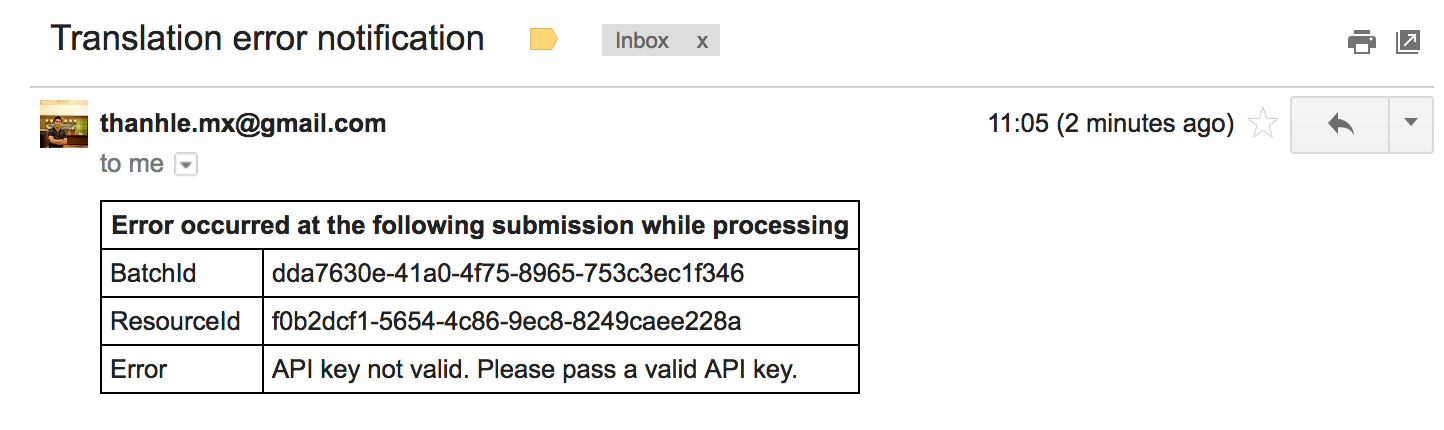
The Mail module is used to send notification emails regarding submission status changes to users who are members of the 'submission-status-receivers' group. The notification email template can be found at: /modules/mail/config/templatesConfiguration/submissionStatusChangeNotificationTemplate.
To configure the sender and SMTP server, refer to the Mail module documentation: https://docs.magnolia-cms.com/product-docs/6.2/modules/list-of-modules/mail-module/mail/#_configuring_smtp
Users who can receive the email must be members of a group called submission-status-receivers. You can create this group with the exact name and assign users to it in the security app.
|
To enable the sendMail functionality, add the submissionStatusEmailJobEnabled flag and set it to true in the param section, next to maxAttempts, for the following three scheduler jobs:
-
submitTranslationToExternalServiceJob
-
retrieveTranslationResultFromExternalServiceJob
-
startImportWorkflowOrAutoImportJob
These scheduler jobs can be modified at: /modules/scheduler/config/jobs.