Hooks API module
Developer productivity Incubator
Issues |
|||
Git |
|||
Latest |
1.0.0
|
The Hooks API module provides a framework to trigger external processes from different steps in Magnolia.
|
This module is at the INCUBATOR level. |
Installing with Maven
Maven is the easiest way to install the module. Add the following to your bundle:
<dependency>
<groupId>info.magnolia.workflow</groupId>
<artifactId>magnolia-hooks-api-integration</artifactId>
<version>1.0.0</version>
</dependency>Usage
To declare a hook, you need to place its yaml configuration file in a module folder named hooks.
Configuration
Hook based on command
class: info.magnolia.workflow.hooks.core.definition.CommandBasedHookDefinition (1)
description: Do something after the publication of a page
catalog: default
commandName: dummyCommand
enabled: true #Default: true
asynchronous: true #Default: true
trigger:
nodeType: mgnl:page
actions:
- PUBLISH| 1 | Use the CommandBasedHookDefinition to delegate the execution of the hook to a Magnolia command. |
Hook based on REST client
class: info.magnolia.workflow.hooks.integration.definition.RestClientBasedHookDefinition (1)
description: Do something after the publication of a page
restClientName: hookSamplesClient
restCallName: postWithBodyParam
trigger:
nodeType: mgnl:page
actions:
- PUBLISH| 1 | Use the RestClientBasedHookDefinition to delegate the execution of the hook to a Magnolia Rest Client. |
Integration
This page provides assistance in integrating the Hooks API module.
Extension points
By default, the module extends the following commands by chaining an additional hook command:
-
Default publish
-
Default unpublish
-
Versioned publish
-
Versioned unpublish
In addition, it extends the reviewForPublication and the reviewForUnpublication workflows by opening different slots.
|
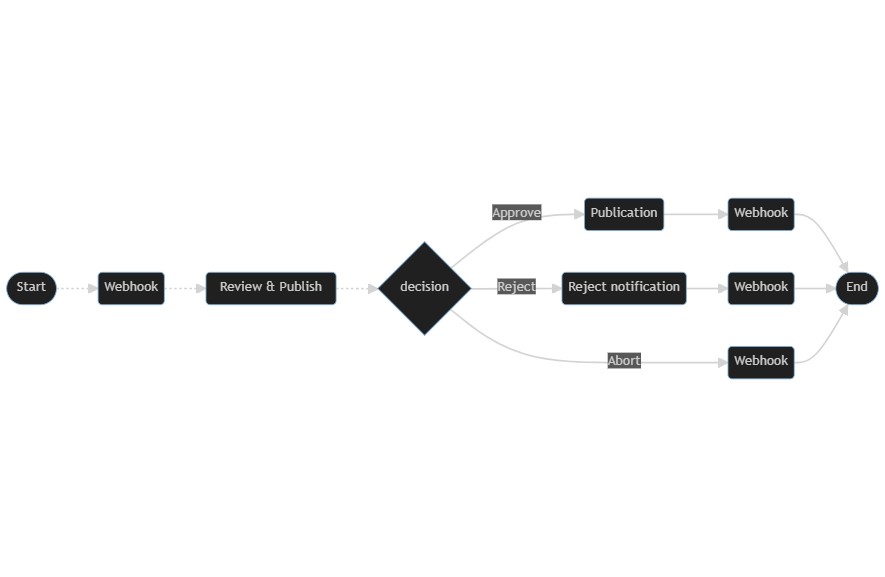
Available extension points
The following extensions points are available:
-
SUBMIT_PUBLISH: When an editor places a publication request (worklow based publication only). -
REJECT_PUBLISH: When a publisher rejects a publication request (worklow based publication only). -
ABORT_PUBLISH: When a publisher aborts a publication request (worklow based publication only). -
PUBLISH: When a publication request is successfully executed. -
SUBMIT_UNPUBLISH: When an editor places a depublication request (worklow based publication only). -
REJECT_UNPUBLISH: When a publisher rejects a depublication request (worklow based publication only). -
ABORT_UNPUBLISH: When a publisher aborts a depublication request (worklow based publication only). -
UNPUBLISH: When a depublication request is successfully executed.
Hook context
Every hook will be provided with a context containing the following values:
-
action: The hook action. -
definition: The hook definition. -
user: The user. -
workspace: The JCR workspace. -
path: The JCR node path. -
jcrId: The JCR node id. -
data: All the attributes passed to the command or the work item. -
jcrNode: The JCR node. -
workItem: The current workflow work item (worklow based publication only).
Develop your own command
If you do not need any custom command input parameter, you can use CommandBasedHookDefinition directly. Otherwise, start with implementing your own definition:
@Data
public class DummyCommandDefinition extends CommandBasedHookDefinition {
/** Input parameter. */
private String input;
}Define your hook by custom definition
class: info.magnolia.workflow.hooks.definition.DummyCommandDefinition
description: Do something after the publication of a page
catalog: default
commandName: dummyCommand
input: Hello
trigger:
nodeType: mgnl:page
actions:
- PUBLISHImplement custom logic with your custom command
public class DummyCommand extends HookCommand<DummyCommandDefinition> { (1)
/** Message manager. */
private final MessagesManager messagesManager;
@Inject
public DummyCommand(MessagesManager messagesManager) {
this.messagesManager = messagesManager;
}
@Override
public boolean execute(Context context) throws Exception {
this.messagesManager.sendRoleMessage("superuser",
new Message(MessageType.INFO, "Dummy command", getDefinition().getInput()));
return true;
}
}| 1 | Your custom command. |
Use a REST client
class: info.magnolia.workflow.hooks.integration.definition.RestClientBasedHookDefinition
description: Perform a dummy post with query and path param after publication
restClientName: hookSamplesClient (1)
restCallName: postWithQueryAndPathParam (2)
trigger:
workspace: website
actions:
- SUBMIT_PUBLISH| 1 | Provide the restClientName to execute. |
| 2 | Provide the restCallName to execute. |
|
In the REST client configuration, under Find more examples here. |
Create your own extension point
Let’s say you have a custom action to add a contact. You’ll need to create it and add it to your playbook.
-
Create your custom extension point.
public class AddContactAction<D extends ActionDefinition> extends AbstractAction<D> { private final HookProcessor hookProcessor; @Inject public AddContactAction(HookProcessor hookProcessor) { this.hookProcessor = hookProcessor; } @Override public void execute() throws ActionExecutionException { // Create your hook context Context hookContext = new HookContextBuilder() .action("ADD_CONTACT") .workspace(...) .path(...) .jcrId(...) .user(...) .attributes(...) .build(); this.hookProcessor.execute(this.getJCRNode(), "ADD_CONTACT", hookContext); return true; } } -
Add the extension point to your playbook.
class: info.magnolia.workflow.hooks.definition.DummyCommandDefinition description: Do something after the publication of a page catalog: default commandName: dummyCommand input: Hello trigger: nodeType: mgnl:page actions: - ADD_CONTACT