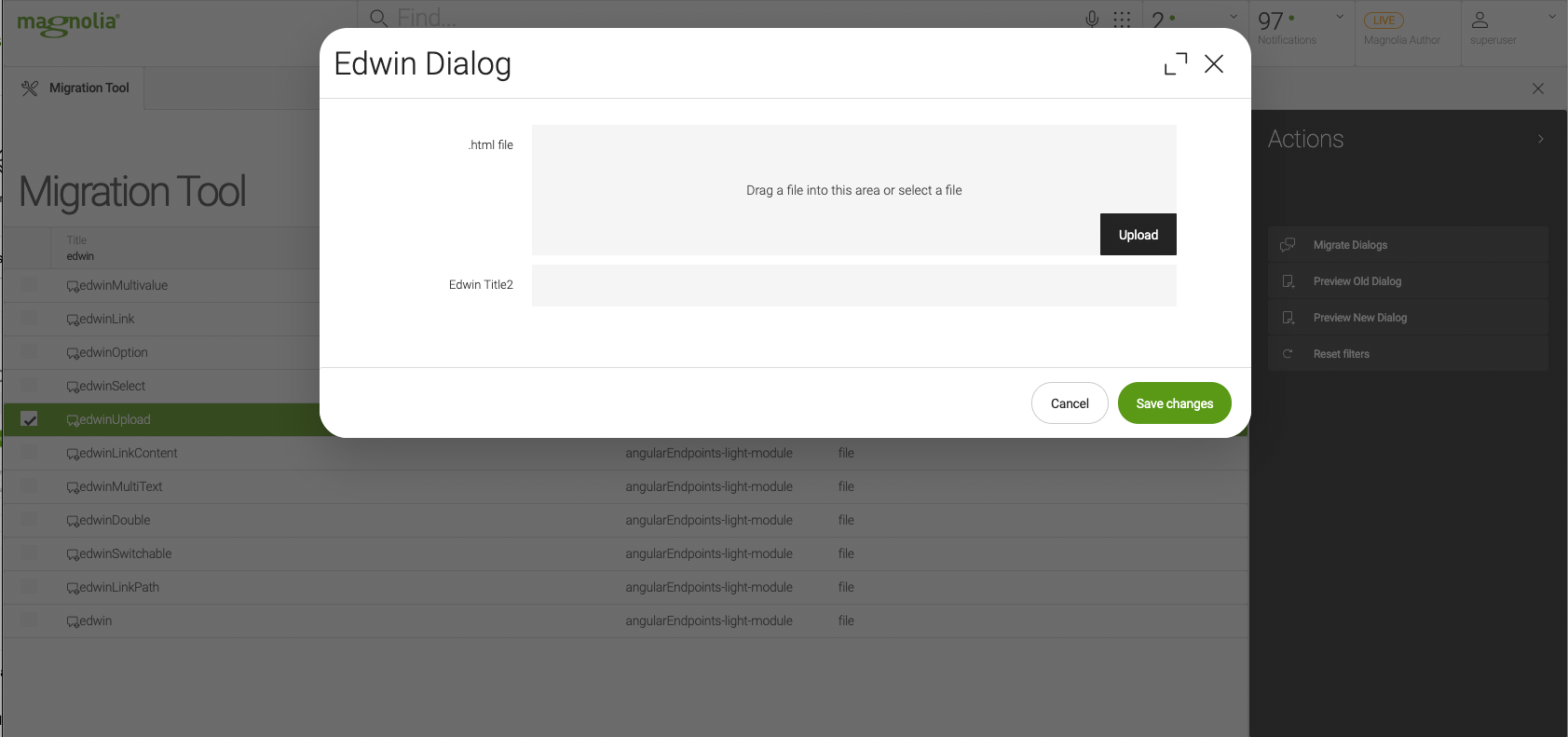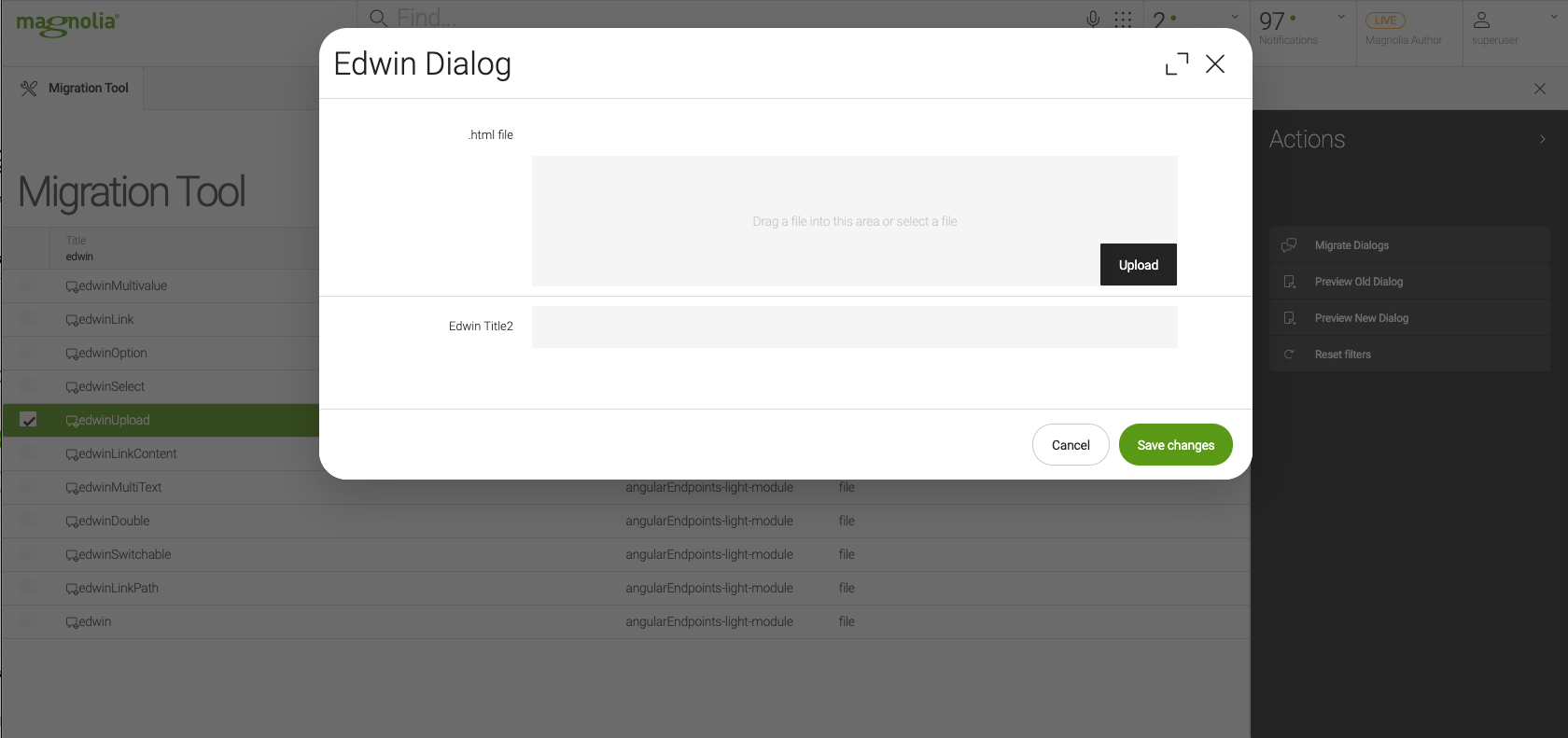Migration Tool module
Edition |
Incubator (services) |
||
Issues |
|||
Git |
|||
Latest |
1.0.1
|
The Migration tool module helps you migrate Magnolia definitions from the Magnolia 5.x UI to the Magnolia 6.2 UI.
| Currently, only Dialogs are supported for migration. |
|
This module is at the INCUBATOR level. |
Installing with Maven
Maven is the easiest way to install the module. Add the following to your bundle:
<dependency>
<groupId>info.magnolia.migration</groupId>
<artifactId>migration-tools</artifactId>
<version>1.0.1</version>
</dependency>Usage
This module includes a content app called migration tool, which is registered in the Edit menu:
![]()
The app lists all definitions with UI5 elements registered in Magnolia:
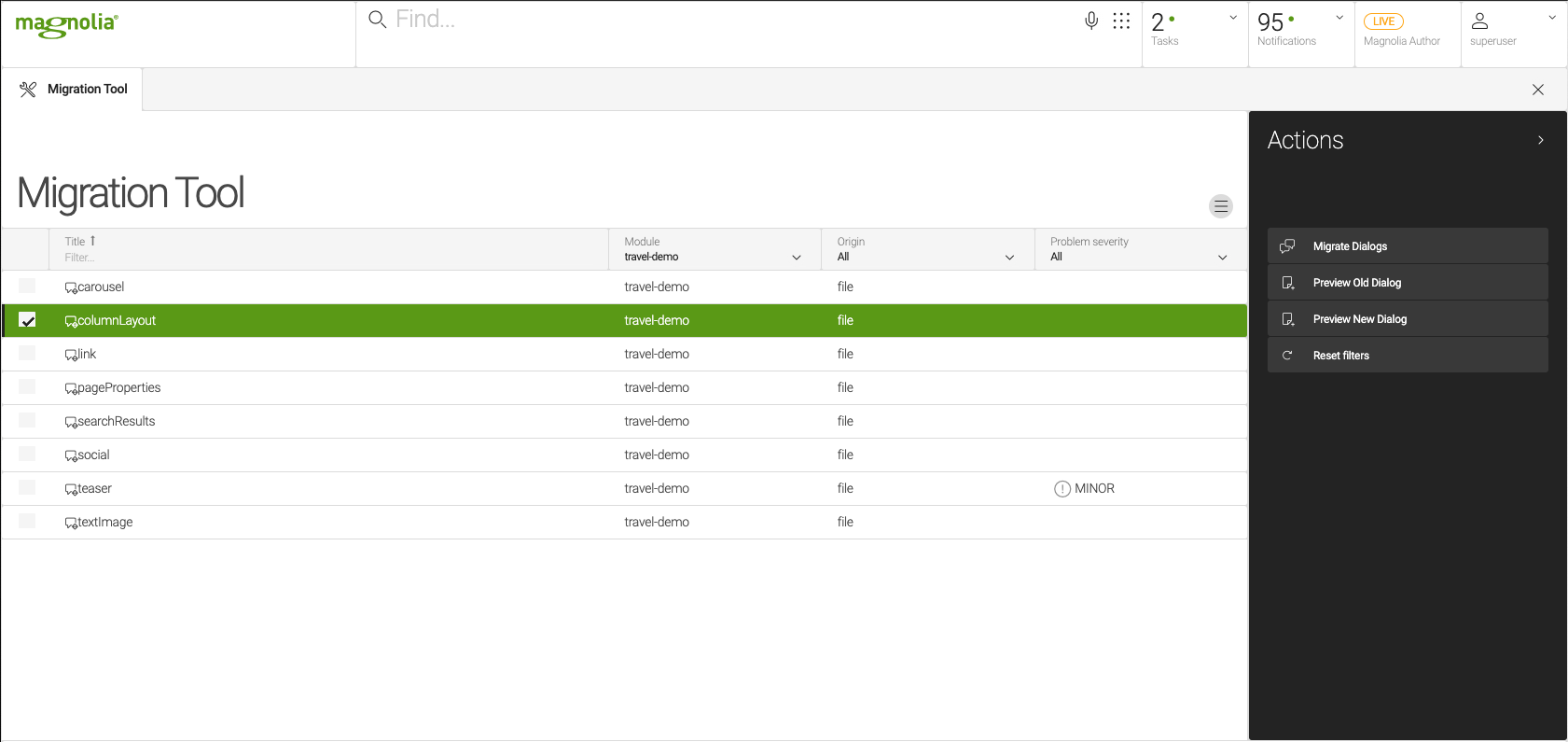
Definitions can be filtered out by:
-
Title
-
Module
-
Origin
-
Problem Severity
A single definition can be previewed before and after the migration:
Do it all at once
The migration of all definitions can be done at once with the action Migrate Dialogs.
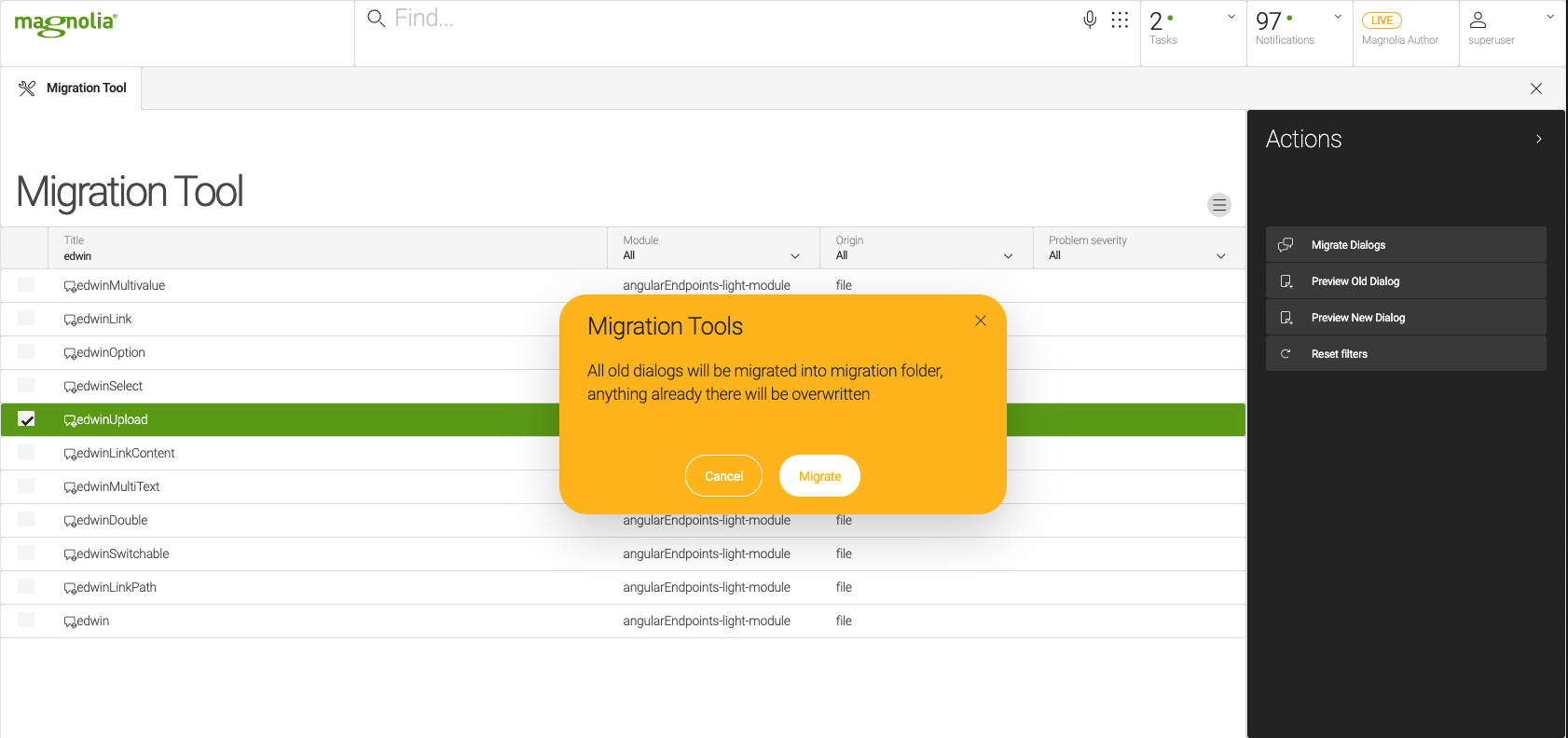
YAML
All definitions will be saved as YAML files inside the light modules registered folder, in a subfolder called "migration". Inside this folder there will be a subfolder for each module that contains a migrated definition and the YAML will be inside.
Structure
~/magnolia/light-modules/migration $ tree .
.
├── angularEndpoints-light-module
│ └── dialogs
│ └── components
│ ├── edwin.yaml
│ ├── edwinDouble.yaml
│ ├── edwinLink.yaml
│ ├── edwinLinkContent.yaml
│ ├── edwinLinkPath.yaml
│ ├── edwinMultiText.yaml
│ ├── edwinMultivalue.yaml
│ ├── edwinOption.yaml
│ ├── edwinSelect.yaml
│ ├── edwinSwitchable.yaml
│ └── edwinUpload.yaml
├── commenting-app
│ └── dialogs
│ ├── edit.yaml
│ └── view.yamlDialog yaml
The converted YAML files will include as comments the original definition and the decorations processed. Example converted definition:
label: Test Dialog Decorated 2
width: medium
form:
name: Test Dialog Decorated 2
properties:
- name: doubleText
label: Test Title
type: java.lang.Double
converterClass: com.vaadin.data.converter.StringToDoubleConverter
$type: textField
# form:
# label: Test Dialog
# tabs:
# - name: tabMain
# label: Test Content
# fields:
# - name: doubleText
# fieldType: text
# label: Test Title
# type: Double
# actions:
# commit:
# label: save changes
# class: info.magnolia.ui.admincentral.dialog.action.SaveDialogActionDefinition
# cancel:
# label: cancel
# class: info.magnolia.ui.admincentral.dialog.action.CancelDialogActionDefinition
#
#
#
# Decorations found:
# /test-module1/decorations/test-module/dialogs/components/dialog.yaml/
# /test-module2/decorations/test-module/dialogs/components/dialog.yaml/