Microsoft DAM Connector module
Deprecated Digital asset management (DAM) Incubator
Git |
|||
Latest |
1.0
|
The Microsoft DAM Connector module is an app which provide functionality to use assets from office.com (Sharepoint, OneDrive) in Magnolia. The module connects to Microsoft’s cloud-based 365 service and does not integrate with the SharePoint on-premise offering.
|
This module is at the INCUBATOR level. |
Installing with Maven
Maven is the easiest way to install the module. Add the following to your bundle:
<dependency>
<groupId>info.magnolia.external.dam</groupId>
<artifactId>magnolia-external-dam-microsoft</artifactId>
<version>1.0</version>
</dependency>Configuration
Authentication
This module uses two authentication flows to access Microsoft assets:
Client Credentials
Client Credentials flow is the default/main/mandatory. For Microsoft Asset App to be able to access Microsoft assets we need to configure the module properly. Please provide the parameters below:
| For more information, see Client Credentials. |
-
tenantId -
clientId -
clientSecret
These properties can be provided directly in module configuration yaml file, or we can provide the path to the keystore property.
In the following example these properties are stored in the keystore workspace (passwords app) and we provide the path to the location of these properties:
tenantId: '/microsoft-credentials/default/tenantId'
clientId: '/microsoft-credentials/default/clientId'
clientSecret: '/microsoft-credentials/default/clientSecret'
impersonate: false- Values stored in the passwords app
-
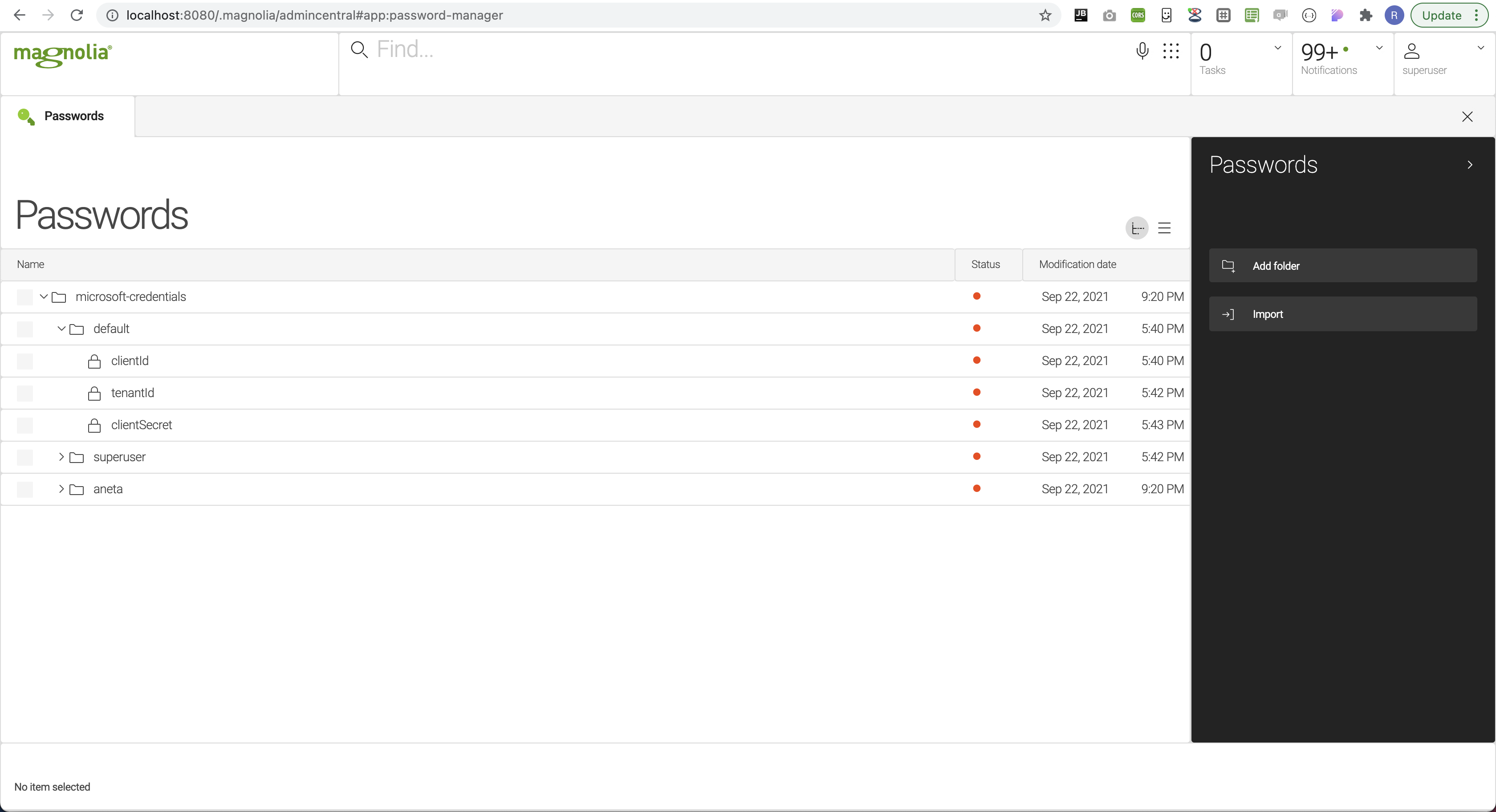
Username and Password
Username/Password authentication flow is optional. This authentication flow can be enabled/disabled. By default, this authentication flow is disabled. To enable this flow set impersonate configuration property to true.
tenantId: '/microsoft-credentials/default/tenantId'
clientId: '/microsoft-credentials/default/clientId'
clientSecret: '/microsoft-credentials/default/clientSecret'
impersonate: trueOnce enabled module will try to impersonate the current magnolia user with Microsoft credentials provided in passwods app (keystore workspace).
The Module will search for username, password, clientId properties in the keystore workspace under path:
'/microsoft-credentials/[curent username]/clientId'
'/microsoft-credentials/[curent username]/username'
'/microsoft-credentials/[curent username]/password'- If these properties exists, for example
-
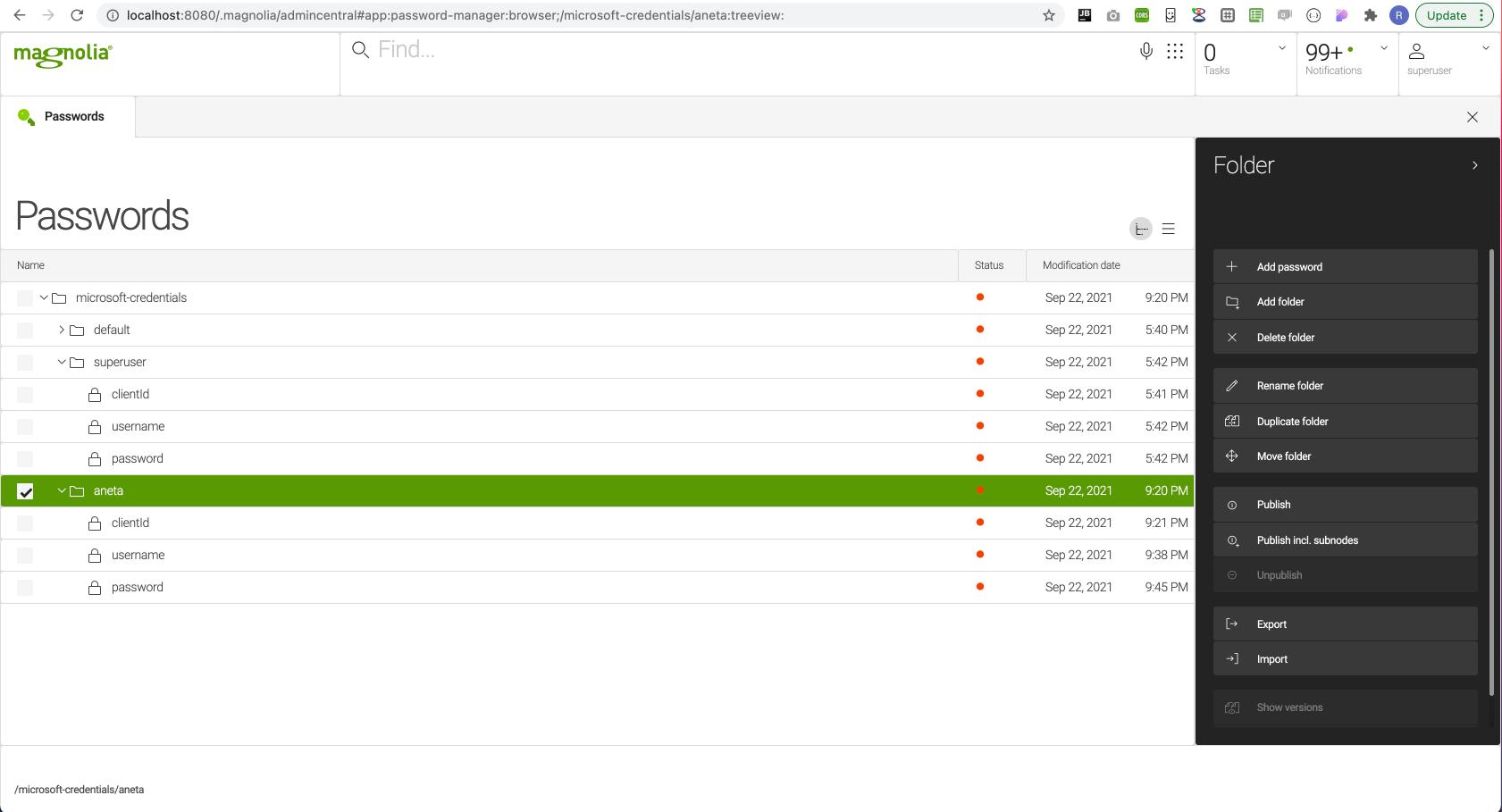
| This module will login to Microsft Graph with delegated user privileges. |