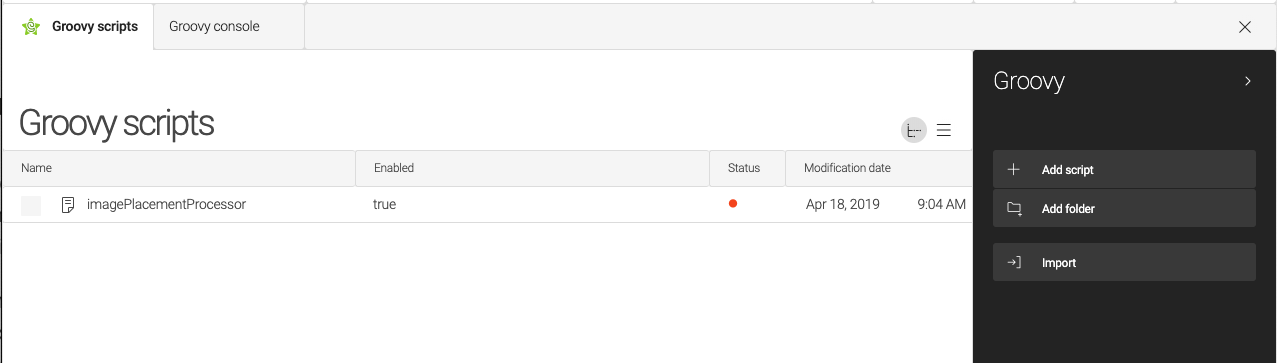Image placement module
Edition |
Incubator (services) |
||
Issues |
|||
Git |
|||
Latest |
2.0
|
The Image Placement module enables you to see the image utilization of the assets stored in the magnolia dam. It shows you how often an image is placed as well as when it was placed the last time.
|
This module is at the INCUBATOR level. |
Installing with Maven
Maven is the easiest way to install the module. Add the following to your bundle:
<dependency>
<groupId>info.magnolia.dam</groupId>
<artifactId>magnolia-image-placement</artifactId>
<version>2.0</version>
</dependency>Configuration
Default configuration
The default configuration of the module is located at /image-placement/config.yaml
scheduled: false
workspaceConfig:
stories:
nodeType: mgnl:composition
workspace: stories
pages:
nodeType: mgnl:page
workspace: website
referenceProperties:
- images
- image
- imagesource
- backgroundImageField descriptions
| Property | Description |
|---|---|
|
optional, default is `false`
|
|
required Defines the workspaces in which placements are searched for. |
|
required Defines the property names that can trigger an update event. |
Usage
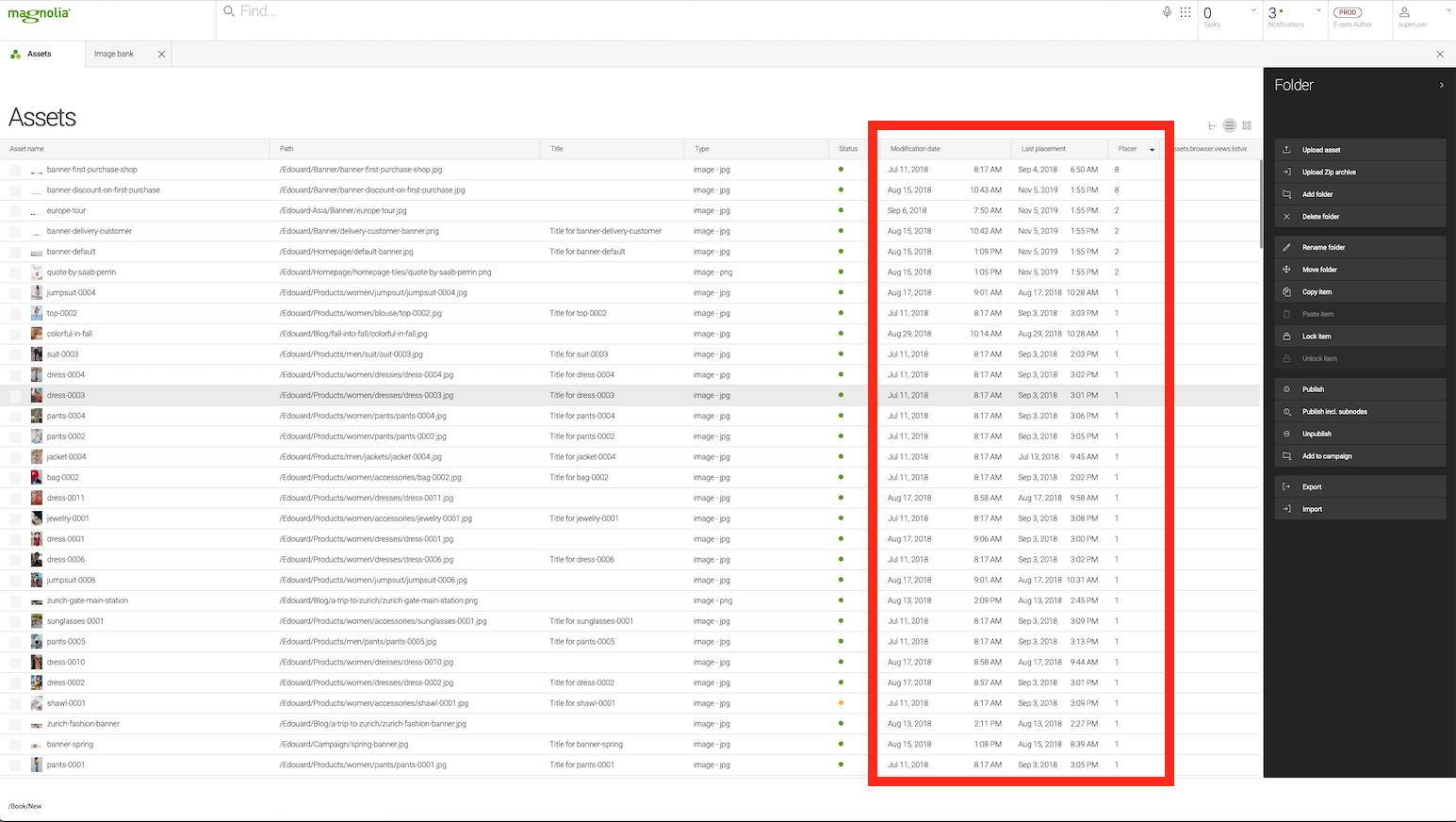
Scanned workspaces
As per default, the following workspaces are scanned:
-
pages -
stories
If you wish to add more, you need to decorate the config.yaml here /image-placement/config.yaml.
|