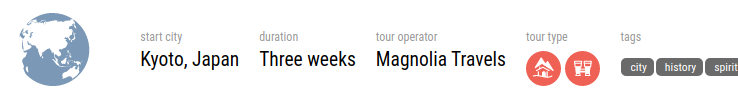Choiceformatting i18n messages
This page describes how you can choiceformat an i18n message using just FreeMarker and a message value.
Use case: Display tour duration in words
Background context
In the Magnolia Travel Demo, tour duration is a user-selectable option with four pre-configured duration values: 2, 7, 14 and 21 days. The configuration is stored in a content type definition of the tours module.
...
- name: duration
options:
2-days:
name: 2-days
value: 2
7-days:
name: 7-days
value: 7
14-days:
name: 14-days
value: 14
21-days:
name: 21-days
value: 21
type: Long
...With this configuration, the user can set a duration of a specific tour in the detail view of the Tours app:
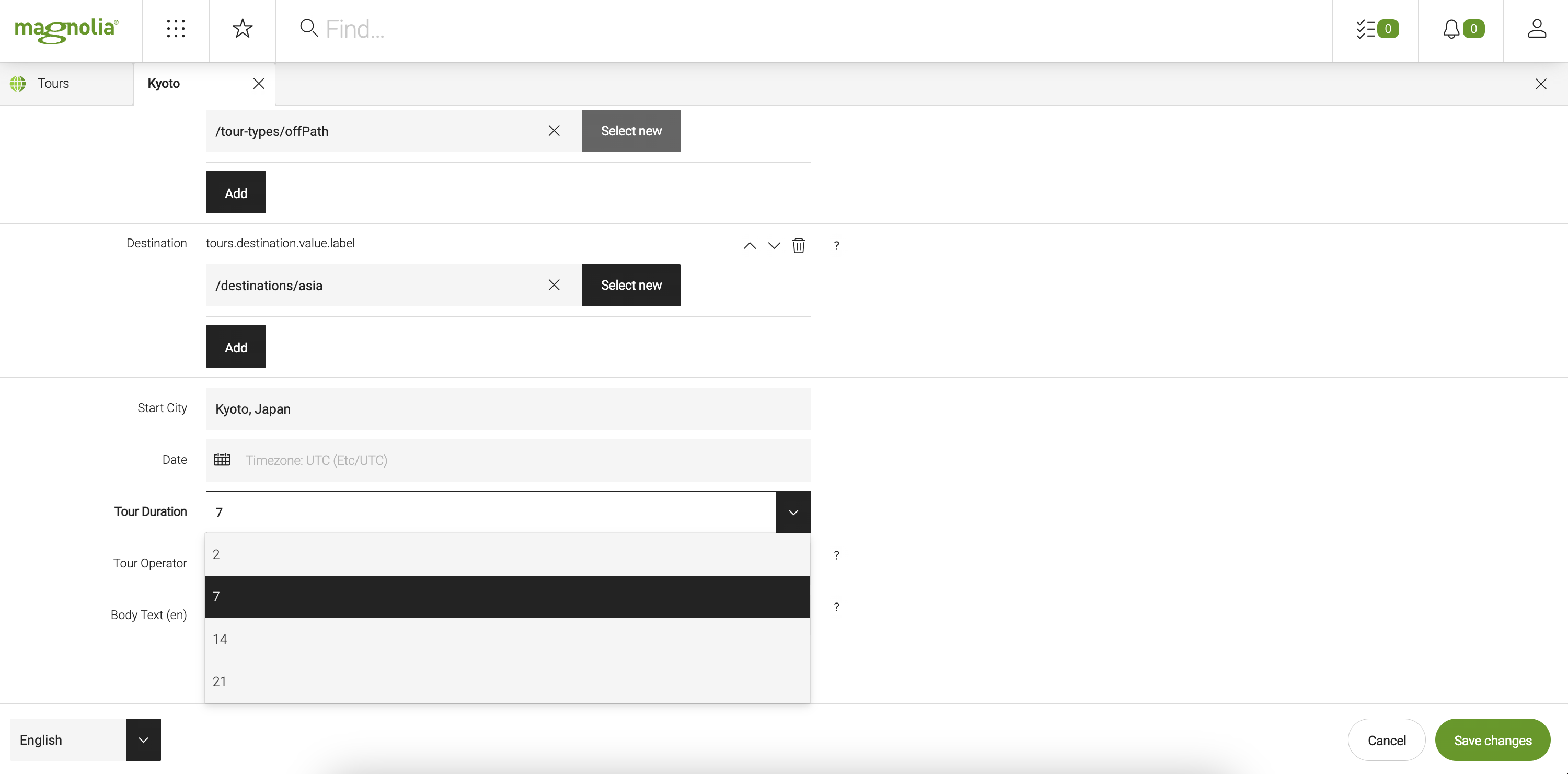
To display the duration value on a published page, the following key-value pair is used in the English i18n message bundle of the tours module:
...
tour.duration={0} days
...
The FreeMarker part of rendering the value is defined in a DIV element of the tourDetail-content-tags.ftl script in the travel-demo-content-tags module:
...
<div class="property-value">${i18n.get('tour.duration', [tour.duration!])}</div>
...FreeMarker retrieves the value set by the user in the Tours app and integrates it with the tour.duration i18n message. The information that the Kyoto tour lasts 7 days is then displayed like this on a published page:
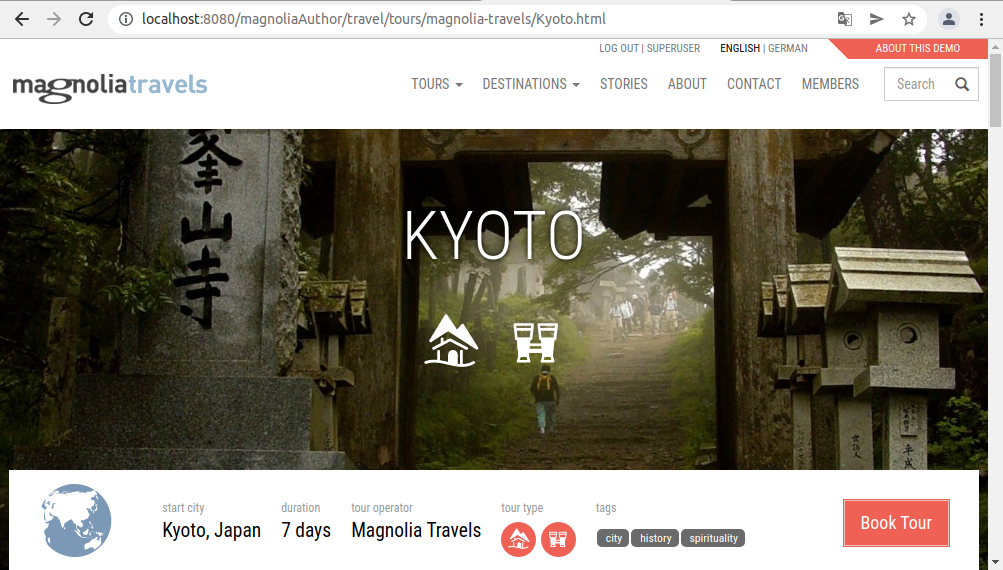
However, it is obvious that the i18n value constructed as {0} days would produce a grammatically unacceptable form if we added 1 as an additional item to the range of selectable options:
...
- name: duration
options:
1-day:
name: 1-day
value: 1
2-days:
name: 2-days
value: 2
7-days:
name: 7-days
value: 7
14-days:
name: 14-days
value: 14
21-days:
name: 21-days
value: 21
type: Long
...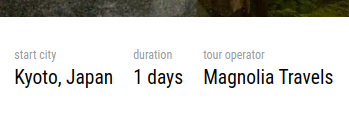
This problem can be solved by choiceformatting the i18n message. Below, we do not expand the range of the pre-configured values (2, 7, 14 and 21), but instead modify the current configuration in such a way that the following messages will be displayed for the four already existing values:
| Value | Message displayed |
|---|---|
|
Weekend |
|
Week |
|
Fortnight |
|
Three weeks |
Choiceformatting the i18n value
The first modification required is in the value of the tour.duration i18n key. We change the key-value pair to the following form:
...
tour.duration={0,choice,2#Weekend|7#Week|14#Fortnight|21#Three weeks}
...
In this form, the i18n value functions as a condition which chooses the message that meets the numerical value selected by the user.
Adjusting the FreeMarker code
A second update for this modification to work correctly is required in the FreeMarker script. There, we need to make sure that the value type passed to the choiceformatted value is a number, not a string:
...
<div class="property-value">${i18n.get('tour.duration', [tour.duration?number!])}</div>
...After this modification, the length of the example 7-day tour is finally displayed using just a single word, Week:
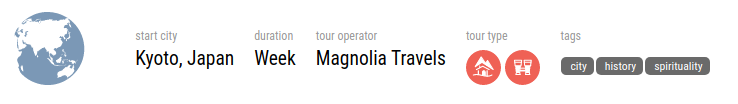
If the editor changed the tour duration parameter to, for instance, 21 days, the page would display Three weeks instead, and so on: