Tags app
The Tags app is where you manage content tags: keywords or terms assigned to an item of content.
This app manages content tags, which are different from marketing tags. Marketing tags – advertising or analytics code snippets that you insert on web pages – are managed using the Marketing Tags app.
The content-tags app is installed by the submodule
magnolia-content-tags-ui.
The app stores nodes of the type mgnl:tag in the workspace tags.
Usage
The Tools app group that the app belongs to is only available to the
superuser role. This is configured in the
app launcher layout.
Editors can only add and remove tags using the Add tags field in content
app browser or detail subapps, once tagging is enabled.
The Tags app has two subapps:
-
Tags browser – Provides a tree/list view of all tags stored in the JCR repository’s
tagsworkspace:
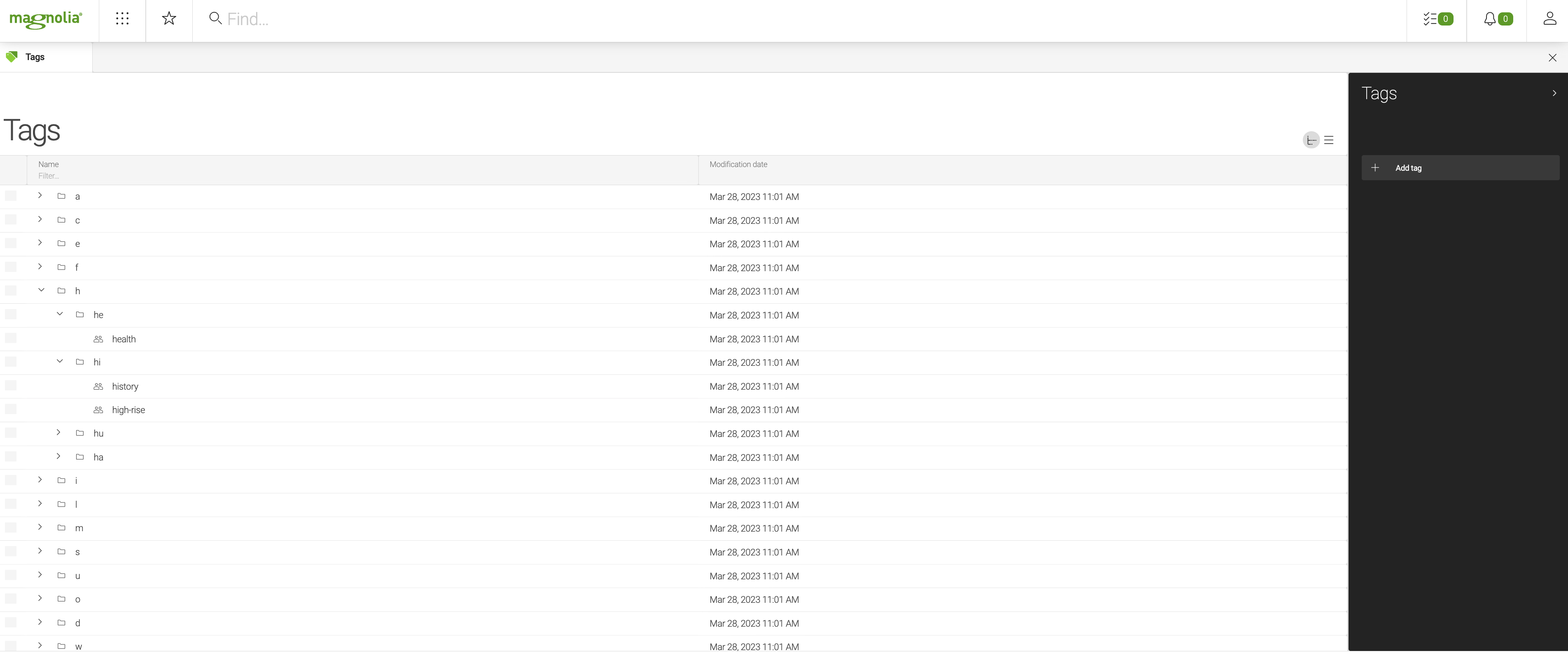
In the browser, you can:-
Add tags.
-
Rename tags.
-
Delete one or multiple tags.
-
Access the dependencies viewer that displays all the content items a tag is applied to (Show tagged content action).
-
-
Dependencies viewer – Shows which items are tagged with a particular tag across
tagableWorkspaces(see Register content app’s workspace as a taggable workspace). To open the viewer, doubleclick a tag in the browser or use the Show tagged content action.
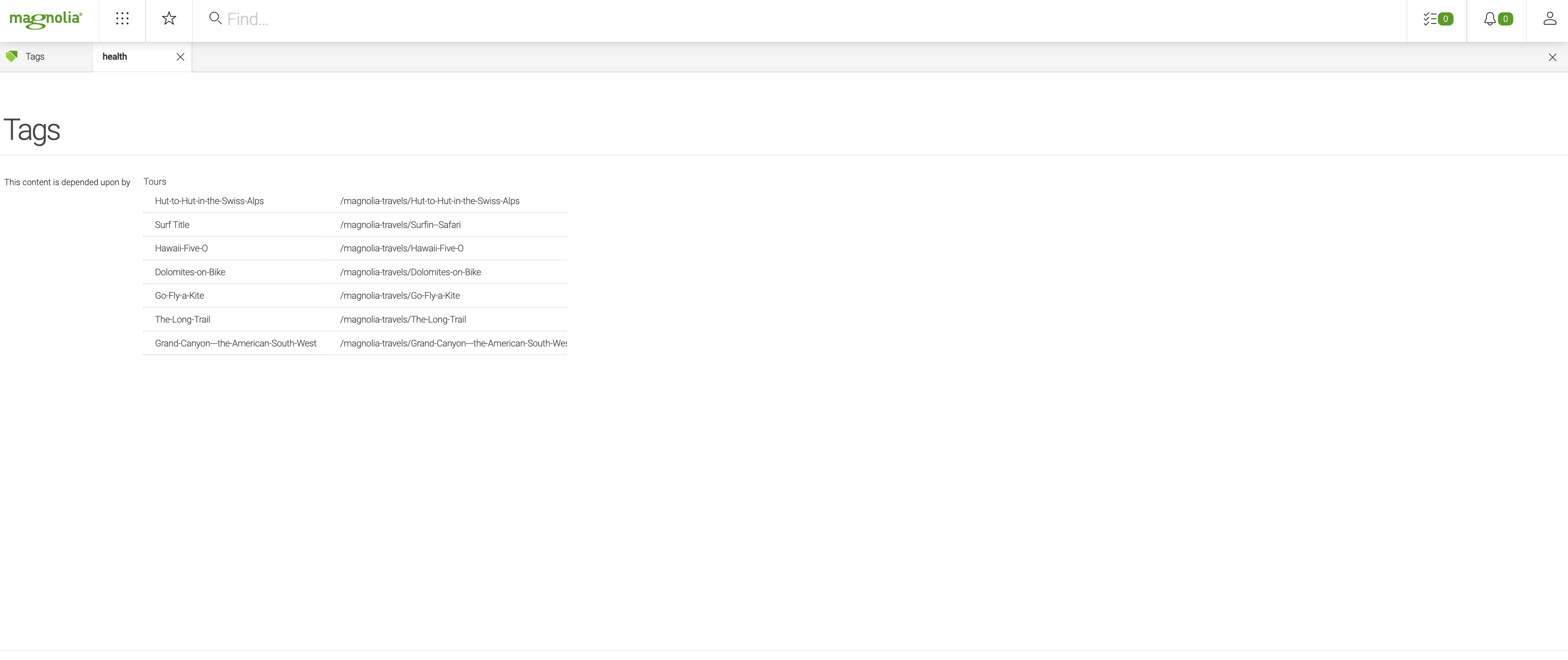
Each dependency listed is a clickable hyperlink that you can use to quickly open the tagged content item.