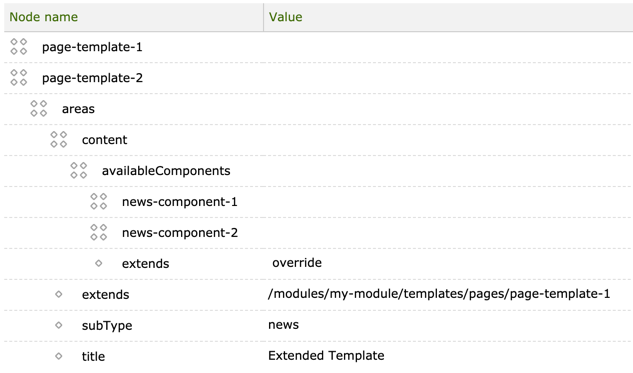JCR extends
This page explains how you can reuse JCR based configuration of Magnolia
definition items with the extends mechanism.
The JCR extends mechanism is based on JCR nodes and properties. JCR configuration data can be extended on any node level, and thus on any level of configuration. JCR extends allow to extend sub items of a JCR-defined item definition.
Overview
You can extend a JCR configuration by defining an extends property and
setting its value to the source configuration you want it to inherit.
The target configuration inherits everything from the source and adds
its own exceptions. This can save time and effort as you only need to
define exceptions explicitly. Use extends & override to exclude
sub-nodes of the extended node.
The mechanism is only available in the config repository.
In the example below, the sportstation site definition extends the
travel site definition.
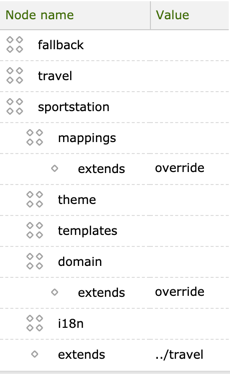
The definition inherits all configuration from the default
configuration and adds its own domains, internationalization and
URI-to-repository mappings. The extends property can point to the
source configuration with an absolute or relative path. The nodes
Examples
Generic tabs in dialogs
You can use Magnolia’s extends mechanism to minimize configuration. For example, if you have a number of components that include an image, you can configure a generic image tab and use it by extension in all relevant dialogs.
This example configuration shows the use of a generic imageTab in a
TextImage dialog.
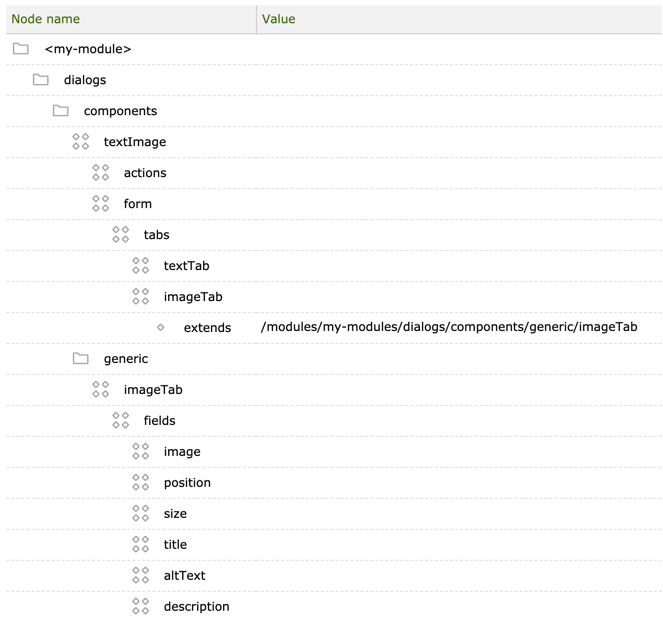
| Property | Description |
|---|---|
|
optional Path to the configuration that is extended. |
Extending JCR node based template definitions
You can configure one template in full and create as many extensions with slight differences as you like. The mechanism is used to minimize configuration. Only changes, exceptions and additions are configured in the extended configuration. All other configurations are taken from the original configuration.
The extends property has two possible values:
-
</path to extended template>: Used to reference the template that is extended. -
override: Used to override a portion or part of the configuration that is extended.
In the example below page-template-2 extends page-template-1. The
extended template uses the full configuration of the template it extends
except the configurations in the extended template.