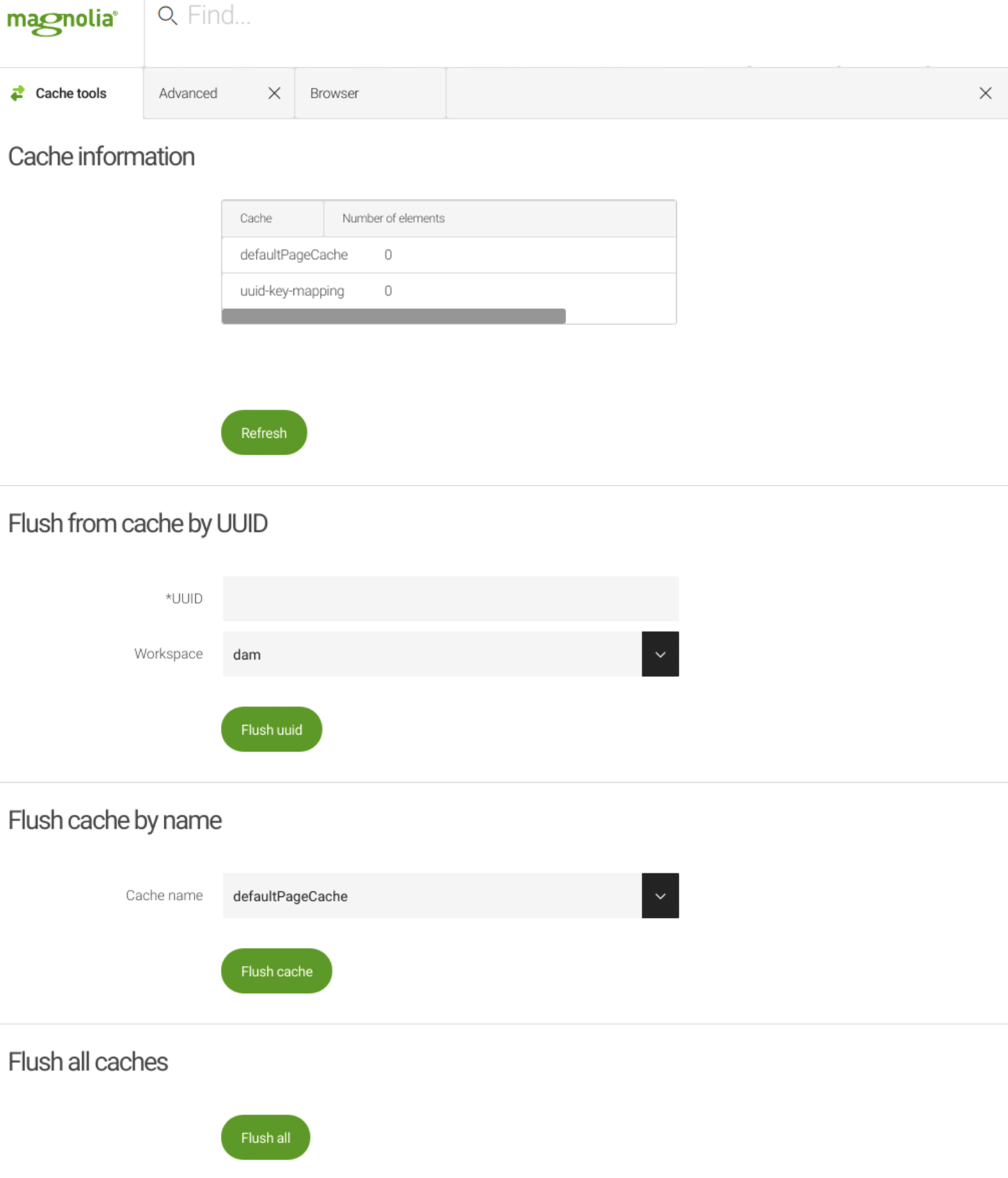Cache Tools app
Installing with Maven
Bundled modules are automatically installed for you.
If the module is unbundled, add the following to your bundle including your project’s <dependencyManagement> section and your webapp’s <dependencies> section.
If the module is unbundled but the parent POM manages the version, add the following to your webapp’s <dependencies> section.
<dependency>
<groupId>info.magnolia.cache</groupId>
<artifactId>magnolia-cache-app</artifactId>
<version>5.9.23</version> (1)
</dependency>| 1 | Should you need to specify the module version, do it using <version>. |
Usage
The Cache Tools app provides the following information and actions:
-
Cache information: Number of elements currently in the cache.
-
Flush from cache by UUID: Allows you to flush a single item by UUID and repository.
-
Flush cache by name: Allows you to flush a named cache.
-
Flush all caches: Flushes all cached elements.
| To mitigate attacks against deserializers, the app only deserializes trusted data. |