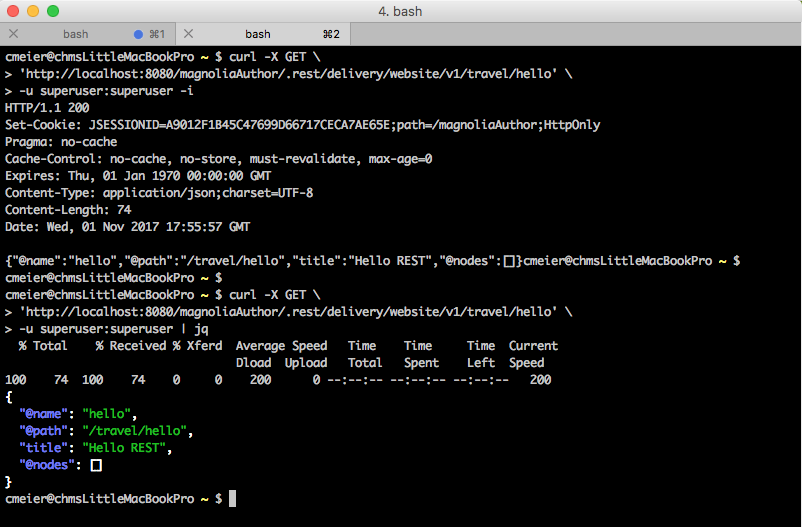Tools to test REST requests
In this page, we suggest some tools you can use to test the REST API without needing to develop a REST consuming client application. Testing your REST requests is useful when you are developing client apps and similar things that interact with the REST endpoints.
Browsers
Positive
For instance Firefox displays JSON and XML in a very readable format.
Negative
A browser provides only limited control to tailor a request without
further add-ons. Requests are sent as GET and you cannot add more
request headers out of the box.
Tips
If you want to test on REST resources via GET, which requires
authetication to get assigned roles not provided to the anonymous
user: log in to Magnolia first; open a new tab in the same window (using
the same session); and then request the REST resource.
Upgrade the browser with add-ons to extend its possibilities to control the request.
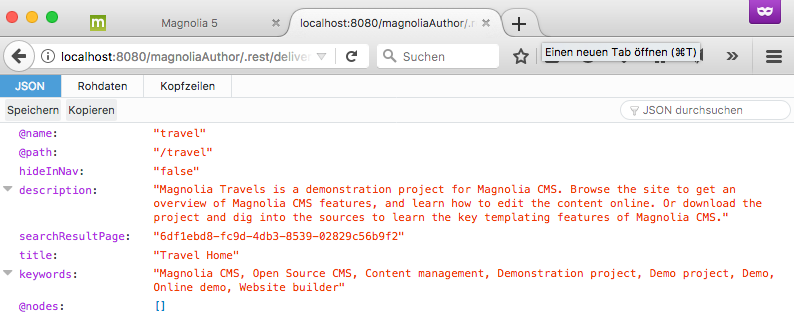
Browser add-ons
-
RESTed (Firefox)
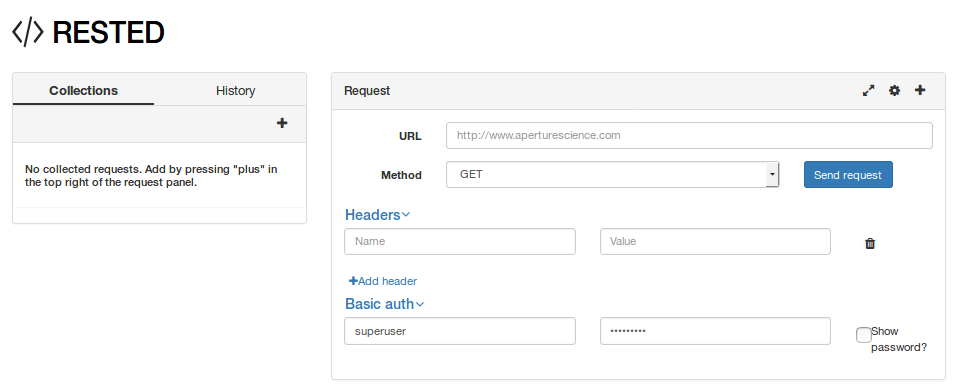
-
Advanced REST client (Chrome app)
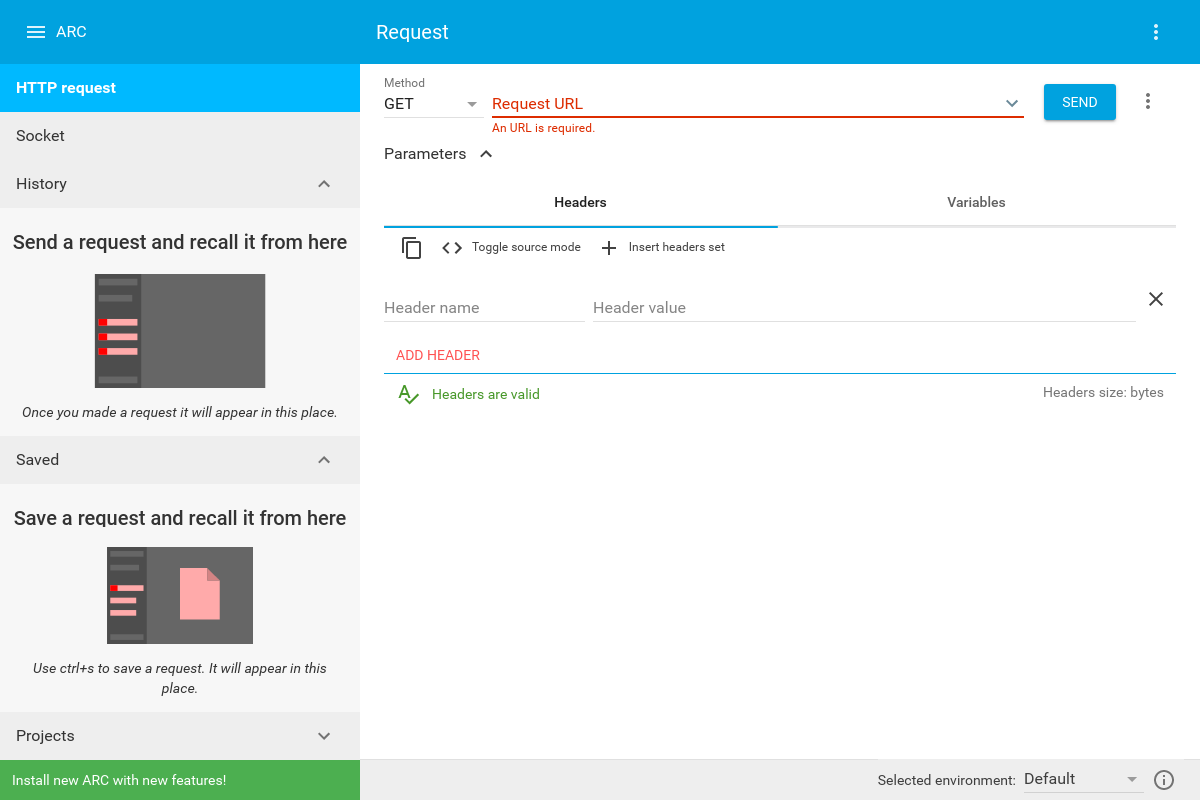
cURL
cURL is a command line tool. It can be used on
most well-known operating systems.
Download
Positive
Very flexible for tailoring the request (method, request headers, user credentials, and so on). Response can be further processed.
Negative
Not everybody likes command line tools. The response is not easy to read without further tooling. No out-of-the-box automatic URL encoding.
|
On the first attempt of a request, use the |
If the response body is fine and delivers JSON, pretty-print and colorize the response body with tools such as jq.