Bootstrapping in Maven modules
This page explains how bootstrapping works in Maven modules.
Bootstrap files are used to load content into the JCR. Bootstrap files can be shared across Magnolia instances and typically contain configuration necessary to run modules or content (such as pages, assets and others).
How bootstrapping in Maven modules works - overview
Here’s an overview of how bootstrapping in Maven modules works:
-
Export JCR data files from Magnolia’s AdminCentral.
-
The exported files are placed in the bootstrap folder of the module or webapp.
-
On installation, the bootstrapped data is automatically* imported by Magnolia and added to its corresponding JCR workspace.
*) Bootstrap files can also be imported or bootstrapped manually using
the import actions in the JCR
Browser and many other apps. However, the content of this page is
limited to automatically importing bootstrap files and the term
bootstrapping is used in this context only.
Using bootstrapping folders
Magnolia by default scans some dedicated folders during start up. Add your bootstrap files to this folders to automate the import of the JCR data of these files. Bootstrap files can reside at a webapp or module level.
|
All bootstrap files are only imported once!
|
Bootstrapping on the webapp level
The bootstrap directories for webapp bootstrap files are set by the
magnolia.bootstrap.dir property in the magnolia.properties file. See
Configuration
management for more.
By default the bootstrapping directories on the webapp level are:
| Location | |
|---|---|
|
Files will only be imported if the current context is an author context. |
|
Files will be imported on any context. |
Bootstraps are loaded from this directory only the first time the WAR is installed in the container that is running for the first time.
The directory should contain XML or YAML files for initialization of a blank Magnolia instance. If no content is found in any of the repositories, they are initialized by importing the XML or YAML files found in this directory.
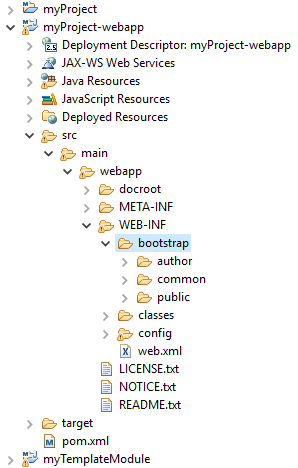
Bootstrapping on a module level
|
Bootstrapping on a module level only works if your Module has a module version handler class. |
There are two directories that you can add bootstrap files to the Magnolia Maven module:
-
src/main/resources/mgnl-bootstrap/<magnolia-module-name>/ -
src/main/resources/mgnl-bootstrap-samples/<magnolia-module-name>/-
Bootstrap files within mgnl-bootstrap-samples are only imported, if the magnolia.bootstrap.samples property (which is set in the
magnolia.propertiesfile, see Configuration management) is true:magnolia.bootstrap.samples=true
-

Example - Bootstrap files in the travel-demo module
Here are the configuration files bootstrapped on installation of the
travel-demo module.
The files are in the directory
/src/main/resources/mgnl-bootstrap/travel-demo.
| File | Configuration node | Description |
|---|---|---|
|
|
Theme configuration. |
|
|
Templates, theme and i18n nodes of Site definition. |
|
|
i18n content support filter bypass. |
|
|
PUR module configuration. |
|
|
Security callback for public user registration. |
Bootstrapping content into cluster nodes
The magnolia.repositories.jackrabbit.cluster.master property can be
used to identity an instance as a cluster master node. By default this
property is set to false in magnolia.properties. When enabled
Magnolia bootstraps content only into master nodes. This ensures that
other (replica) nodes installed later don’t override already
bootstrapped content. See
Configuration
management for more.
Bootstrap configuration properties
The table below contains a list of
configuration
properties set in magnolia.properties that are relevant to
bootstrapping.
| Property | Description |
|---|---|
|
optional, default is Installs sample bootstrap files located in
|
|
required, default is `WEB-INF/bootstrap/author WEB-INF/bootstrap/common` Sets the directory for webapp bootstrap files. |
|
required, default is Identifies an instance as cluster master node. |