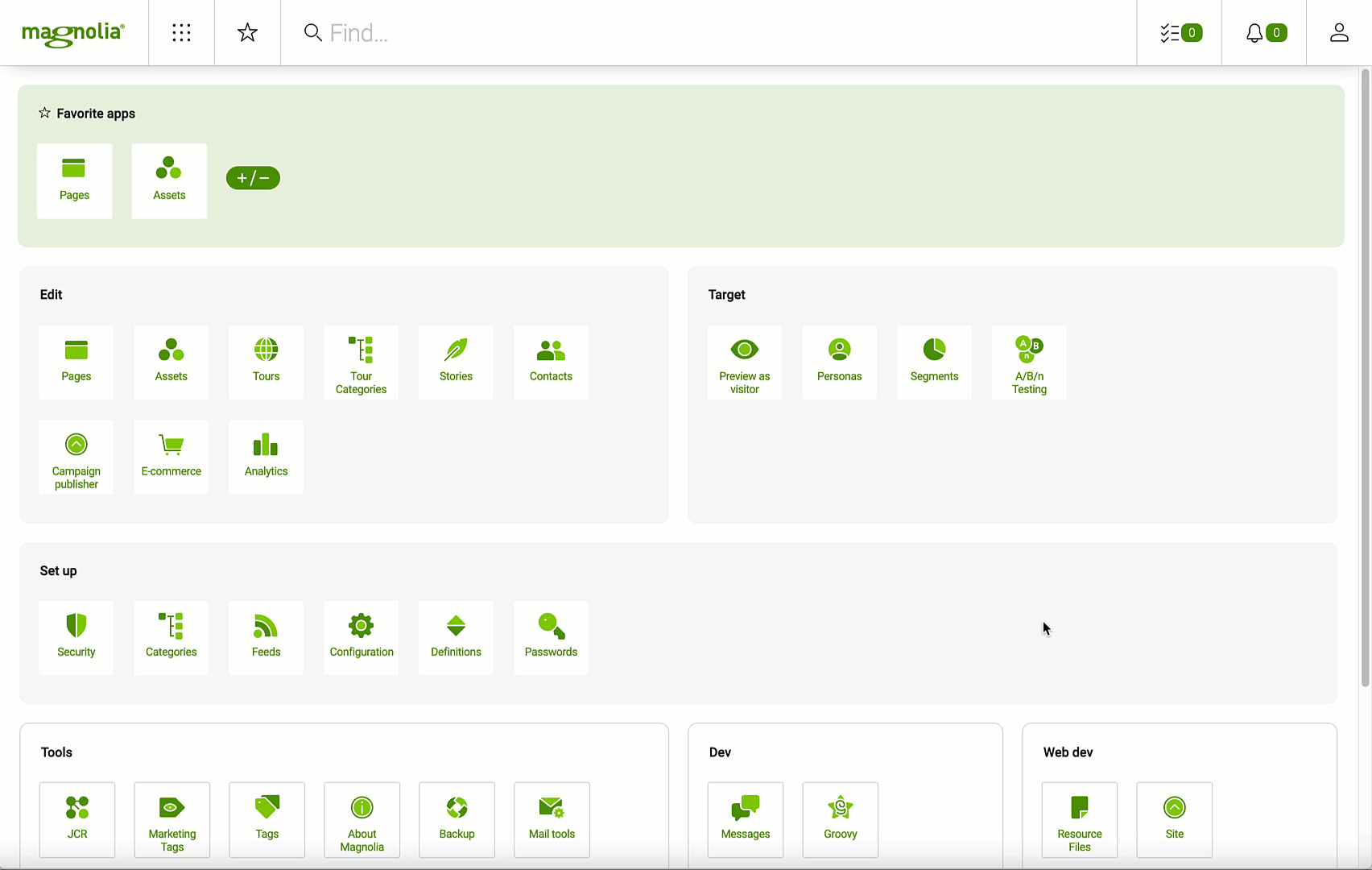Editing user profiles
User can edit their preferences themselves in the Edit user profile dialog. System administrators may also change preferences programatically.
-
Next to your username in the upper-right corner, click the down arrow and select Edit user profile.
-
In the User profile tab, change your password, full name and email address.
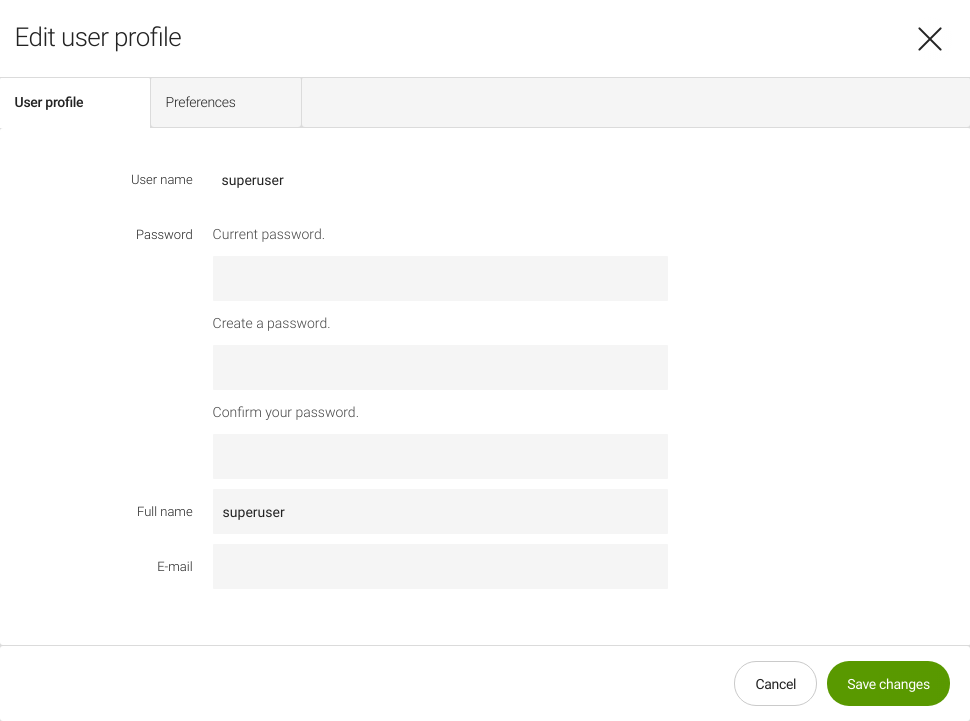
-
In the Preferences tab, change your language and time zone.
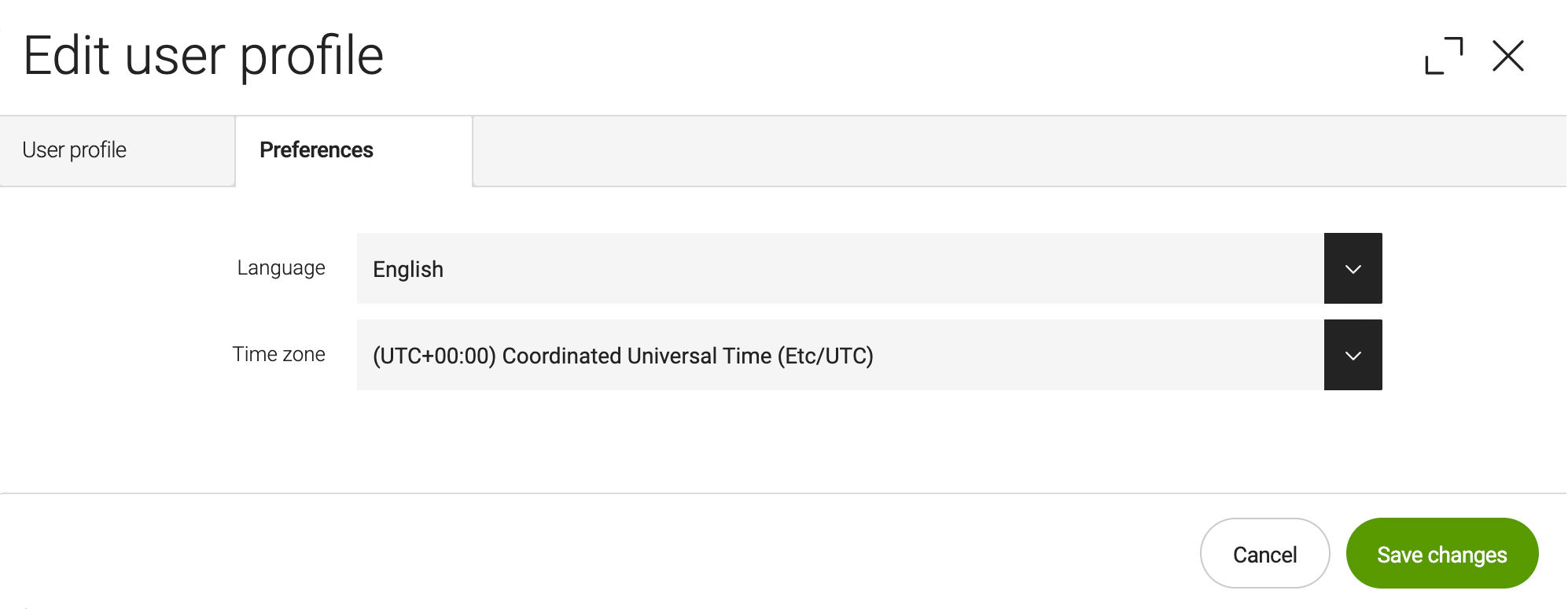
| SSO module users can only update their preferred language and time zone. |
Setting a time zone
Every user can select their own time zone.
-
Open the Edit user profile dialog.
-
Go to the Preferences tab
-
Set the time zone accordingly.
Magnolia continues to record events such as page creation using the host server time. The recorded time is converted and displayed in the user’s preferred time zone.
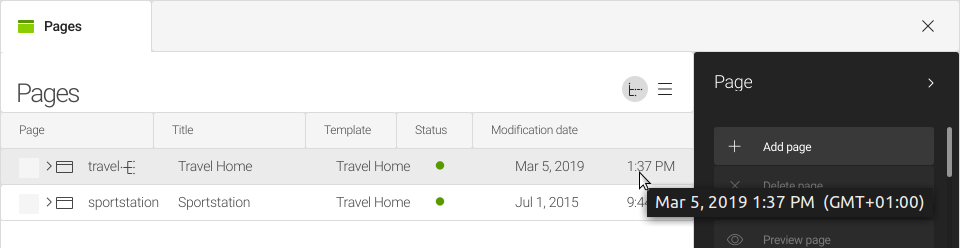
AdminCentral user login information
For peace of mind and added protection, all users within AdminCentral can see their latest login information conveniently from the App Launcher. Typically, the login information is found in the top-right of the App Launcher and is displayed in the user’s local time.
- Login information format
-
Last login: DD/MM/YYYY, hh:mm
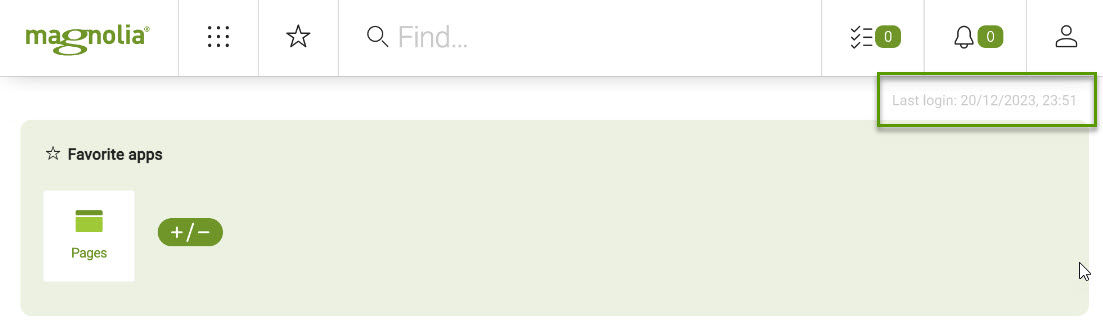
The latest login information is shown for Magnolia users, accessing via the default login, and SSO users (accessing via the SSO module, version 3.1.2 and later).
|
Adding and removing favorite apps
Using the +/- button, you can add and remove apps to and from the favorite apps section. Changes are saved in your profile and are not lost when you log out of your account. The procedure to add or remove apps is as follows:
-
Click the
+/-button -
Select the apps you want to add or remove.
-
Click Save.