Searching for an asset
To search for an asset, use the Find Bar at the top of the UI:
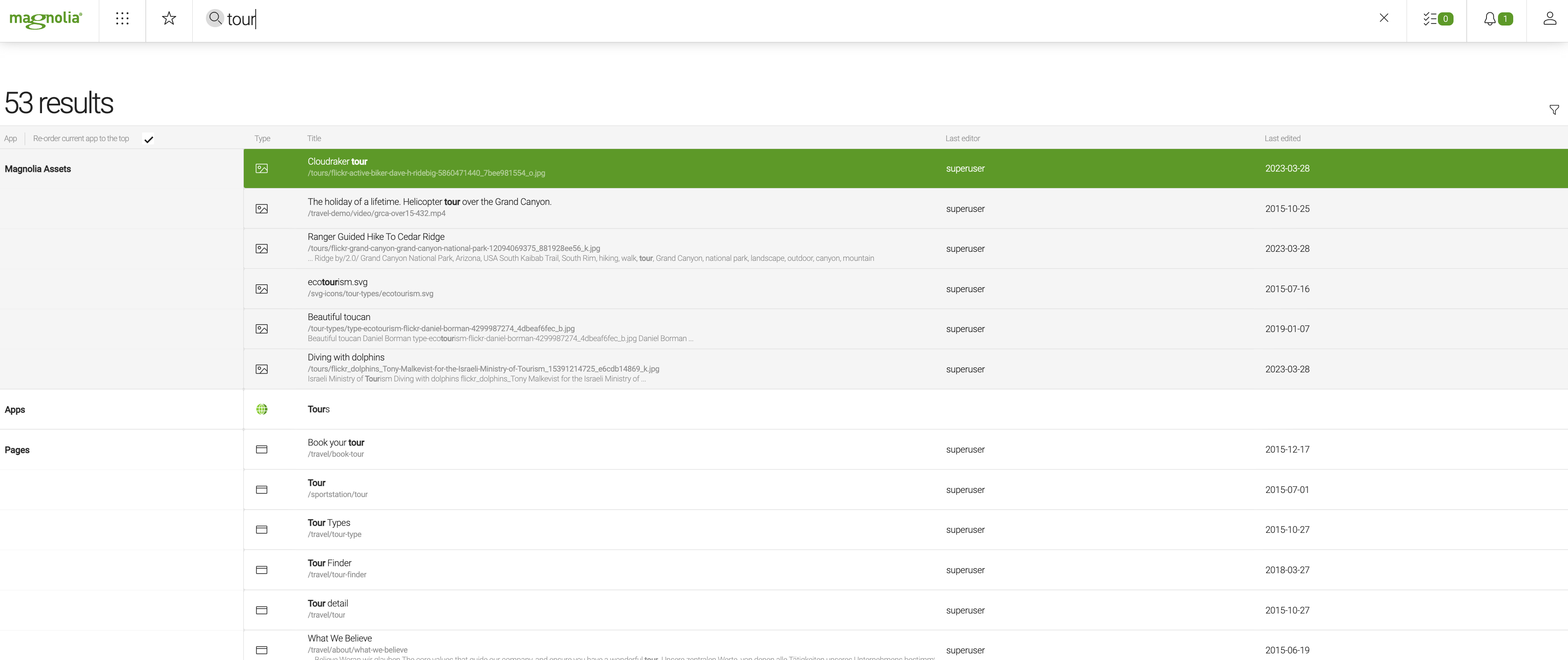
You can also narrow your search. Click the funnel button on the right side and refine your search using the options provided:
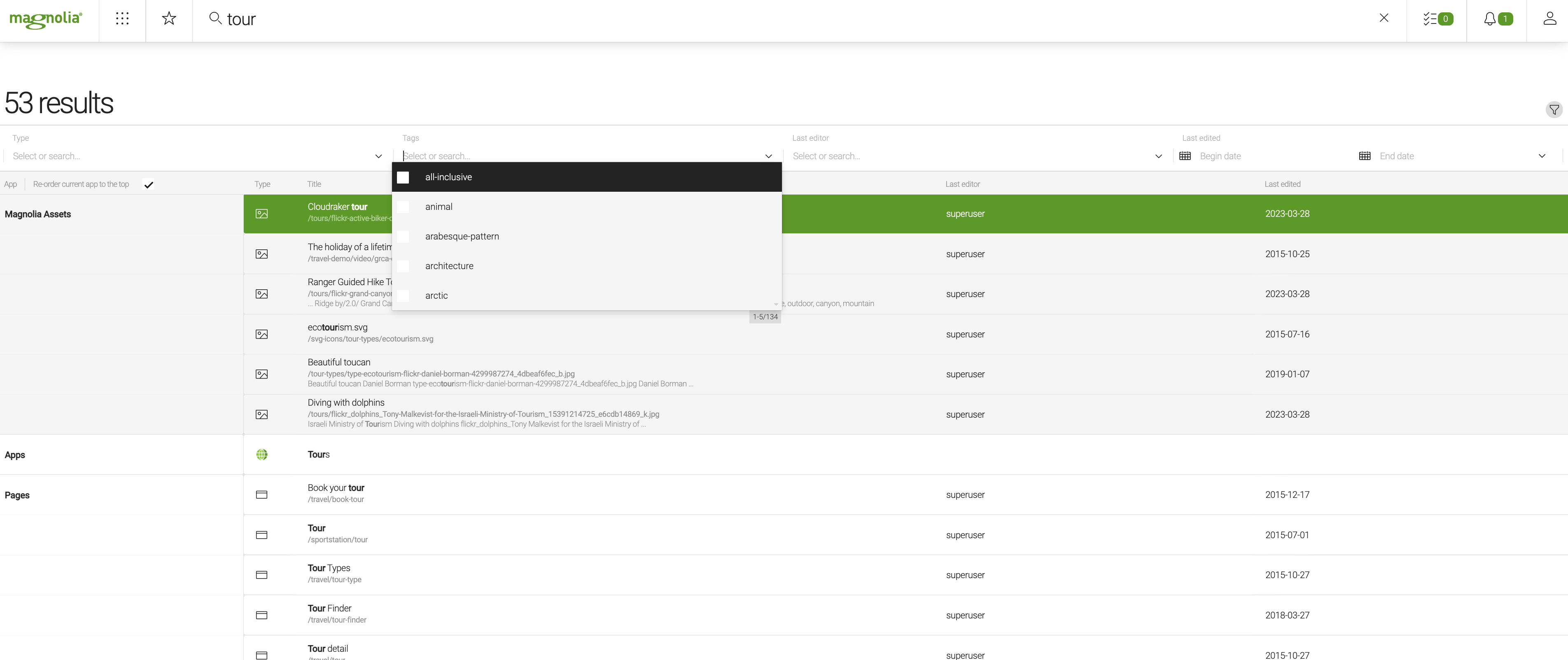
|
Extend your search
|
To search for an asset, use the Find Bar at the top of the UI:
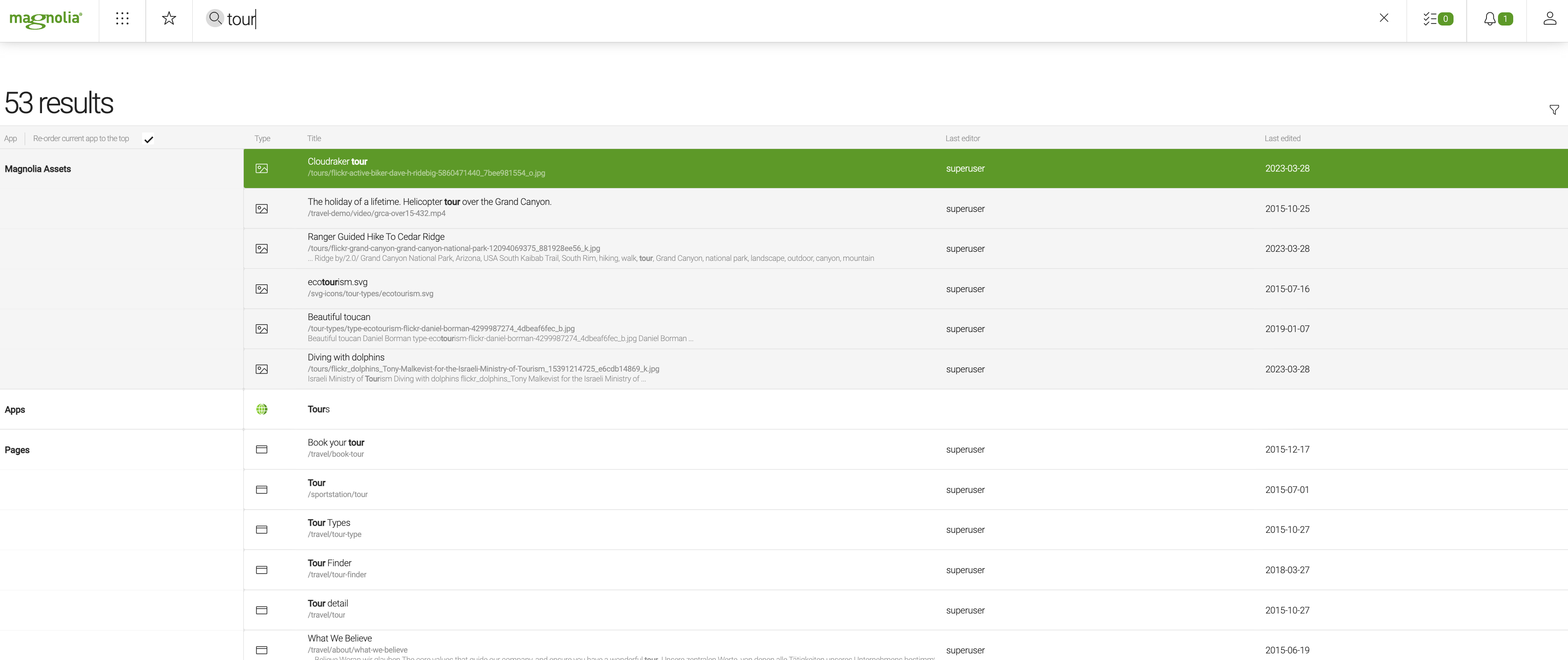
You can also narrow your search. Click the funnel button on the right side and refine your search using the options provided:
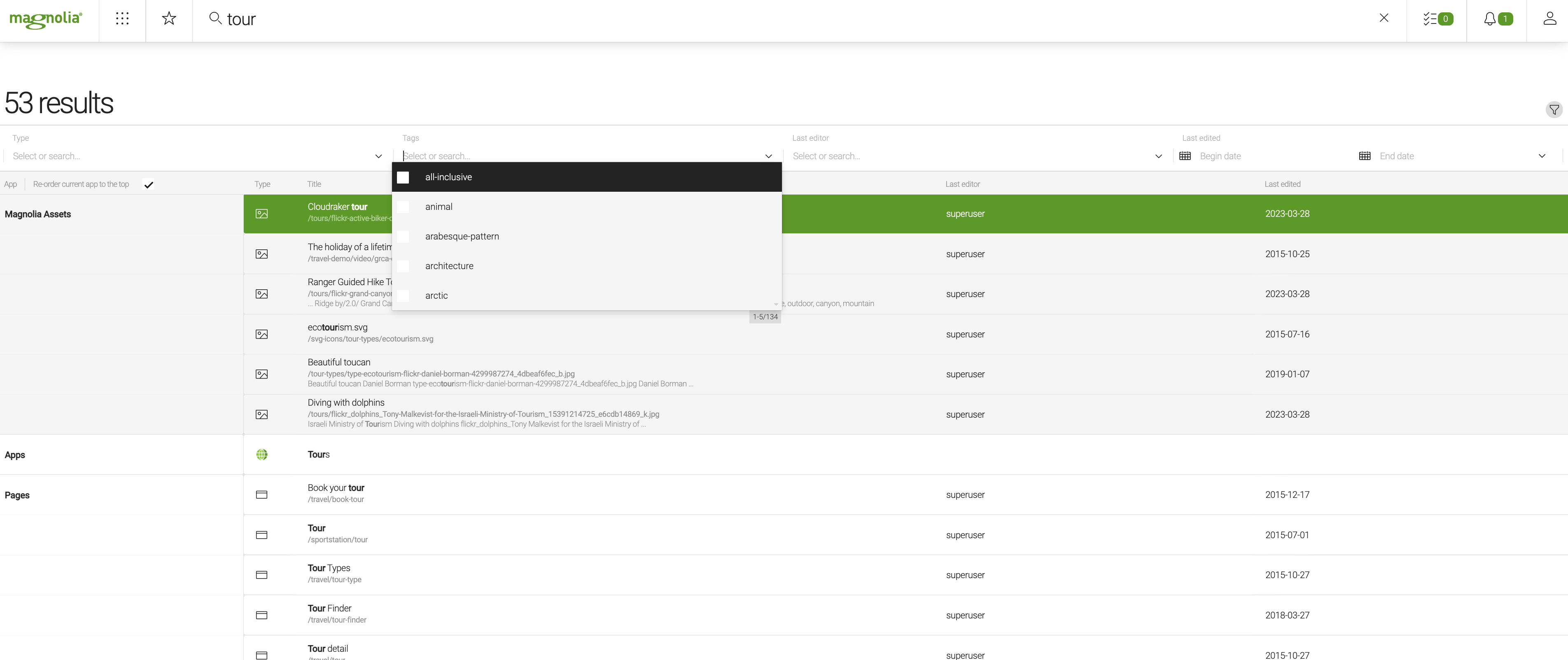
|
Extend your search
|
DX Core