Adding the component to the page
Hello Magnolia
Now, a content author can add a quotation component to the hello page
with the text and the author of a quotation.
-
Open the
hellopage in the Pages app. -
Click the New Main Component + button.
-
Add the quotation component and click Next.
-
Enter your favorite quotation in the dialog and Save changes.
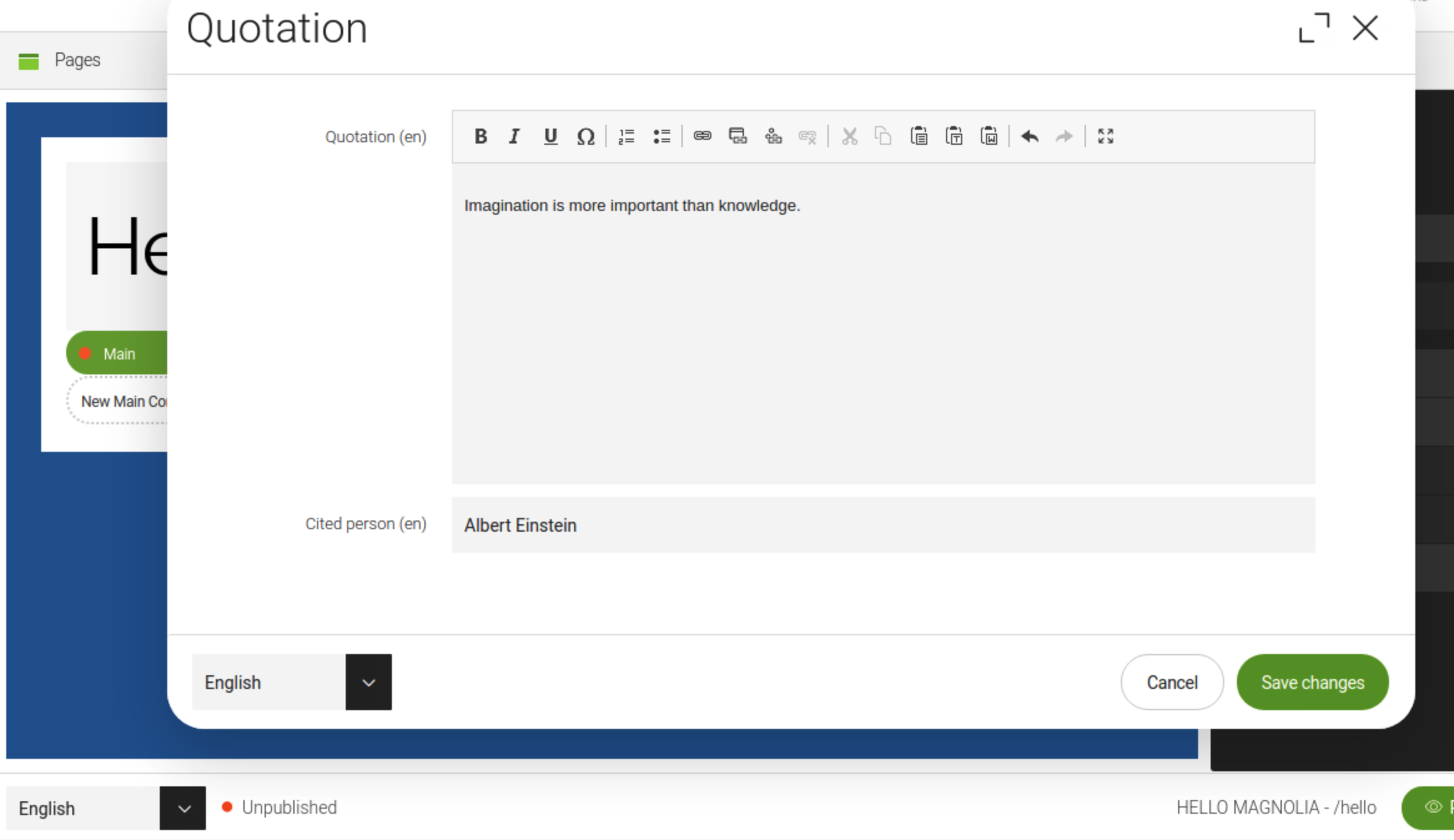
-
Click Preview page and then publish it.
Seeing the result on the public instance
Finally, access the web page on the public instance:
http://localhost:8080/magnoliaPublic/hello.html.
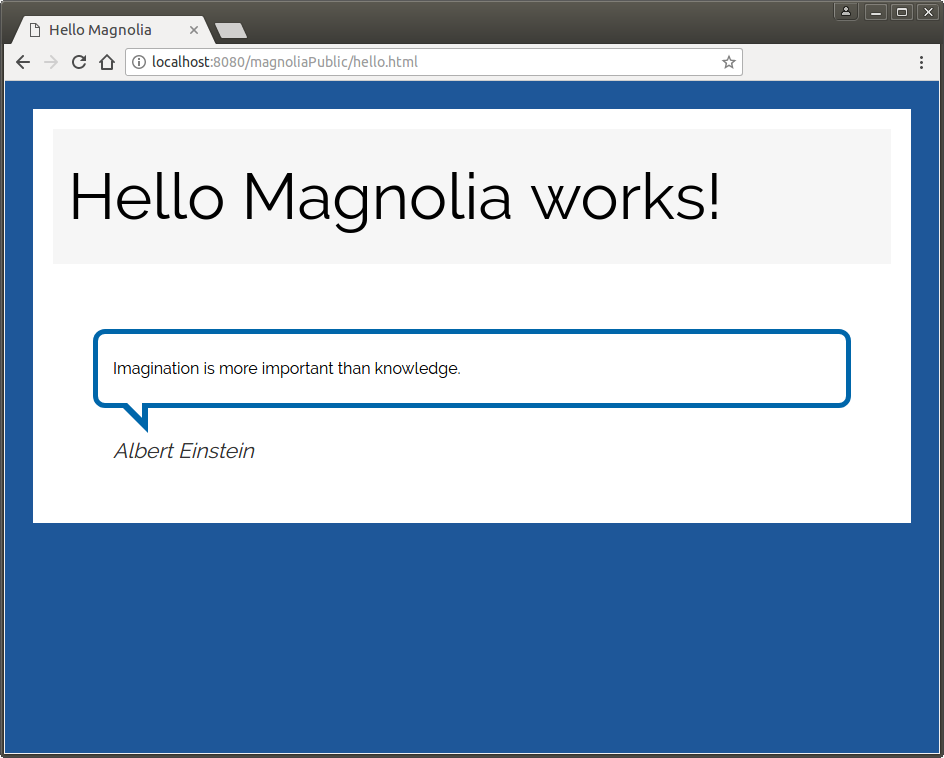
Other editors, with appropriate permissions configured in the Security app, can now also change the content of the quotation component on the Author instance.
Congratulations!
You now know the basics of Magnolia templating. With these techniques, you can build websites where non-technical authors can manage content using dialogs.