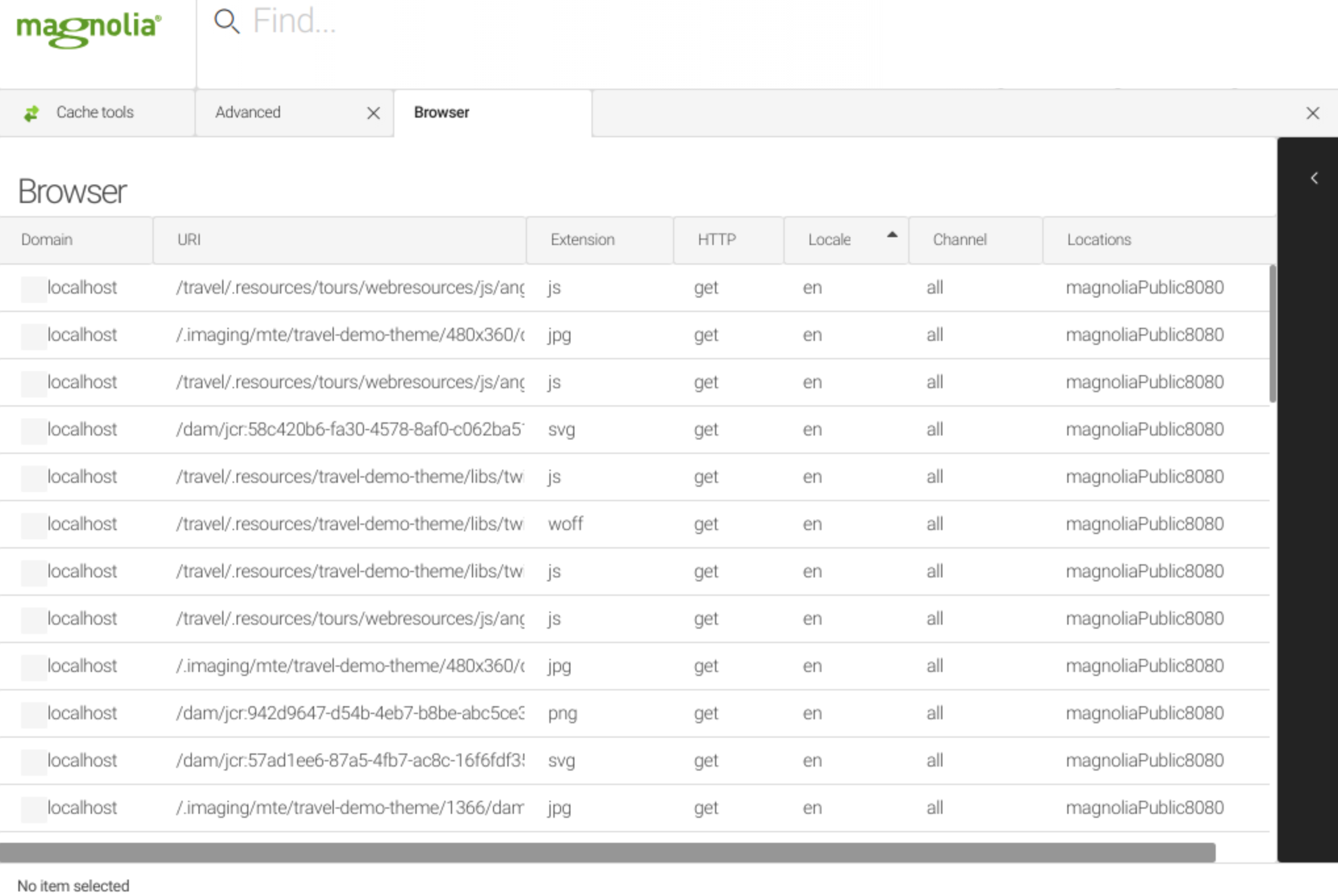Cache Browser app
Operations Bundled: Community Edition
| Edition | CE, Cloud |
|---|---|
License |
|
Issues |
|
Maven site |
|
Latest |
5.9.23 |
The Cache Browser app allows you to log in - remotely and simultaneously - to all public instances from the author instance to manage the cache. The app is a central point to control what’s in the cache. You can force-flush items by deleting, and download items for inspection and comparison.
No configuration is required. The public instances are detected automatically from the receiver configuration. The app is implementation-agnostic and works in the same way regardless on the installed cache engine.
The app is a subapp of the Cache Tools app.
Installing with Maven
Bundled modules are automatically installed for you.
If the module is unbundled, add the following to your bundle including your project’s <dependencyManagement> section and your webapp’s <dependencies> section.
If the module is unbundled but the parent POM manages the version, add the following to your webapp’s <dependencies> section.
<dependency>
<groupId>info.magnolia.cache</groupId>
<artifactId>magnolia-cache-browser-app</artifactId>
<version>5.9.23</version> (1)
</dependency>| 1 | Should you need to specify the module version, do it using <version>. |
Usage
The browser displays the content of the cache on all public instances. It gives you a single place of control and lets you explore the cache.
-
You can see whether content exists on only one or multiple public instances.
-
Compare content on different instances. For example, check whether the same image is served.
-
Check how your load balancer is working. For example, see if the cache is distributed evenly between instances.
To use the app:
-
On the author instance open the Browser subapp and log in. For your security, passwords are not stored. You need to login every time you use the app.
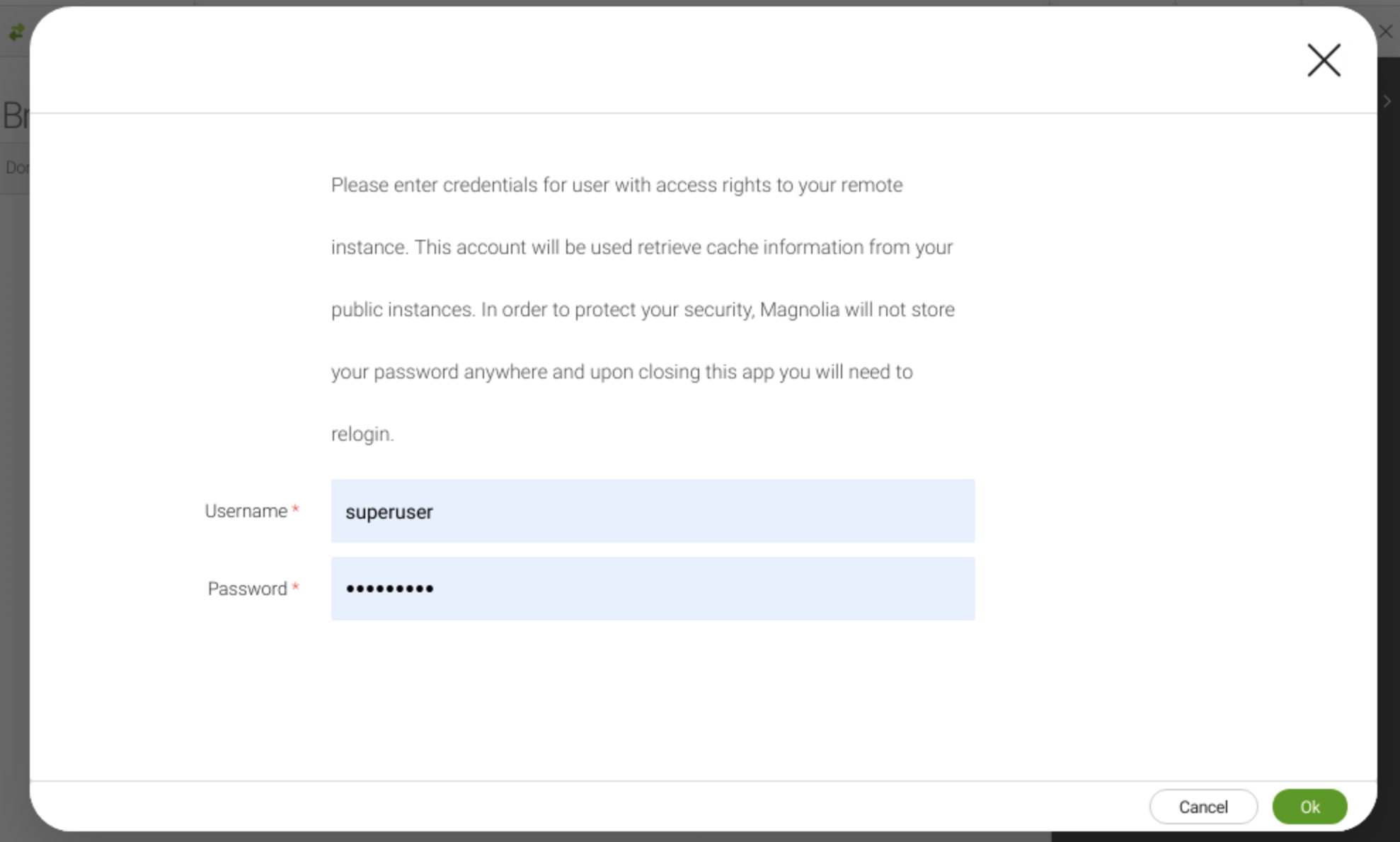
-
In the cache browser you can:
-
Download items for inspection. Multiple items are delivered in a ZIP file.
-
Delete items to force-flush them from the cache.
-