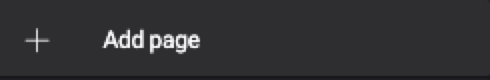App configuration
This page provides an overview of the configuration options for content apps. You can create apps that are tailored to customer needs when you understand how to adapt the following descriptors and definitions.
| If you are looking for a conceptual overview of what content apps are and how they act as content pools for global marketing teams, see Content apps and content pools. |
Define an app
The App Launcher is where everything starts. When configuring an app, you need to define its location and appearance in the App Launcher, as well as its name, icon, and tabs within the app.
-
App Launcher layout definition: Configures the App Launcher layout, including the layout of groups, apps, and app permissions.
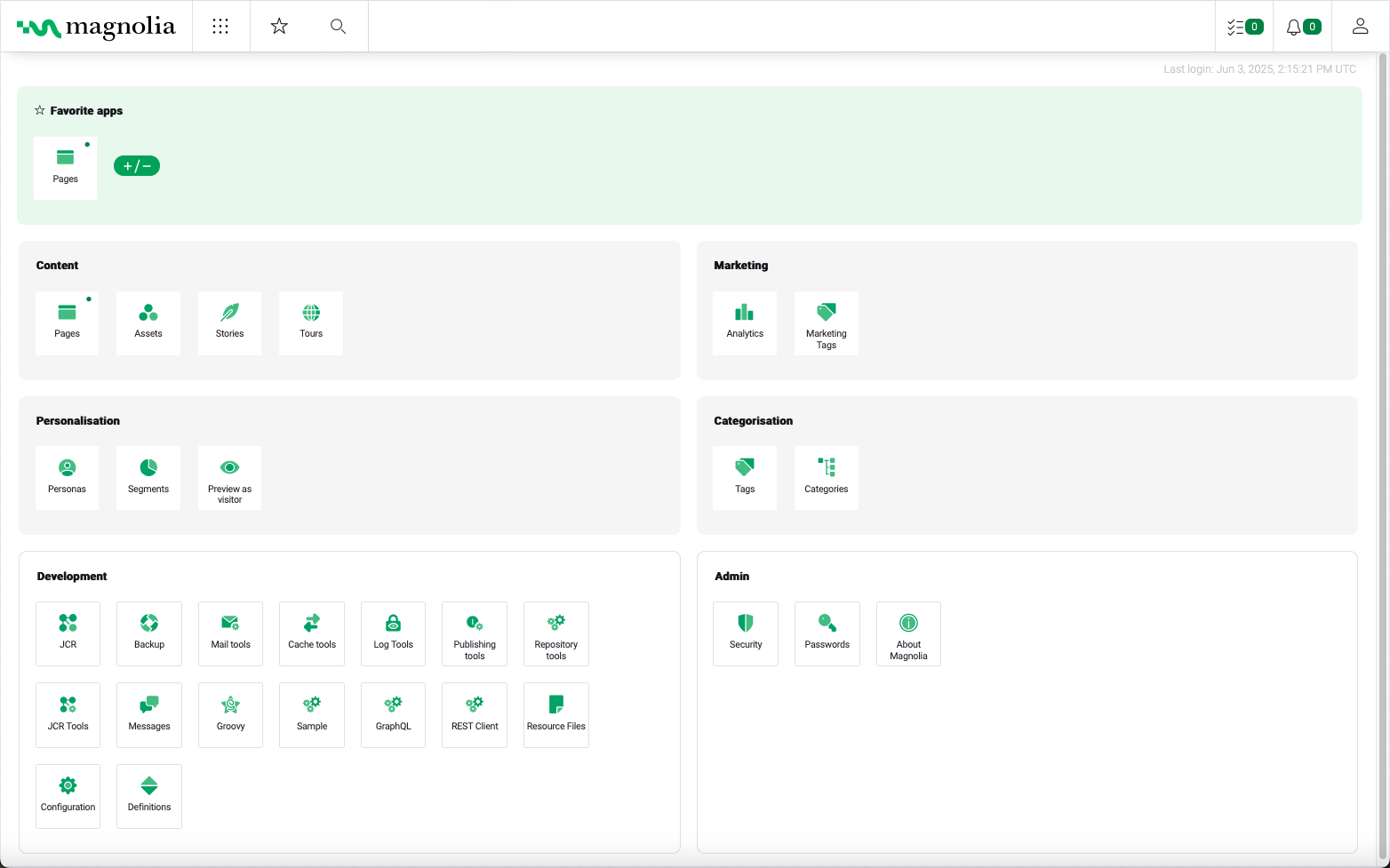
-
App descriptor: The foundation of an app, defining its name, type, availability, and other key properties.
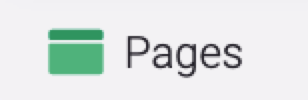
Define tabs
-
Subapp descriptor: Used for organizing an app into logical tabs, each with its own configuration.
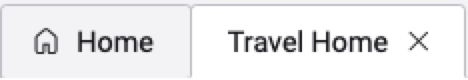
Define views in a workbench
When you open a tab, it opens the workbench, which contains different views. Each view includes column definitions and sometimes a data source definition, depending on the type of content displayed in the view.
-
Workbench definition: Configures the authoring interface, including the layout of views, forms, and available actions.
-
Content view definition: Determines how content is displayed to app users. There are three views,
listView,thumbnailView, ortreeView.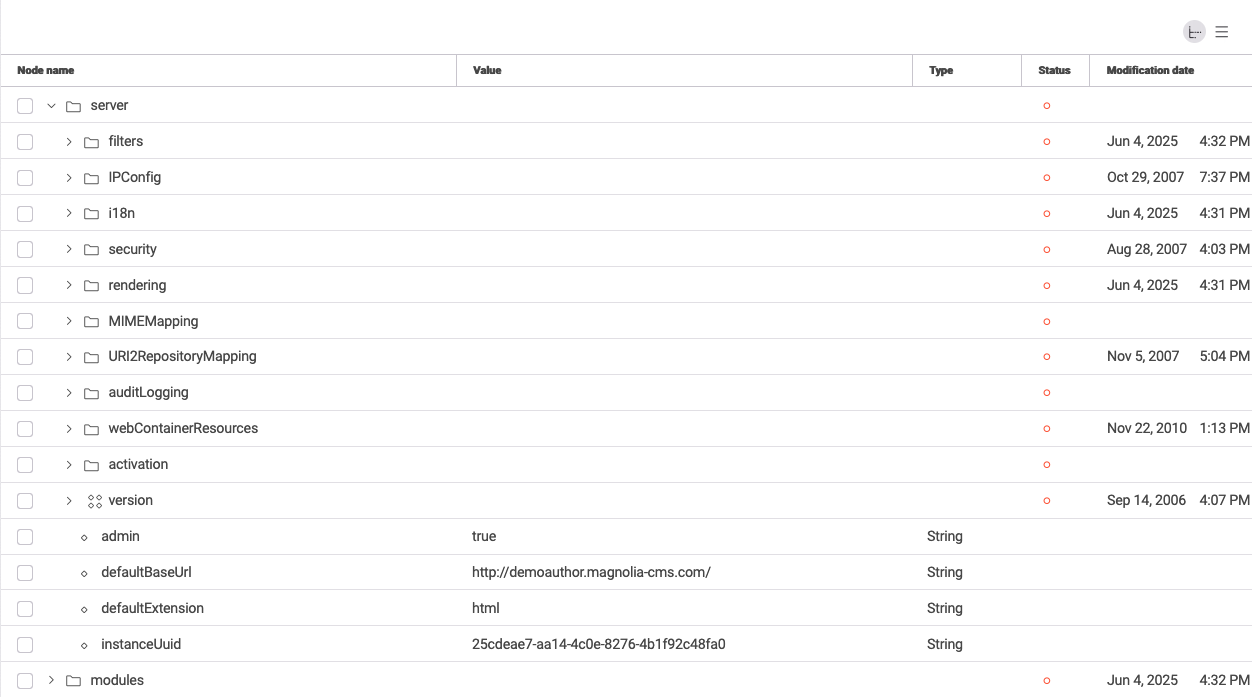
-
Column definition: Defines the arrangement and presentation of column content within a view, specifying the number, width, and behavior of columns.
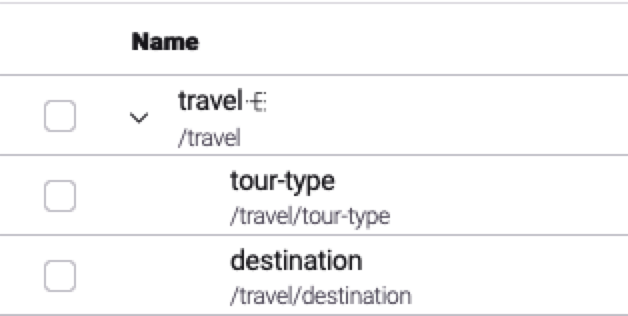
-
Data source definition: Specifies how an app accesses and interacts with data, whether from internal repositories, external databases, or other sources.
Add the action bar definition
-
Action bar definition: Organizes and displays available actions to users.

Add action definitions
-
Action definition: Creates custom actions that can be performed within the app, such as publishing content, sending notifications, or triggering workflows.