Release notes for Magnolia CMS 6.3.1
LTS release • Delivered on November 8, 2024 • Page updated on December 10, 2024 • Changelog: 13181
|
Do not upgrade to this version of Magnolia. We strongly recommend you wait for the next release.
Until the Jackrabbit library is released as version |
Magnolia CMS 6.3.1 is the first maintenance release in the 6.3 branch. This update focuses on improving search experience in apps, enhancing workflow, UX, and publishing actions, as well as on fixing bug and security issues.
| This minor release introduces changes that aren’t backward-compatible. See the section on search improvements below. |
We keep the details of security fixes private in line with our security policy. Contact our Support team if you need more information.
Announcements
Modules
-
CLI version 5, a plugin-based version, was released on October 16, 2024.
Whether it’s FreeMarker or headless projects, version 5 simplifies project setup, automates tasks, and speeds up your workflow. In version 5, you can also create your own CLI plugins and framework prototypes.
For more information, see Magnolia CLI.
Extensions
-
Live Copy
4.0.1was released on October 16, 2024.For more information, see the 4.x changelog.
-
SSO
4.0.1was released on October 18, 2024.
Improvements
Search experience
| The search experience improvements introduce potentially breaking changes. |
We continue to improve the Magnolia search experience by propagating in-app search to all apps.
The $type: “filteringWorkbench” property on the workbench configuration, introduced in 6.3.0 for the Pages and Assets apps, is deprecated in 6.3.1 and later.
In 6.3.1 and later, in-app search and filter functionality becomes the default for all browser subapps as part of the standard workbench definition.
This change has the following impact on your browser subapps:
-
The search field is enabled by default in all apps. If your custom browser subapp doesn’t support search, disable the search field by setting the
searchEnabledproperty tofalse. -
If you don’t have workbench
filtersconfigured, the system:-
Converts combobox fields used as filters in column headers into dropdown filters.
-
Converts all text fields into the default search field. For example, in the Pages app the Name (previously Page) and Title column fields become searchable using the default search field.
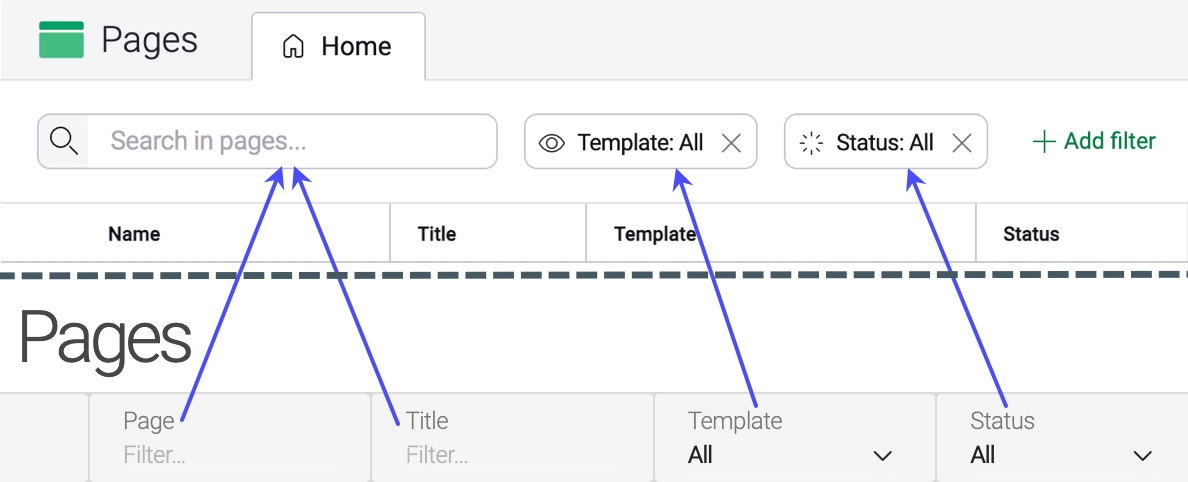
-
-
If you have workbench
filtersdefined and an existingfilterComponentdefinition in a column definition, the column filter remains as it is. No conversion is executed. Column filter and workbench filter definitions can be defined and used at the same time for the time being even though thefilterComponentis deprecated. -
Only one view type can be displayed in a browser subapp.
The search field and filters are applied to the first view type configured in your app. The view type switcher disappears. If you want to change the view displayed, change the order of the view types defined in your .yaml config (or remove the view types you don’t want).
-
The Name column has changed: the
titleColumncolumn type is replaced bycomponentColumn(info.magnolia.ui.contentapp.configuration.column.ComponentColumnDefinition) that supports two rows in the column. Therefore content type-based apps are automatically created with thecomponentColumntype.-
No default or fallback icon is provided anymore for nodes.
-
The icon configuration has changed.
Click to see examples of configuration updates for displaying icons in columns
-
-
If you have customized browser subapps, you must adapt your configuration by updating your custom data provider for search to function.
Below is an example (migration of the Resource Files app) of how to adapt your configuration.
-
In the info.magnolia.resources.app.data.ResourceFilteringDataProvider class, the filtering logic is unwrapped.
Click to see the link to a GitHub diff
-
In the
resources/resources-app/apps/resources.yamldefinition, shown in the tabs, thefilterComponentproperties undercontentViewsare removed and replaced byfiltersunderworkbench.Click to see the tabs
-
Don’t forget to add the i18n properties for your filters.
Click to see an example
... # filters resources.browser.filters.overridden.label = Overrides resources.browser.filters.overridden.options.true = True resources.browser.filters.overridden.options.false = False resources.browser.filters.origin.label = Origin resources.browser.filters.status.label = Status ...
-
| Magnolia has adapted the customized Definitions, JCR Browser, Marketing Tags, and Resource Files apps to use the default configuration. The following 5UI-based apps remain unchanged: Campaign Publisher, Content Translation, Groovy, Configuration, and Passwords apps. |
-
CFGUI-196 Migrate Definitions app to use updated search and filters
-
MGNLDAM-1561 Adjust Assets app to no longer use deprecated
filteringWorkbench -
MGNLRES-418 Migrate Resource Files app to use updated search and filters
-
MGNLUI-8963 Migrate content type apps to use updated search and filters
-
MGNLUI-9034 Migrate JCR content apps to use updated search and filters
-
MGNLTAGS-126 Migrate Marketing Tags app to use updated search and filters
-
PAGES-1657 Adjust Pages app to no longer use deprecated
filteringWorkbench
Better workflow
This release continues to improve and homogenize the deletion workflow as part of our ongoing efforts to improve user experience.
-
MGNLWORKFLOW-505 In the four-eye workflow, rename the Delete permanently action label to Request permanent deletion
-
MGNLWORKFLOW-512 Unify in one step and improve the narrative of the deletion workflow
-
MGNLWORKFLOW-513 In the four-eye workflow, add a success notification popup after deletion requests
Default columns
The Assets app and External DAM apps now display additional default columns. These default columns also appear in the asset chooser dialog to provide more context to users when they’re selecting items. A search box is also available in the chooser dialog.
-
MGNLDAM-1517 Add default columns in the Assets app and asset chooser dialog
Other improvements
-
EEPUBLISH-73 Enhance logs with publishing UUID for tracking purposes
-
PUBLISHING-342 Add ability to detect and counter linkerD proxy connection failures
-
PUBLISHING-345 Enhance logs with content node UUID or publish UUID for tracking purposes
Bug fixes
-
MAGNOLIA-9468 Microprofile configuration not picked up
-
MAGNOLIA-9473 Audit log doesn’t log when a page template is changed
-
MGNLCACHE-383 Cache miss when using
ServeUntilRecachedCachePolicy -
MGNLCACHE-386 Cached redirects not working with redirect template
-
MGNLCACHE-392 Concurrent requests with the same cache key can block the cache
-
MGNLUI-8961 App with two browsers pointing to the same workspace holds onto selection state
-
PAGES-1653
JcrPagesDeliveryEndpointignores logged user ACLs -
PUBLISHING-350 Publishing error notifications are not meaningful when displayed to the editor
Miscellaneous
-
MGNLEE-863 Remove Report an issue feature in About app
-
MGNLPER-250 Support
StartsWithcriteria in search queries -
MGNLTOMCAT-47 Update org.apache.tomcat:tomcat to
9.0.96
Third-party library updates
This release comes with a number of third-party library updates, see the Magnolia Third-party library BOM 6.3.1.
Notable updates
-
BUILD-1267 Update protobuf-java to
3.25.5 -
BUILD-1285 Update xstream to
1.4.21
Updated modules
-
Admincentral
6.3.1 -
Barebones Tomcat Bundle
1.2.31 -
Cache
6.0.1 -
Community Edition
6.3.1 -
Content Editor
3.0.1 -
Content Types
2.0.1 -
DAM
4.0.1 -
DX Core
6.3.1 -
Definitions App
3.0.1 -
Demo Projects
6.3.1 -
Magnolia
6.3.1 -
Marketing Tags Manager
3.0.1 -
Pages
6.3.1 -
Periscope
2.0.1 -
Personalization
3.0.1 -
Publishing Transactional
2.0.1 -
Publishing
2.0.1 -
Resources
4.0.1 -
SiteMesh
2.0.1 -
Third-party library BOM for Extensions
6.3.1 -
Third-party library BOM
6.3.1 -
UI
6.3.1 -
Vaadin Compatibility Addons
1.3.18 -
Workflow
7.0.1