What’s new
Improved search experience
We are improving the Magnolia Search Experience (SearchX) by refining its usability and building a more efficient workflow that will empower editors to find and manage relevant content in a seamless way.
More specifically, we will bring back the in-app search for Pages and Assets apps, together with usability enhancements to the top navigation and action bar.
Usability improvements
This release brings several usability updates to our deletion workflow as part of our ongoing efforts to improve user experience.
Users benefit from better visual feedback thanks to informative success notification pop-ups upon submitting deletion requests or completing content deletion actions.
Additionally, the Action Bar has been refined with updated titles, action labels, and icons for better clarity.
These improvements aim to make content management smoother and more intuitive for our users.
Admincentral UI updates
As part of our recent rebrand effort, we made a few UI improvements that we’d like to highlight so that you’re aware.
Previously, you could close an app by clicking the close icon in the top right corner of the app screen. Now, you just need to click the app launcher icon to close the app and relaunch the main page.

You’ll see a new Home tab when you open an app. Each app has this tab regardless of the number of subapps to maintain consistency in your user experience.
Use the slider to see the current and previous view.
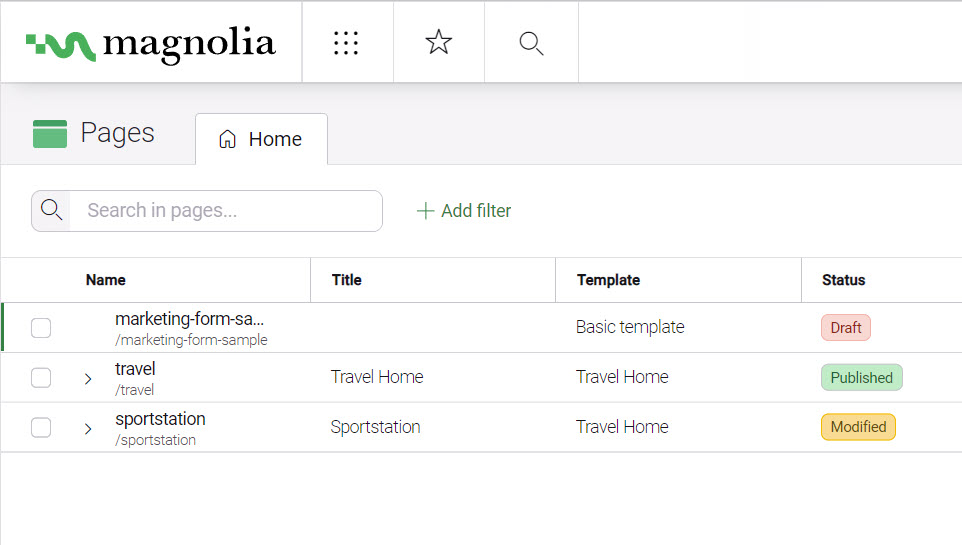
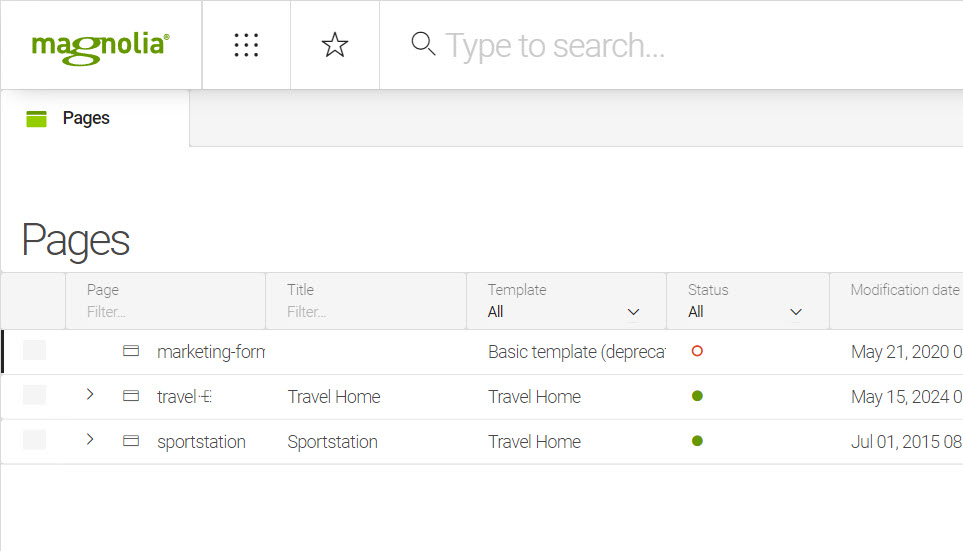
In Magnolia 6.2, you would see a dot on an app icon indicating the app is open. Now, when you leave an app by clicking the App Launcher icon, the app closes and no indicator icon is therefore necessary. This helps with memory efficiency and performance.
![]()
CKEditor 5
Magnolia 6.3 comes with version 5 of the CKEditor, a highly customizable editor which powers the Magnolia Rich text field.
Version 5 is a modern, state-of-the-art, modular and highly customizable editor that provides a number of advanced formatting, editing, and productivity features.
- A full-featured rich text field with the CKEditor functions bar
-
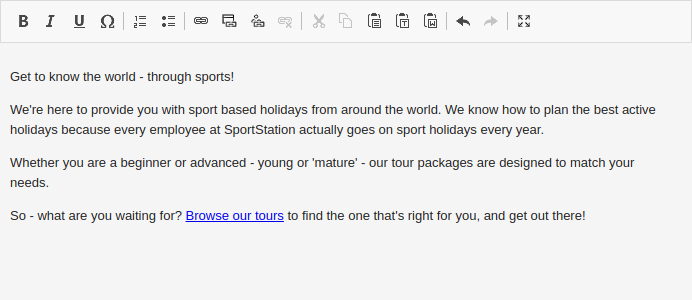
|
See also the following resources on the |
Java 17
Java 17 is the build baseline of Magnolia 6.3. Magnolia 6.3 also runs on latest Java versions, as specified in the Certified stack.
Performance improvements
This release brings significant performance-related improvements:
-
A technical preview of Swift publishing
-
Reworked observation handling and its effect on the UI
-
Introduced two new flush cache policies not based on observation: FlushAllFromPublishingEventPolicy and SiteAwareFlushFromPublishingEventPolicy in the multisite cache configuration
-
Published a large-scale content guide and metrics
MicroProfile Config
Magnolia 6.3 embraces MicroProfile Config, adding state-of-the-art flexibility for external instance configuration. This is applied first to publishing receivers config (moving out of JCR).
For more details, see the following links:
MicroProfile Health
Magnolia 6.3 provides MicroProfile Health endpoints, facilitating deployment with liveness, readiness and startup probes in Kubernetes environments.
Below is an example of a response payload, following the MicroProfile Health REST interface specification.
{
"status": "UP",
"checks": [
{
"name": "magnolia-instance",
"status": "UP",
"data": {}
}
]
}As a consequence, the Health check API has been deprecated in Magnolia 6.3.
Default user groups and roles
Magnolia 6.3 introduces a modular privilege pattern to increase coherence and traceability of roles in the system. You can now onboard users with a simple assignment to groups, with everything framed by better traceability and overview of privileges.
Each Magnolia module is now responsible for providing roles describing access (privileges) to the resources it provides.
For more details, see Roles, groups and users.
Reworked configuration sources
Magnolia 6.3 streamlines the ConfigurationSources implementation in following the general trend to move definitions from JCR to YAML.
Key changes
-
You can pull definitions from variable sources.
-
The registry keeps no resolved configuration state on its own.
-
A configuration source keeps the state of the definitions it discovered.
-
A validation can still be applied on the registry level.
-
A built-in facility for observation changes is available.
|
A slight drawback of these changes is, however, that YAML configurations can no longer inherit configurations in JCR. If you want to be able to inherit an existing definition that is supplied via JCR configuration, you will need to migrate it to a YAML file. Inheriting from YAML remains fully functional, though. |
Unification of extensions
Each module has been re-categorized into a Core module or an Extension, and assigned to a well-defined business-case category. Every module follows a new uniform, module structure, which is easier to understand for both the user and the developer.
Multiple login providers for SSO
Magnolia 6.3 provides the ability to use default Magnolia users as well as SSO-based users to log into Magnolia. This guarantees that you can always access the Magnolia instance even if your Identity Provider (IdP) is down.
IETF language tags
Magnolia now supports IETF Language Tags (also known as BCP 47). These tags are used in most web standards and allow for a more flexible and semantically accurate representation of language variations and local specificities.
The support is done through a more permissive languageTag property in language configuration (LocaleDefinitions).
| Since Magnolia 6.3.0, the IETF-compliant i18n support (info.magnolia.cms.i18n.IetfI18nContentSupport) is the default implementation. |
Travel Demo webapps extracted to the Demo project
The Community and DX Core Demo webapps are now part of the Magnolia Demo project. Their artifact names have changed:
-
For DX Core, from
dx-core-demo-webapptotravel-demo-webapp. -
For Community, from
magnolia-community-demo-webapptotravel-demo-community-webapp.
Webapp versioning has changed too and is now aligned with the version of the Magnolia Demo project.
With Magnolia 6.3.0, it starts at version 2.0.
We’ve updated the links to the webapps on our Bundles and webapps page, where you can download them.