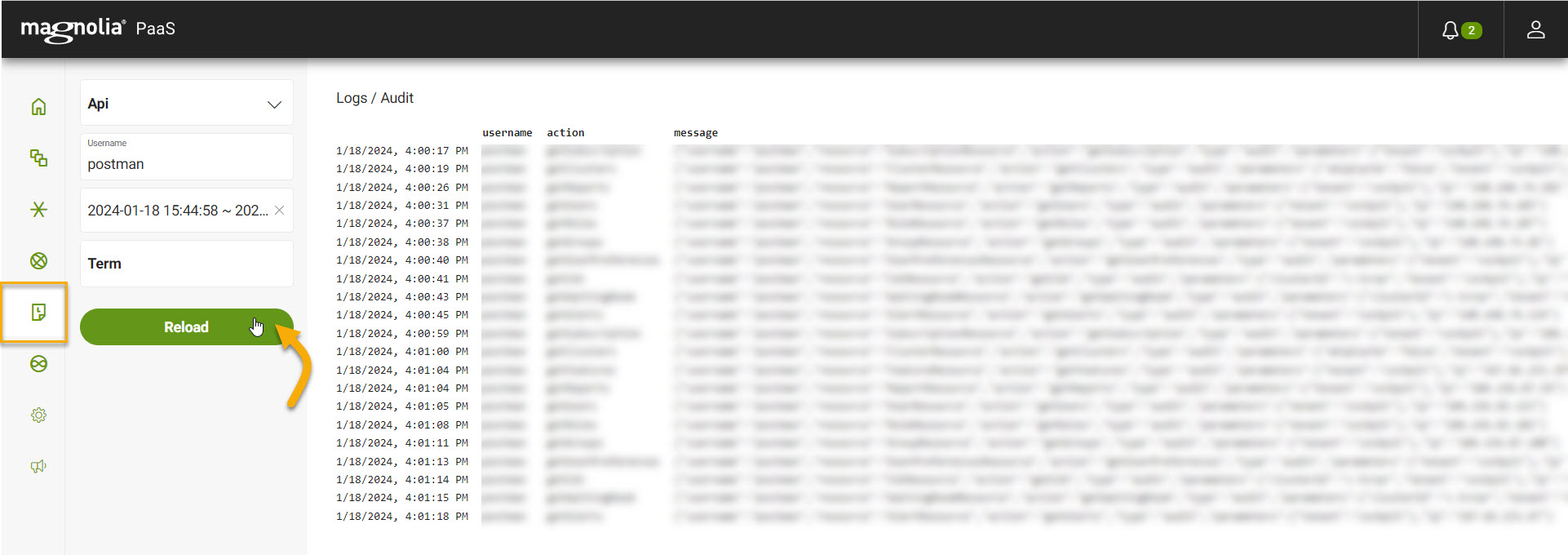Audit
The DX Cloud Audit section in the Cockpit displays audit logs.
Select desired cluster
Select your desired cluster from the dropdown menu at the top of the Cockpit.
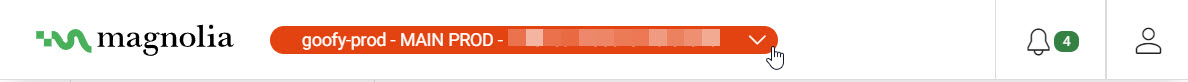
Audit logs
DX Cloud stores audit logs. Audit logs show different actions triggered by your team while they navigate and use the Cockpit. These actions range from logins to those performing backup operations.
Generally, we keep logs for 30 days. However, for your deployment, you may configure a different duration.
|
You can select up to the last 7 days for this filter. |