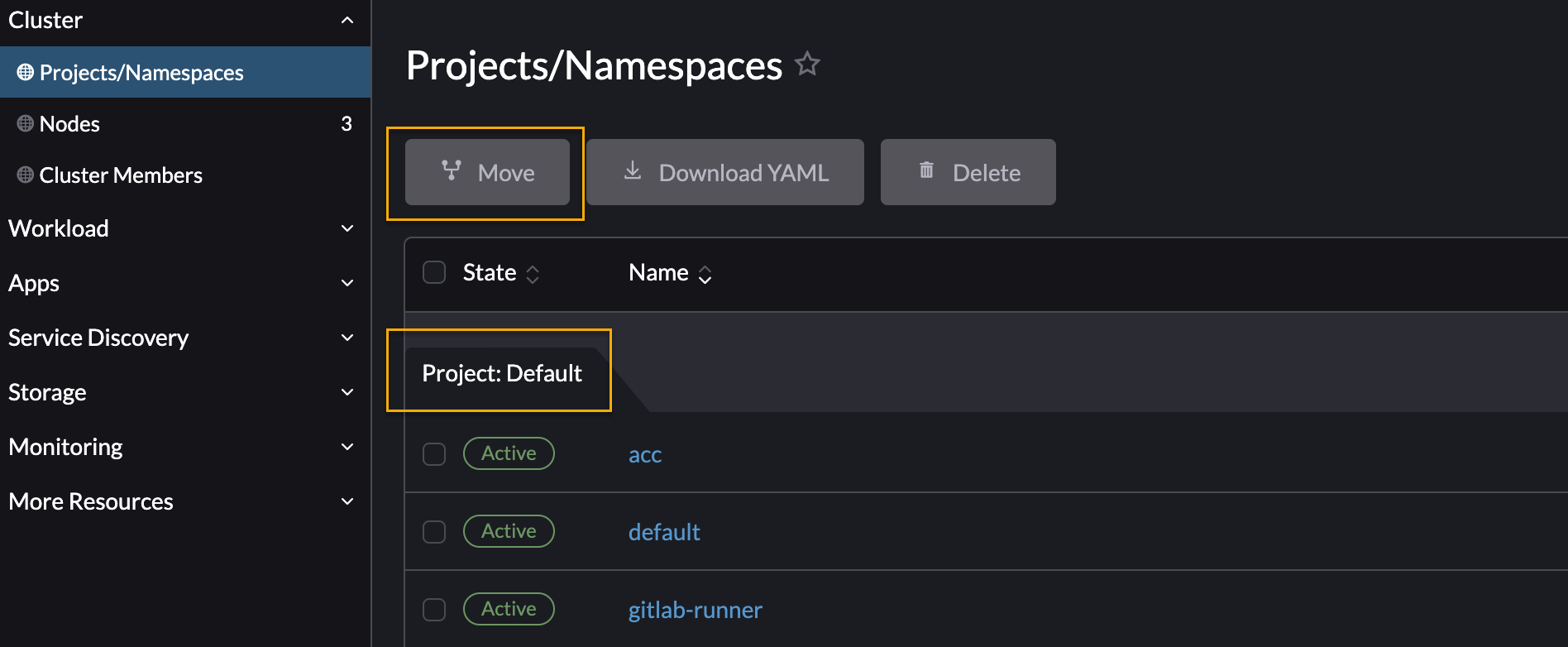Namespace doesn’t appear in Rancher
Symptom
The namespace doesn’t appear in Rancher.
Next Steps
You’ll need to make sure the namespace is moved from Not in a Project to Default.
-
Expand Cluster (for newer versions of rancher).
If you are using an older version of Rancher, you only need to click on your cluster and then select Project/Namespaces. -
Click on Project/Namespaces.
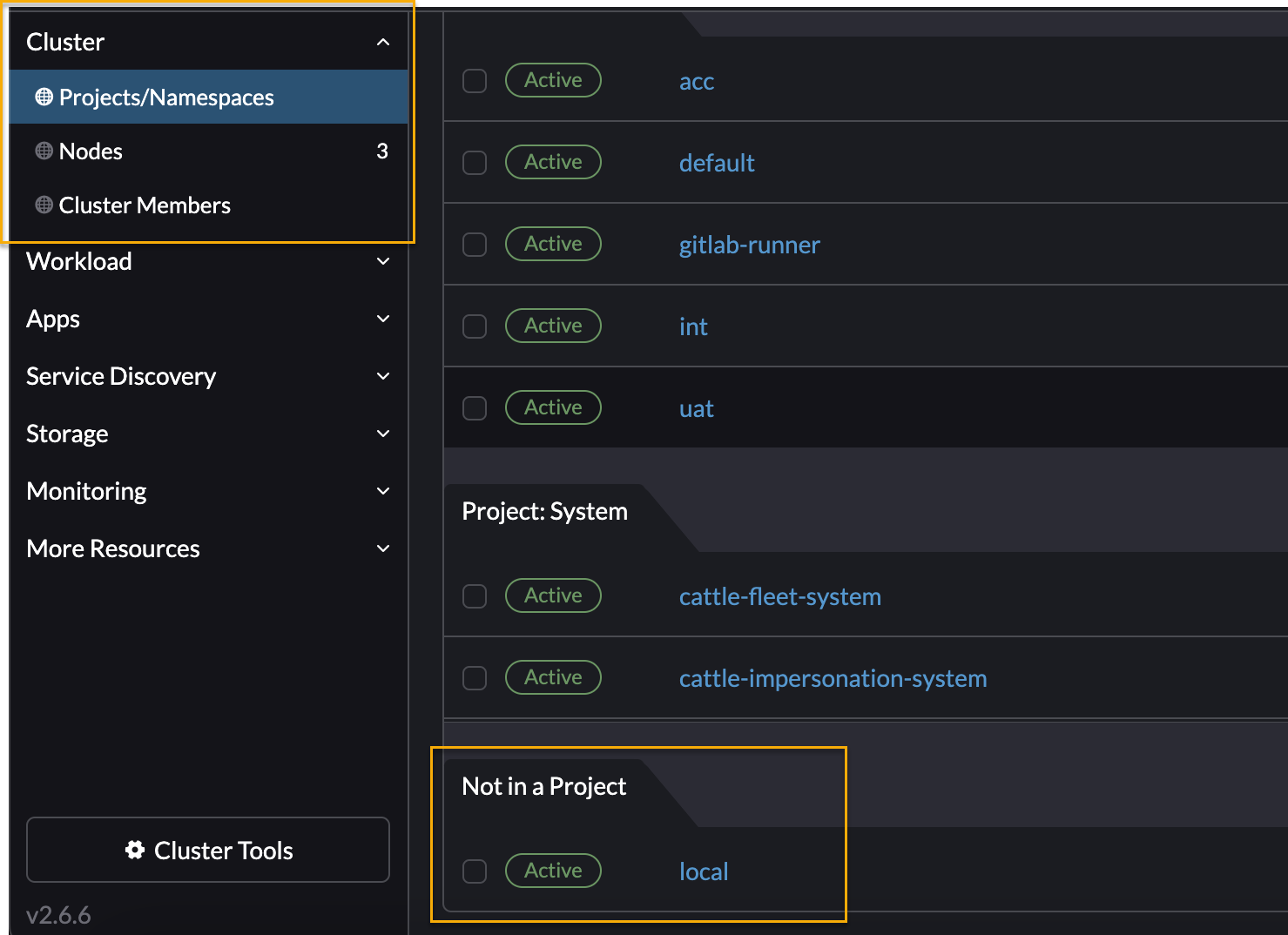
-
Move it to Default.