Managing your user profile
To manage your user profile from the Cockpit, select the user icon in the top right corner.
Accessing DX Cloud
When you sign up to DX Cloud, your credentials grant you access via SSO so that you only need to login once, creating a streamlined user experience whether you are a developer, author, or administrator.
Log in to DX Cloud:
-
Go to your dedicated DX Cloud URL.
This is typically
https://cockpit.YOUR_COMPANY.magnolia-platform.com/. You receive the URL during your onboarding process. If you need assistance, contact DX Cloud support. -
Enter your credentials.
-
Start creating amazing content with DX Cloud.
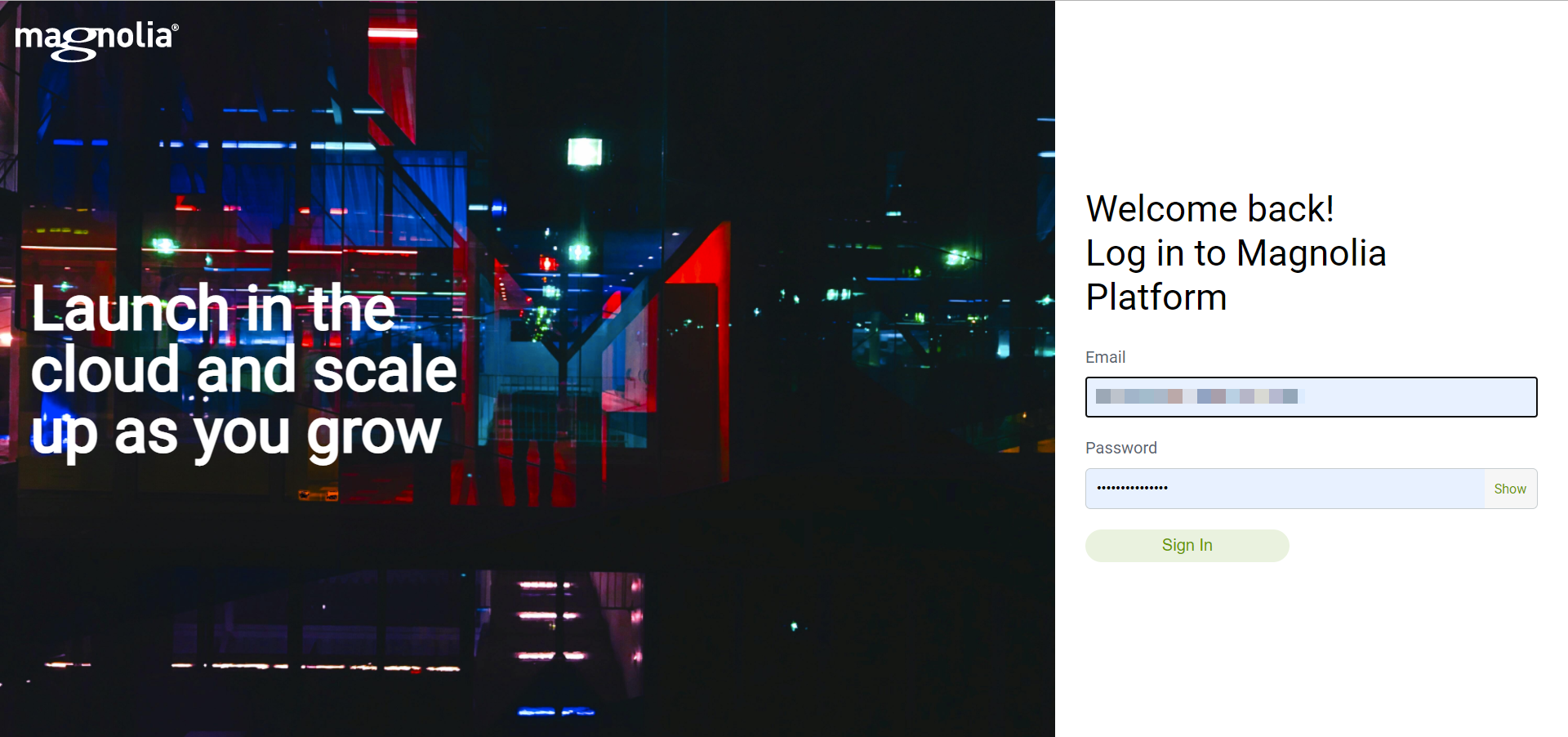
User preferences
Set your user preferences in DX Cloud by selecting the user icon .
| Don’t forget to click Update to save your changes. |
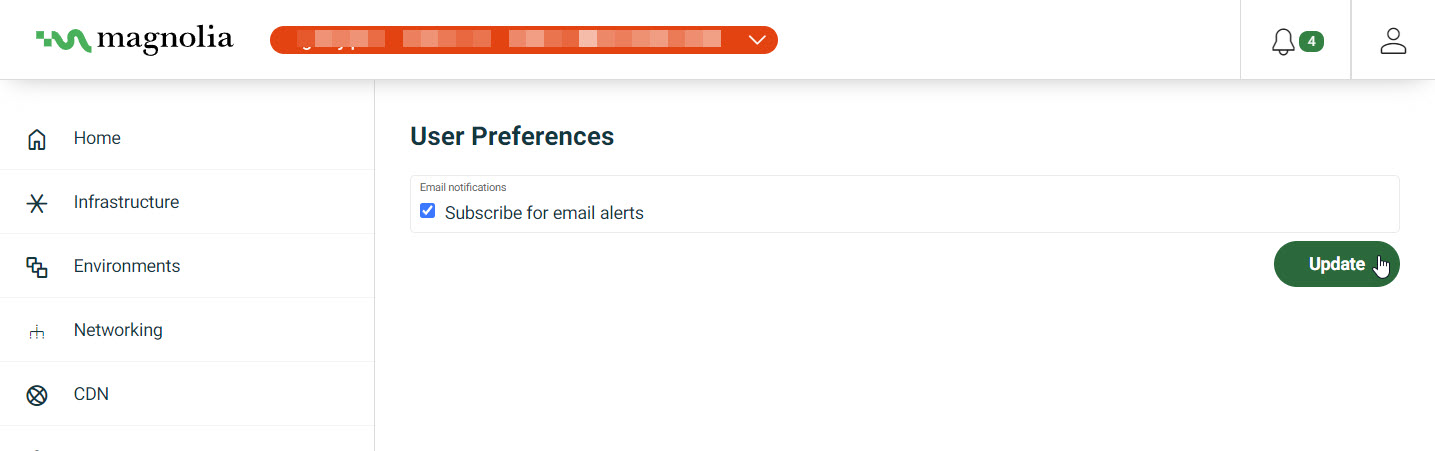
| Ref | Preference | Description |
|---|---|---|
1 |
|
Select your user language from the drop-down menu. Currently supported languages
|
2 |
|
Choose your UI theme for the Cockpit.
|
3 |
|
Toggle email notifications on or off. When |
Subscription notifications
See your subscription notifications for Magnolia CMS by selecting the bell icon in the top right next to your user profile.
Filter notifications
You notifications are categorized by Info, Warning, and Critical.
| Icon | Level | Description |
|---|---|---|
Info |
Info notifications inform you of minor updates and/or items that do not require your attention. |
|
Warning |
Warning notifications inform you of events that might require your attention. Examples
|
|
Critical |
Critical notifications inform you of events that require your attention. Examples
|