Soft Locking module
Collaboration Bundled: DX Core
| Edition | DX Core |
|---|---|
License |
|
Issues |
|
Maven site |
|
Latest |
3.1.4 |
The Soft Locking module provides concurrent editing capabilities. Multiple editors can edit pages simultaneously and coordinate their activities within the authoring interface. Soft locking differs from JCR hard locking in that it stores information about who is editing content and this information is displayed as a warning to other users editing the same page. Whereas hard locking would prevent another user from editing the page, soft locking provides multiple-user access to content and facilitates efficient content contribution.
Module structure
| artifactID | |||
|---|---|---|---|
|
Parent reactor. |
||
|
Main module containing the implementation as well as the integration functions for the Pages app. |
||
|
Submodule containing the Soft Locking compatibility module.
Bundled in
|
Installing with Maven
Bundled modules are automatically installed for you.
If the module is unbundled, add the following to your bundle including your project’s <dependencyManagement> section and your webapp’s <dependencies> section.
If the module is unbundled but the parent POM manages the version, add the following to your webapp’s <dependencies> section.
<dependency>
<groupId>info.magnolia.soft-locking</groupId>
<artifactId>magnolia-soft-locking</artifactId>
<version>3.1.4</version> (1)
</dependency>| 1 | Should you need to specify the module version, do it using <version>. |
Working together
The number of concurrent editors is displayed at the bottom of the page editor. Click the icon to see who is editing the same page.
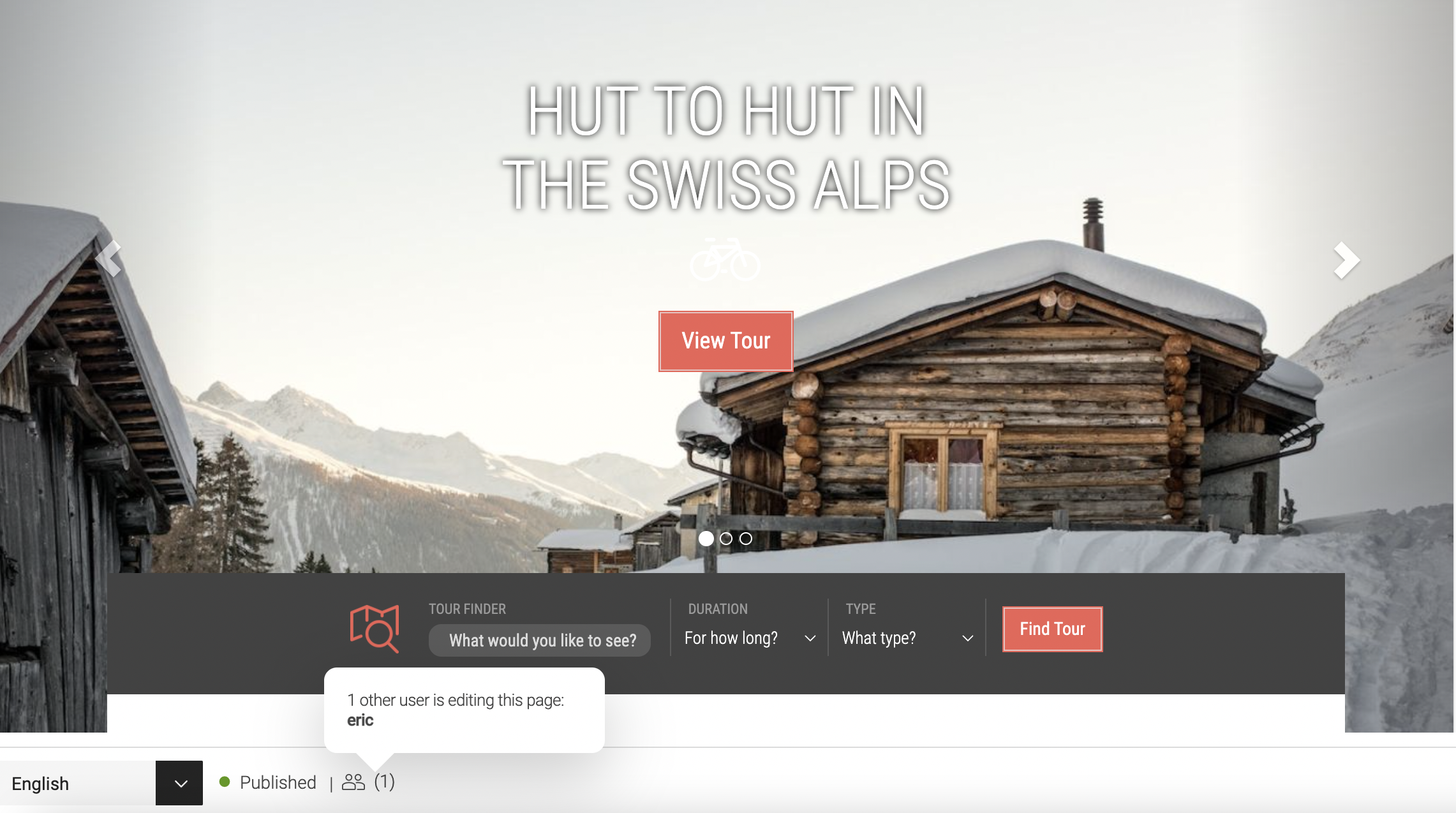
If users leave the page or new users start editing the page, the icon showing currently active users is updated accordingly. Additionally, notification messages are displayed in certain situations, for example:
-
when another user saves their changes;
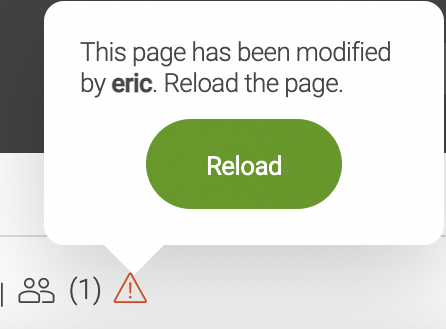
-
if the page was moved;
-
if the page was deleted.