Release notes for Magnolia CMS 6.2.6
LTS release • Delivered on January 27, 2021 • Changelog: 20216
Magnolia CMS 6.2.6 is a bug-fixing and security release that also delivers several improvements.
Improvements
scrollToSelectedItem property for list and tree views
Previously, if you searched for a content item in Magnolia either by using the Find Bar or directly by pasting a URL (shown in the screenshots below), the app containing the result would not show the row where the result was if it was outside the current viewport.
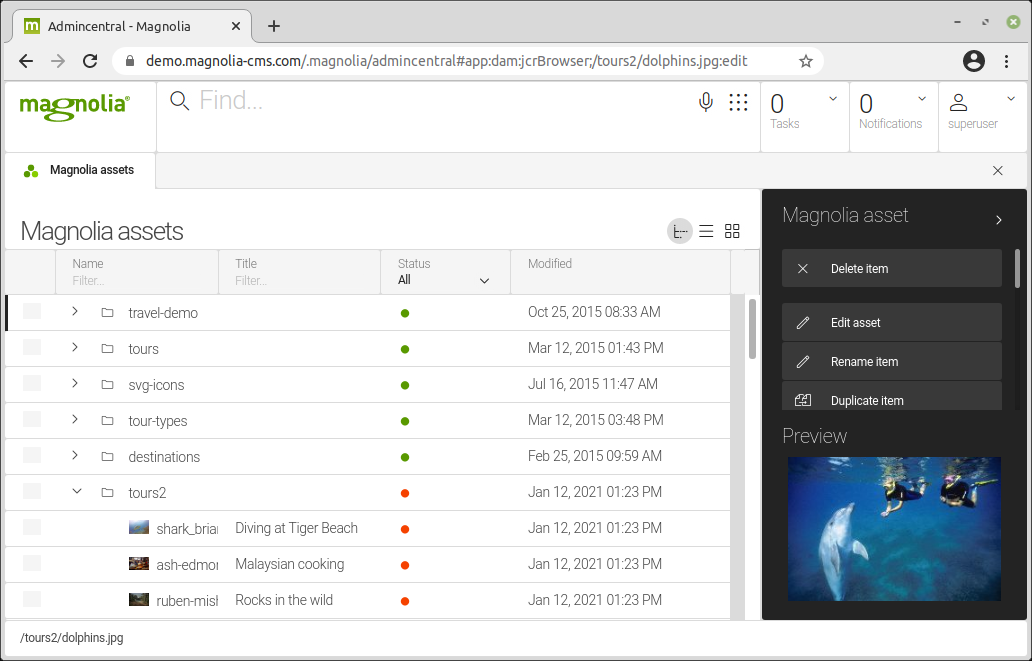
Since Magnolia 6.2.6, you can change this behavior by configuring the scrollToSelectedItem property. When you set the property to true, the browser view scrolls down to the result row immediately after the app opens.
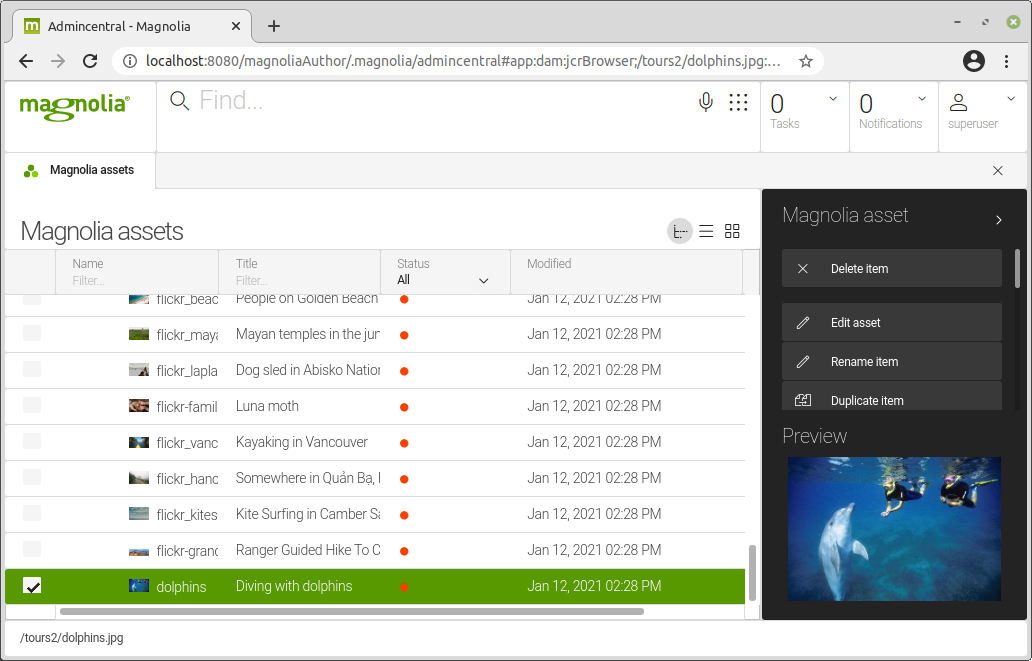
To mitigate possible performance issues with huge data sets, the property is set by default to false for the list view.
Full text search in chooser dialog
The chooser dialog in apps that use the JCR data source now contains a text field that allows you to perform a full text search against the items of the workspace the dialog is linked to.
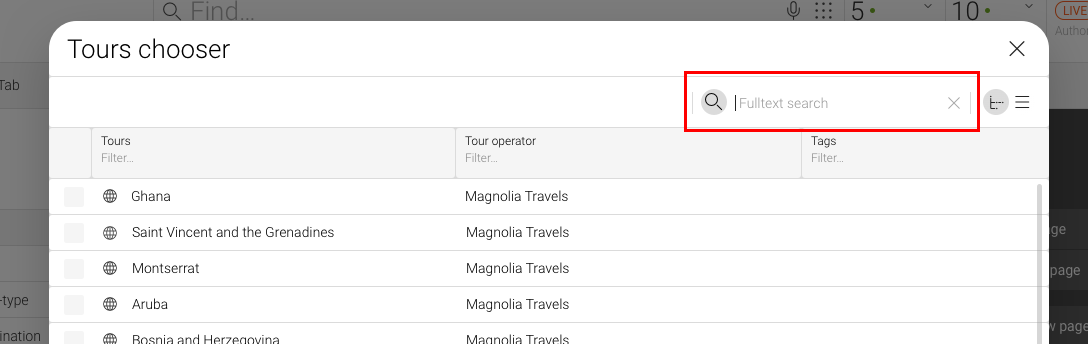
Asset chooser dialog for uploading assets
You can now upload JCR assets in the asset chooser dialog using the new Upload and Upload & Edit actions.
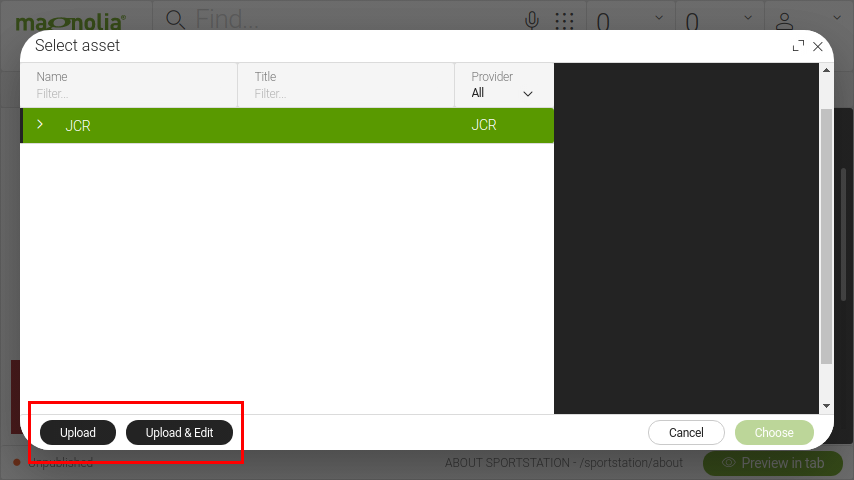
IsValidFormAvailabilityRule for validating forms
Previously, a chained form action was executed regardless of validation errors. With the new IsValidFormAvailabilityRuleDefinition class, you can check whether the form where the action is defined is valid. For more details, see Action availability.
Targeted notification on synchronization failure
In the Synchronization module, a notification is now sent to configured users whenever synchronization fails. To notify specific users, create a user group called notificationGroups in the /modules/synchronization-app/config folder and add a list of string properties to it. Each property represents the username of the user you wish to notify.
|
Synchronization fails when you move a node between subtrees. A workaround is to publish any problematic node manually and sync again. |
Notable bug fixes
-
In the Periscope module, we have improved long-running searches in workspaces with a large number of nodes to solve performance issues (MGNLPER-135).
-
In the Personalization module:
-
We have introduced
relatedPropertyDefinitionto eliminate class cast exceptions thrown by the Choose audience action (MGNLPN-511). -
It was not possible to use traits for content personalization in the legacy Pages app (
magnolia-pages-app-compatibility) (MGNLPN-505).
-
-
In the UI module:
-
JcrMultiFieldDefinitionnow uses by defaultByIndexedChildNodesto resolve entry nodes regardless of node names. To enable this non-strict resolution behavior, there is a newstrictproperty that is set tofalseby default. Settingstricttotrueis necessary in certain compatibility configurations (for example, when porting configurations that use Magnolia 5 UI multi field transformers) (MGNLUI-6253). -
The
textInputAllowedandfilteringModeproperties of the link field have new default values to prevent the combobox from always querying the dataset size when a link field is displayed (MGNLUI-6411). -
In the apps that use the legacy UI (
magnolia-ui-framework-compatibility) and link field (info.magnolia.ui.form.field.definition.LinkFieldDefinition), the asset displayed in the preview part of the chooser dialog was not marked as selected in the list, tree or thumbnail view part of the dialog (MGNLUI-6419). -
The rich text field disappeared from the multi field after the multi field items were reordered (MGNLUI-6431).
-
Security advisory
We have also fixed a security issue in the Form module to eliminate the risk of XSS attacks. We keep the details of this fix private in line with our security policy. Contact our Support team if you need more information.
MGNLFORM-338 (restricted access)
Others
Live Copy 3.2.1 or later required
To use Magnolia Live Copy, you need to upgrade the Live Copy module to at least version 3.2.1.
Known issues
If you are upgrading from an earlier version, read the Upgrading to Magnolia page first and check the Known issues page.
Compatibility to asset links
Originally planned for this release, the MGNLUI-6289 issue has been pushed back to the next maintenance release.
Updated modules
-
Community Edition 6.2.6
-
Contacts App 1.8.3
-
Content Editor 1.3.5
-
DAM 3.0.5
-
Demo Projects 1.5.2
-
DX Core 6.2.6
-
Form 2.7.2
-
Language Bundles 1.1.3
-
Magnolia 6.2.6
-
Pages 6.2.5
-
Periscope 1.2.3
-
Personalization 2.0.5
-
REST Framework 2.2.6
-
Site 1.4.1
-
Solr Search Provider 5.5.3
-
Synchronization 1.9.1
-
Templating Essentials 1.5.3
-
Third-party library BOM 6.2.6
-
UI 6.2.6
-
Workflow 6.0.3
Acknowledgements
The Magnolia team would also like to thank everyone who reported issues, contributed patches or simply commented on issues for this release. Your continued interest helps us make Magnolia better. Special thanks go to Marvin Kerkhoff, Olaf Rettig, Sönke Schmidt, Frank Sommer and Stefan Vikoler.